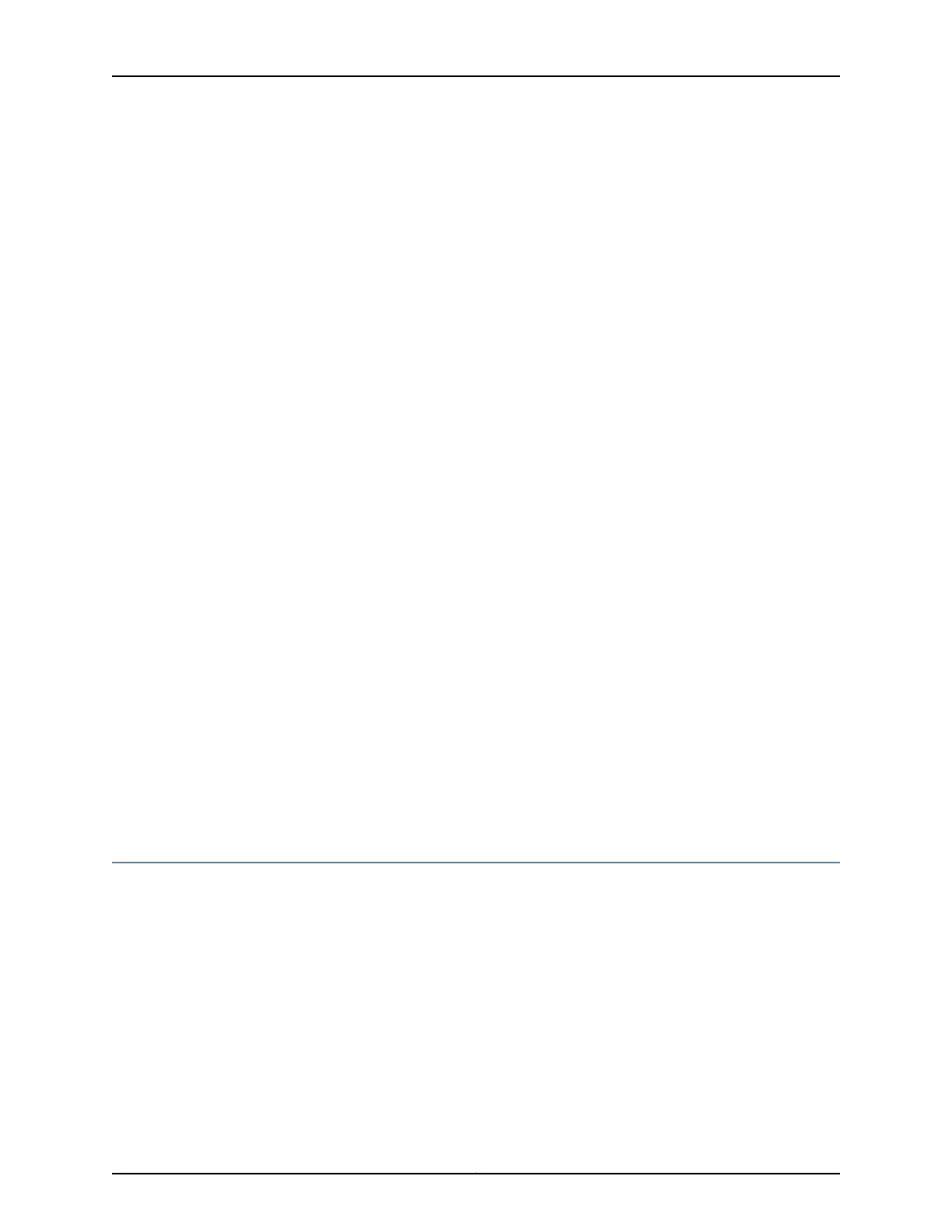}
}
}
The relevant sample configuration for Device CE4 follows.
Router CE4 interfaces {
ge-2/1/6 {
unit 0 {
description to_PE4;
family inet {
address 172.16.0.4/24;
}
}
}
lo0 {
unit 0{
family inet {
address 10.255.14.219/32;
}
}
}
}
protocols {
ospf {
area 0.0.0.0 {
interface lo0.0 {
passive;
}
interface ge-2/1/6.0;
}
}
}
Related
Documentation
Example: Configuring LDP-Based H-VPLS Using a Single Mesh Group to Terminate
the Layer 2 Circuits on page 1304
•
Example: Configuring LDP-Based H-VPLS Using a Single Mesh Group to Terminate
the Layer 2 Circuits
This example shows how to configure a single mesh group to terminate the Layer 2
circuits into an LDP-based VPLS. This is one type of hierarchical virtual private LAN service
(H-VPLS) configuration possible in the Juniper Networks implementation. For information
about the alternate type of configuration see “Example: Configuring BGP-Based H-VPLS
Using Different Mesh Groups for Each Spoke Router” on page 1282.
This example provides step-by-step configuration instructions and also provides steps
for verifying and troubleshooting the configuration.
Copyright © 2017, Juniper Networks, Inc.1304
ACX Series Universal Access Router Configuration Guide
