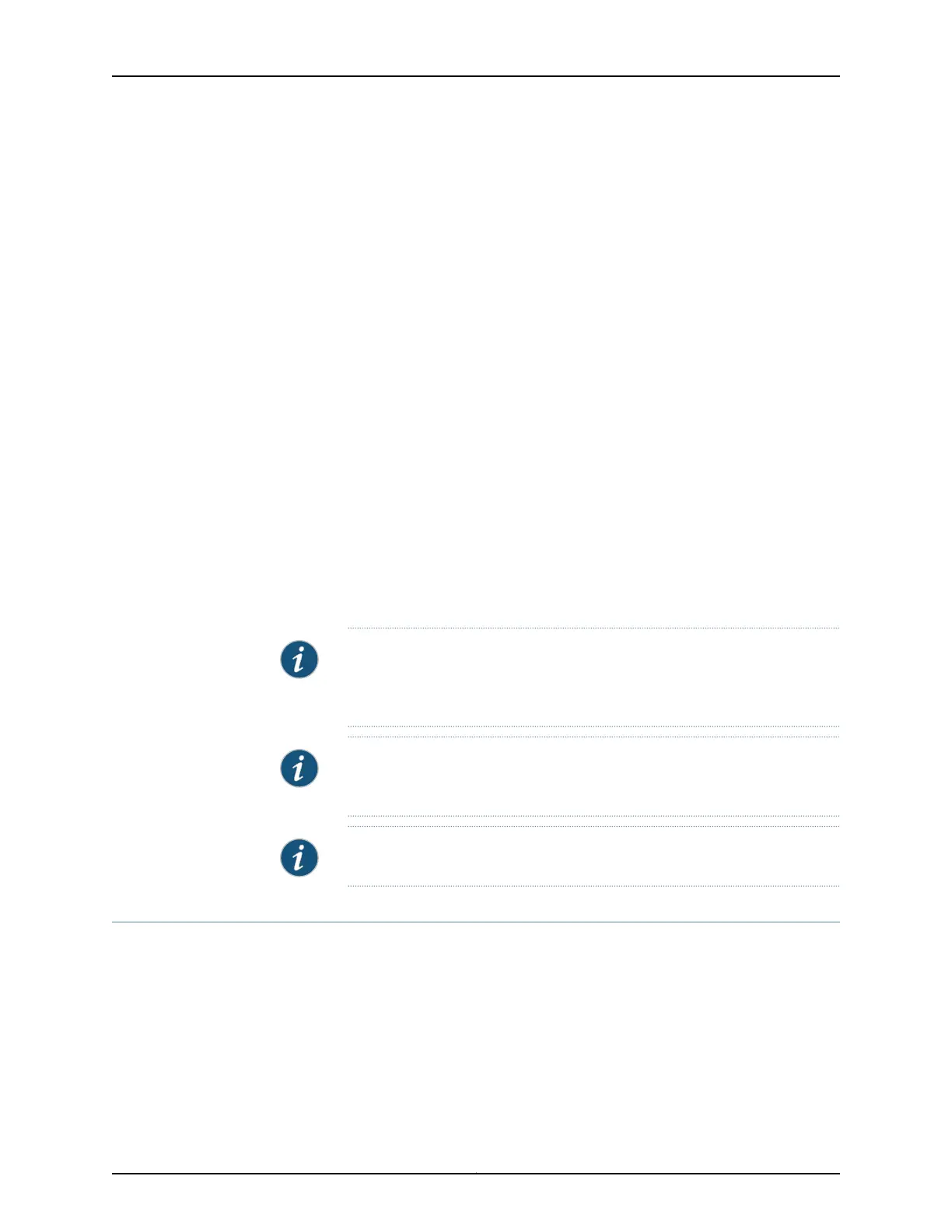bootstrap-import [ policy-names ];
bootstrap-priority number;
dr-register-policy [ policy-names ];
static {
address address {
override;
version version;
group-ranges {
destination-ip-prefix</prefix-length>;
}
spt-threshold {
infinity [ policy-names ];
}
traceoptions {
file filename <files number> <size size> <world-readable | no-world-readable>;
flag flag <flag-modifier> <disable>;
}
}
}
}
}
You can include this statement at the following hierarchy level:
•
[edit protocols]
By default, PIM is disabled.
NOTE: You cannot configure PIM within a nonforwarding instance. If you try
to do so, the router displays a commit check error and does not complete the
configuration commit process.
NOTE: You can configure PIM on Integrated Routing and Bridging (IRB)
interfaces.
NOTE: ACX Series routers do not support source DR functionality
Changing the PIM Version
Starting in Junos OS Release 15.2, it is no longer necessary to configure the PIM version.
Support for PIM version 1 has been removed and the remaining, default, version is PIM 2.
PIM version 2 is the default for both rendezvous point (RP) mode (at the [edit protocols
pim rp static address address] hierarchy level) and for interface mode (at the [edit protocols
pim interface interface-name] hierarchy level).
Copyright © 2017, Juniper Networks, Inc.680
ACX Series Universal Access Router Configuration Guide