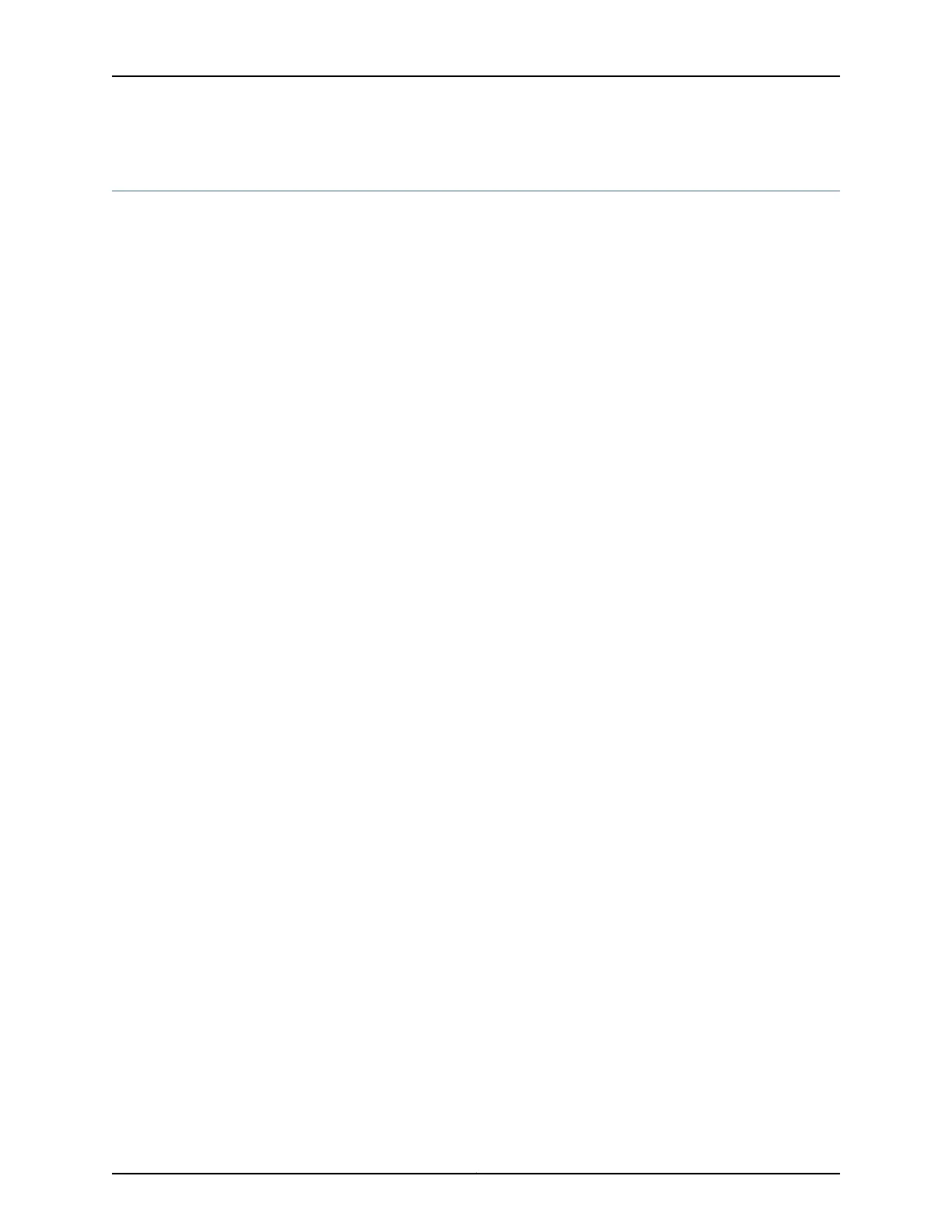show pfe tcam app
Syntax show pfe tcam app
<application-name> (list-shared-apps | list-related-apps)
Release Information Command introduced in Junos OS Release 15.1X54–D20 for ACX5048 and ACX5096
routers.
Description Display the shared and the related TCAM applications for a particular application.
Options list-shared-apps—Display the list of TCAM applications sharing the TCAM space with a
specified application.
list-related-apps—Display the list of related TCAM applications for a specified application.
Required Privilege
Level
view
Related
Documentation
Dynamic Ternary Content Addressable Memory Overview on page 1157•
List of Sample Output show pfe tcam app <application-name> list-shared-apps on page 2868
show pfe tcam app <application-name> list-related-apps on page 2868
Sample Output
show pfe tcam app <application-name> list-shared-apps
user@host> show pfe tcam app fw-inet-in list-shared-apps
Slot 0
inet_skip_mpls
fw-inet-ftf
fw-ccc-in
no-local-switching
show pfe tcam app <application-name> list-related-apps
user@host> show pfe tcam app fw-inet-in list-related-apps
Slot 0
fw-semantics
Copyright © 2017, Juniper Networks, Inc.2868
ACX Series Universal Access Router Configuration Guide
