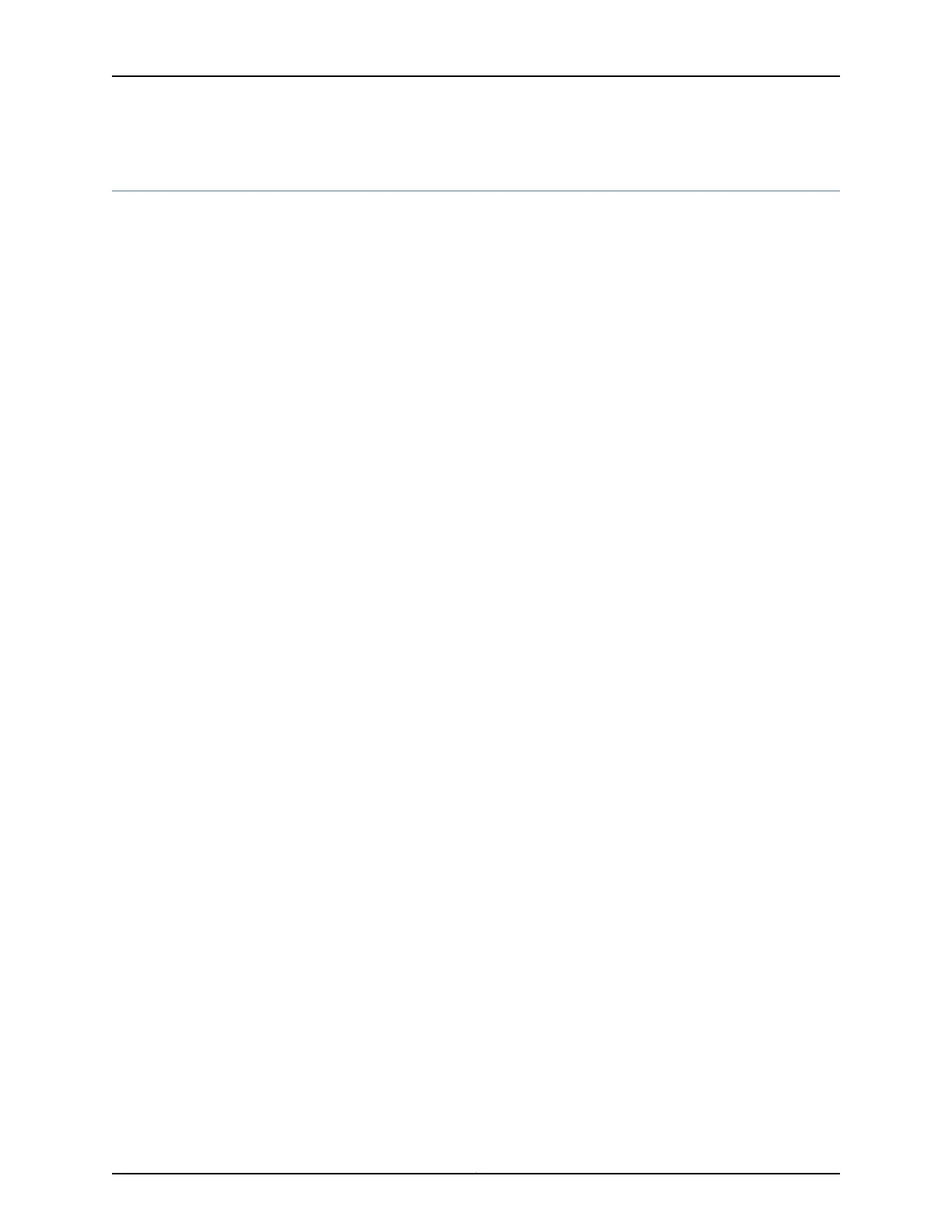show (ospf | ospf3) statistics
List of Syntax Syntax on page 2863
Syntax (EX Series Switch and QFX Series) on page 2863
Syntax show (ospf | ospf3) statistics
<instance instance-name>
<logical-system (all | logical-system-name)>
<realm (ipv4-multicast | ipv4-unicast | ipv6-multicast)>
Syntax (EX Series
Switch and QFX
Series)
show (ospf | ospf3) statistics
<instance instance-name>
Release Information Command introduced before Junos OS Release 7.4.
Command introduced in Junos OS Release 9.0 for EX Series switches.
realm option introduced in Junos OS Release 9.2.
Command introduced in Junos OS Release 11.3 for the QFX Series.
Command introduced in Junos OS Release 14.1X53-D20 for the OCX Series.
Description Display OSPF statistics.
Options none—Display OSPF statistics for all routing instances.
instance instance-name—(Optional) Display all statistics for the specified routing
instance.
logical-system (all | logical-system-name)—(Optional) Perform this operation on all
logical systems or on a particular logical system.
realm (ipv4-multicast | ipv4-unicast | ipv6-multicast)—(Optional) (OSPFv3 only)
Display all statistics for the specified OSPFv3 realm, or address family. Use the realm
option to specify an address family for OSPFv3 other than IPv6 unicast, which is the
default.
Required Privilege
Level
view
Related
Documentation
clear (ospf | ospf3) statistics•
List of Sample Output show ospf statistics on page 2865
show ospf statistics logical-system all on page 2865
show ospf3 statistics on page 2866
Output Fields Table 192 on page 2864 lists the output fields for the show (ospf | ospf3) statistics command.
Output fields are listed in the approximate order in which they appear.
2863Copyright © 2017, Juniper Networks, Inc.
Chapter 42: Operational Commands
