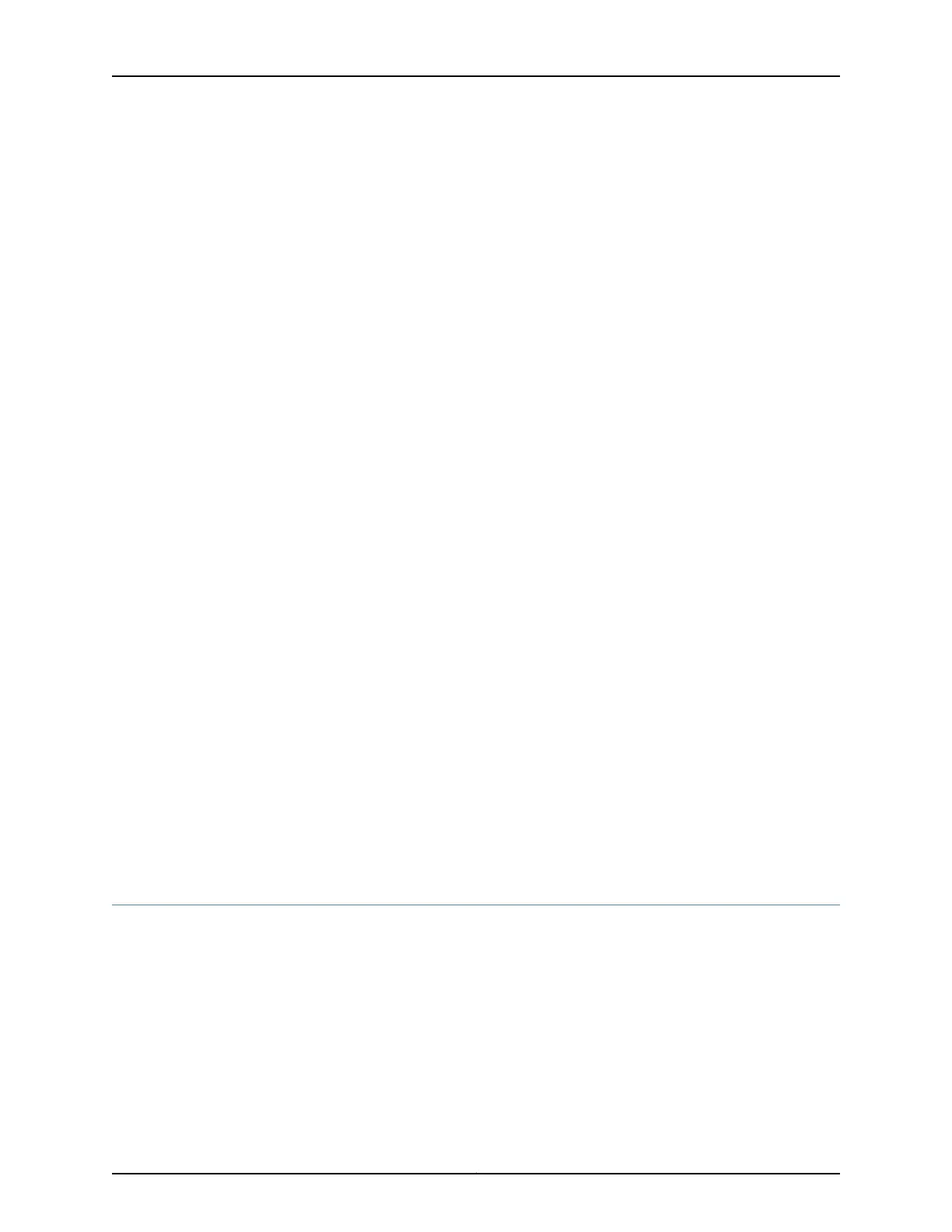Results From configuration mode on Router PE1, confirm your configuration by entering the show
protocols l2circuit, show policy-options, show routing-options commands. If the output
does not display the intended configuration, repeat the configuration instructions in this
example to correct it.
user@host> show protocols l2circuit
local-switching {
interface ge-2/0/2.0 {
connection-protection;
backup-neighbor 192.0.2.2 {
virtual-circuit-id 2;
community example;
}
end-interface {
interface ge-2/0/1.0;
}
}
}
user@host> show policy-options
policy-statement load-balance {
then {
load-balance per-packet;
}
}
policy-statement protection-policy {
term protect {
from community example;
then {
install-nexthop lsp-regex lsp-protect-*;
}
}
}
user@host> show routing-options
forwarding-table {
export load-balance;
}
Related
Documentation
Example: Configuring Layer 2 Circuit Protect Interfaces•
Accepting Route Updates with Unique Inner VPN Labels in Layer 3 VPNs
For Layer 3 VPNs configured on Juniper Networks routers, Junos OS normally allocates
one inner VPN label for each customer edge (CE)-facing virtual routing and forwarding
(VRF) interface of a provider edge (PE) router. However, other vendors allocate one VPN
label for each route learned over the CE-facing interfaces of a PE router. This practice
increases the number of VPN labels exponentially, which leads to slow system processing
and slow convergence time.
Next-hop chaining (also known as “chained composite next hop”) is a composition
function that concatenates the partial rewrite strings associated with individual next
hops to form a larger rewrite string that is added to a packet. By using this function, the
785Copyright © 2017, Juniper Networks, Inc.
Chapter 25: Configuring Layer 2 and Layer 3 Services
