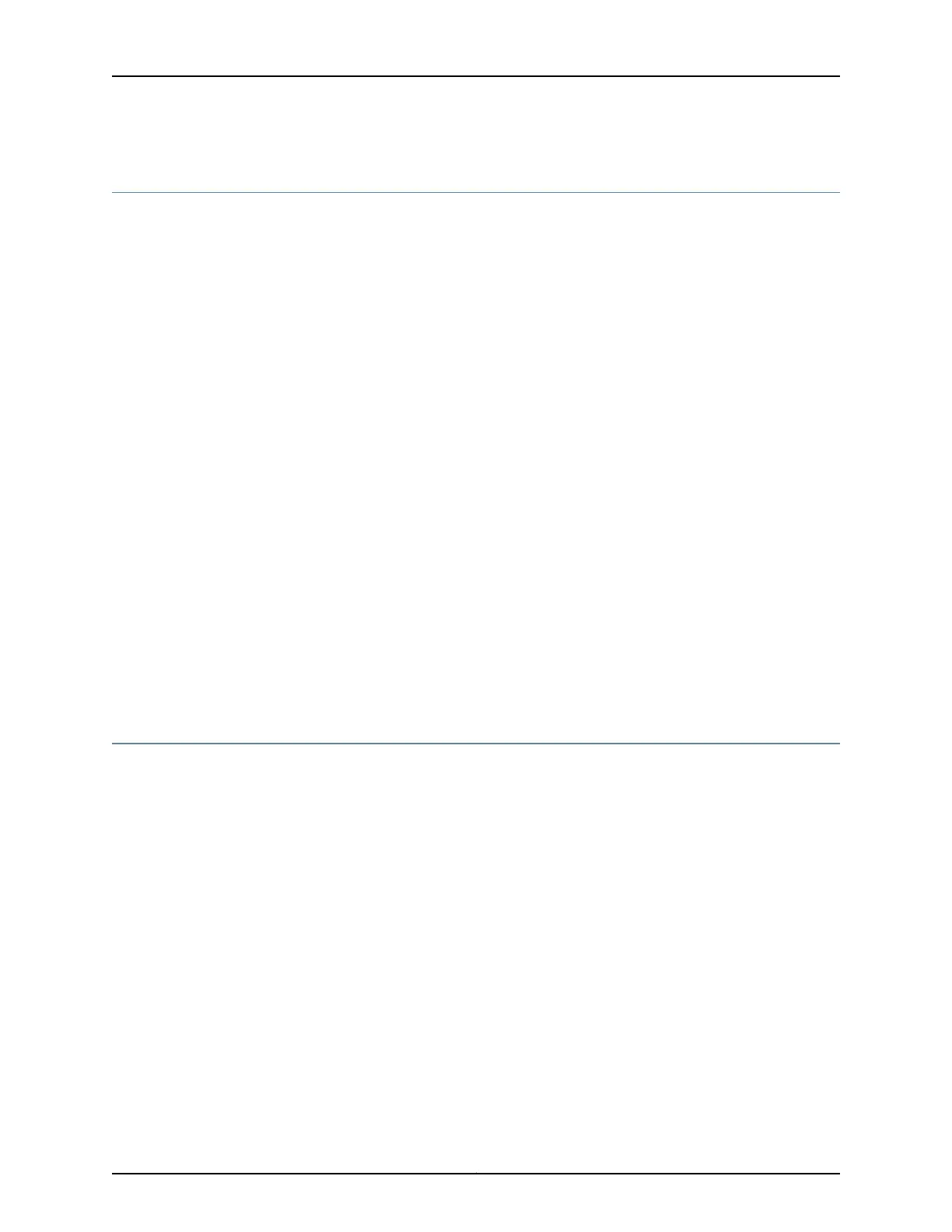RSTP or VSTP Forced to Run as IEEE 802.1D STP
In a Layer 2 environment, you can force the configured Rapid Spanning-Tree Protocol
(RSTP) or VLAN Spanning-Tree Protocol (VSTP) to run as the original IEEE 802.1D
Spanning-Tree Protocol (STP) version. Configure this option for compatibility with older
bridges that do not support RSTP or VSTP.
To configure RSTP or VSTP to run as IEEE 802.1D STP, you need to add force-version
statement to the RSTP or VSTP configuration:
user@host #set force-version
Keep the following limitations in mind when RSTP or VSTP are run as the original STP
version:
•
If you configure an instance interface as an edge port, the configuration statement is
ignored.
•
If you configure point-to-point link mode for an instance interface, the configuration
statement is ignored.
Related
Documentation
Layer 2 Control Protocol on ACX Series Routers on page 404•
• Configuring Rapid Spanning-Tree Protocol on page 411
• Configuring Multiple Spanning-Tree Protocol on page 413
• Reverting RSTP or VSTP from Forced IEEE 802.1D STP on page 420
• force-version
Reverting RSTP or VSTP from Forced IEEE 802.1D STP
On ACX Series routers on which Rapid Spanning-Tree Protocol (RSTP) or VLAN
Spanning-Tree Protocol (VSTP) has been forced to run as the original IEEE 802.1D
Spanning-Tree Protocol (STP) version, you can revert to RSTP or VSTP.
To revert from the forced instance of the original IEEE 802.1D STP version to the configured
RSTP or VSTP version:
1.
Remove the force-version statement from the RSTP or VSTP configuration:
user@host# delete force-version
Include this statement under the RSTP or VSTP hierarchy level:
•
[edit protocols rstp]
•
[edit protocols vstp]
•
[edit routing-instances routing-instance-name protocols rstp]
•
[edit routing-instances routing-instance-name protocols vstp]
Copyright © 2017, Juniper Networks, Inc.420
ACX Series Universal Access Router Configuration Guide
