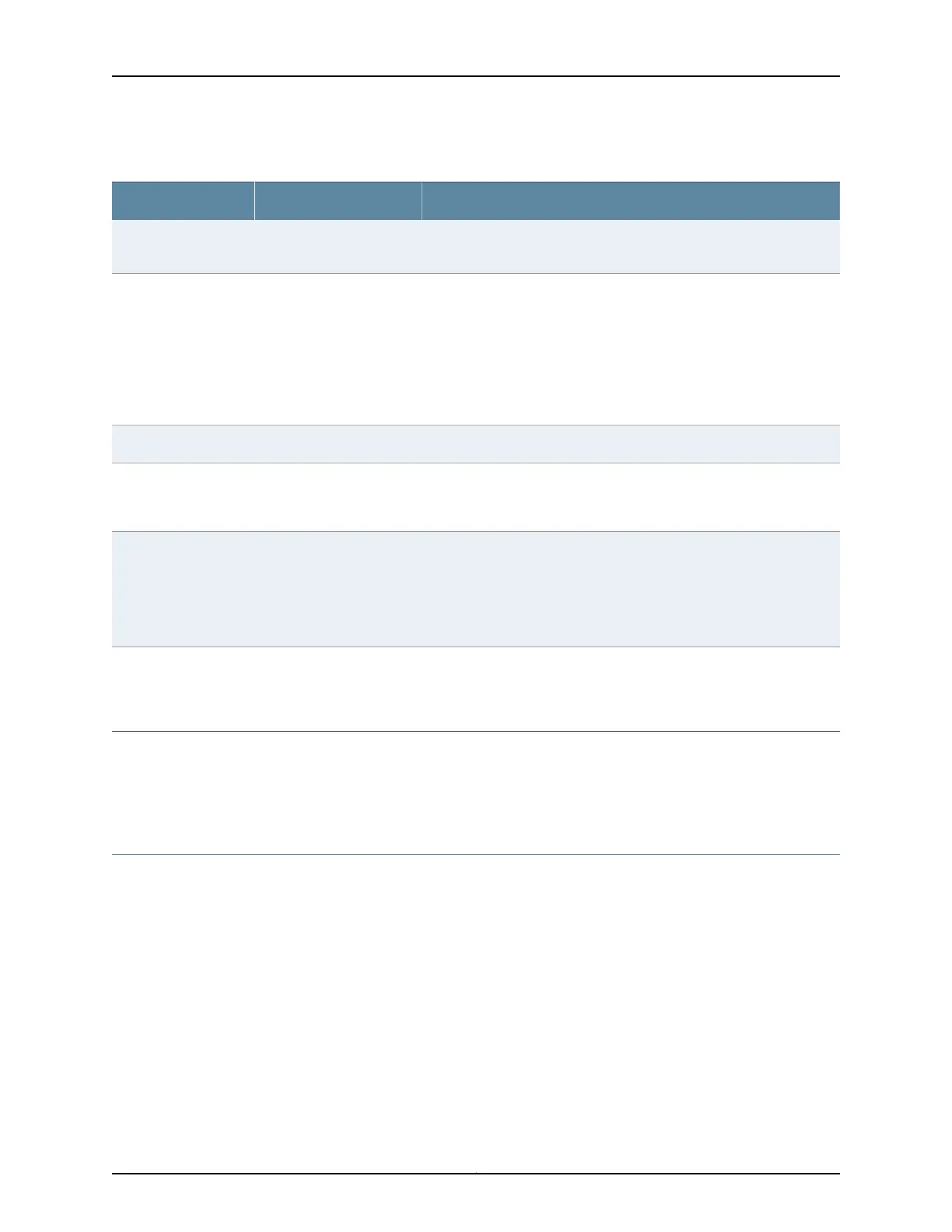Table 21: PoE Configuration Options and Default Settings (continued)
DescriptionDefaultOption
Reserves up to 19 W power from the PoE power budget to be used in
the case of a spike in PoE power consumption.
0 Wguard-band
Sets the PoE power management mode for the router. The power
management mode determines how power to a PoE interface is
allocated:
•
class—Power allocated for each interface can be configured.
•
static—Power allocated for interfaces is based on the class of powered
device connected.
•
high-power—Power allocated for interfaces up to 65 W per port.
staticmanagement
Interface Options
When included in the configuration, disables PoE on the interface. The
interface maintains network connectivity but no longer supplies power
to a connected powered device. Power is not allocated to the interface.
Not included in default
configuration
disable (Power over
Ethernet)
Sets an interface’s power priority to either low or high. If power is
insufficient for all PoE interfaces, the PoE power to low-priority interfaces
is shut down before power to high-priority interfaces is shut down. Among
interfaces that have the same assigned priority, the power priority is
determined by port number, with lower-numbered ports having higher
priority.
lowpriority (Power over
Ethernet)
When included in the configuration, enables the logging of power
consumption records on an interface. Logging occurs every 5 minutes
for 1 hour unless you specify a different value for interval (Power over
Ethernet) or duration.
Not included in default
configuration
telemetries
Related
Documentation
Example: Configuring PoE on ACX2000 Routers on page 144•
• Example: Disabling a PoE Interface on ACX2000 Routers on page 149
Example: Configuring PoE on ACX2000 Routers
Power over Ethernet (PoE) ports supply electric power over the same ports that are used
to connect network devices. These ports allow you to plug in devices that need both
network connectivity and electric power, such as voice over IP (VoIP) phones, wireless
access points, and IP cameras.
This example shows how to configure PoE to deliver power up to 65 W on ACX2000
interfaces:
•
Requirements on page 145
•
Overview on page 145
Copyright © 2017, Juniper Networks, Inc.144
ACX Series Universal Access Router Configuration Guide