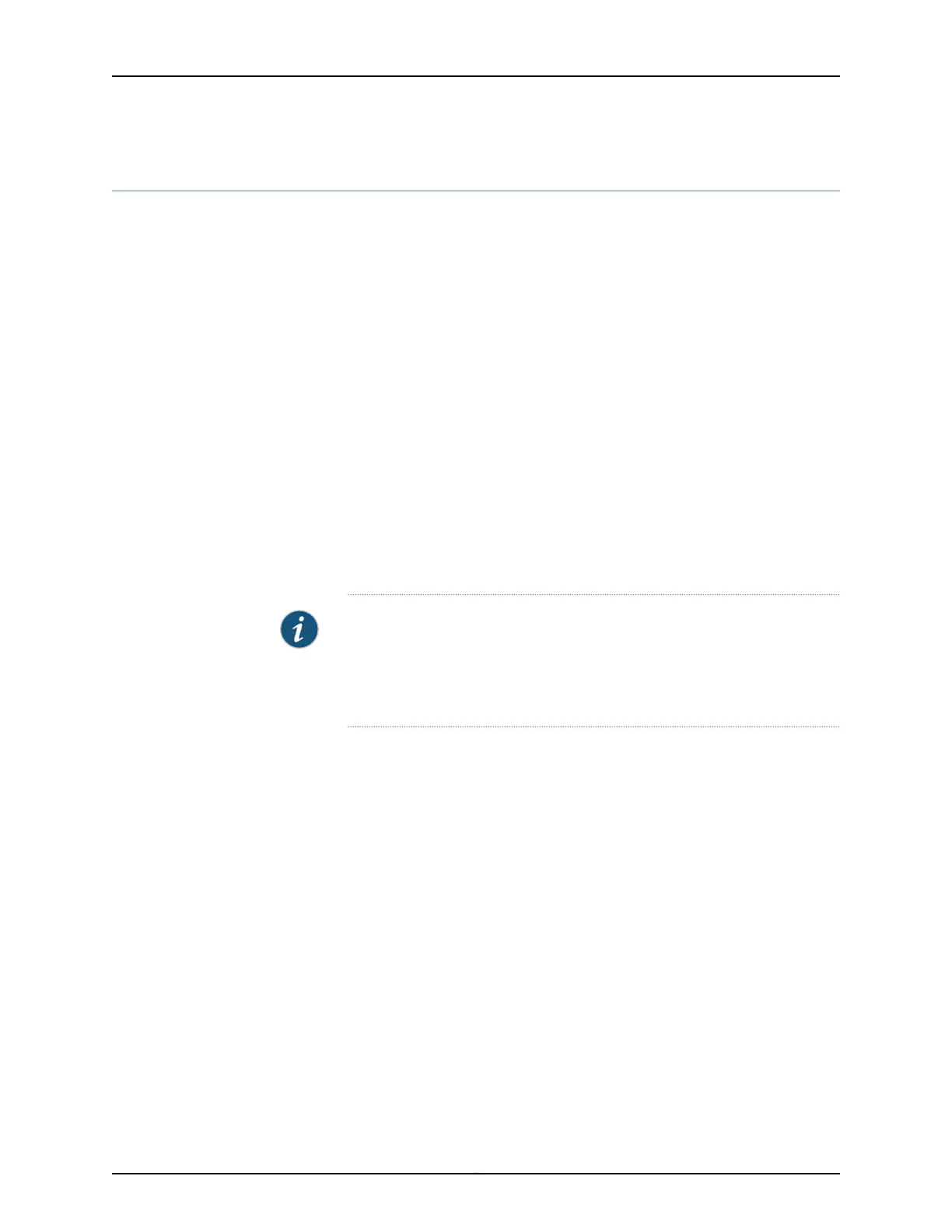show class-of-service interface
Syntax show class-of-service interface
<comprehensive | detail> <interface-name>
Release Information Command introduced before Junos OS Release 7.4.
Command introduced in Junos OS Release 9.0 for EX Series switches.
Forwarding class map information added in Junos OS Release 9.4.
Command introduced in Junos OS Release 11.1 for the QFX Series.
Command introduced in Junos OS Release 12.1 for the PTX Series Packet Transport
Routers.
Command introduced in Junos OS Release 12.2 for the ACX Series Universal Access
routers.
Command introduced in Junos OS Release 14.1X53-D20 for the OCX Series.
Options detail and comprehensive introduced in Junos OS Release 11.4.
Command introduced in Junos OS Release 15.1R3 on MX Series routers for enhanced
subscriber management.
Description Display the logical and physical interface associations for the classifier, rewrite rules, and
scheduler map objects.
NOTE: On routing platforms with dual Routing Engines, running this command
on the backup Routing Engine, with or without any of the available options,
is not supported and produces the following error message:
error: the class-of-service subsystem is not running
Options none—Display CoS associations for all physical and logical interfaces.
comprehensive—(M Series, MX Series, and T Series routers) (Optional) Display
comprehensive quality-of-service (QoS) information about all physical and logical
interfaces.
detail—(M Series, MX Series, and T Series routers) (Optional) Display QoS and CoS
information based on the interface.
If the interface interface-name is a physical interface, the output includes:
• Brief QoS information about the physical interface
• Brief QoS information about the logical interface
• CoS information about the physical interface
• Brief information about filters or policers of the logical interface
• Brief CoS information about the logical interface
2421Copyright © 2017, Juniper Networks, Inc.
Chapter 42: Operational Commands