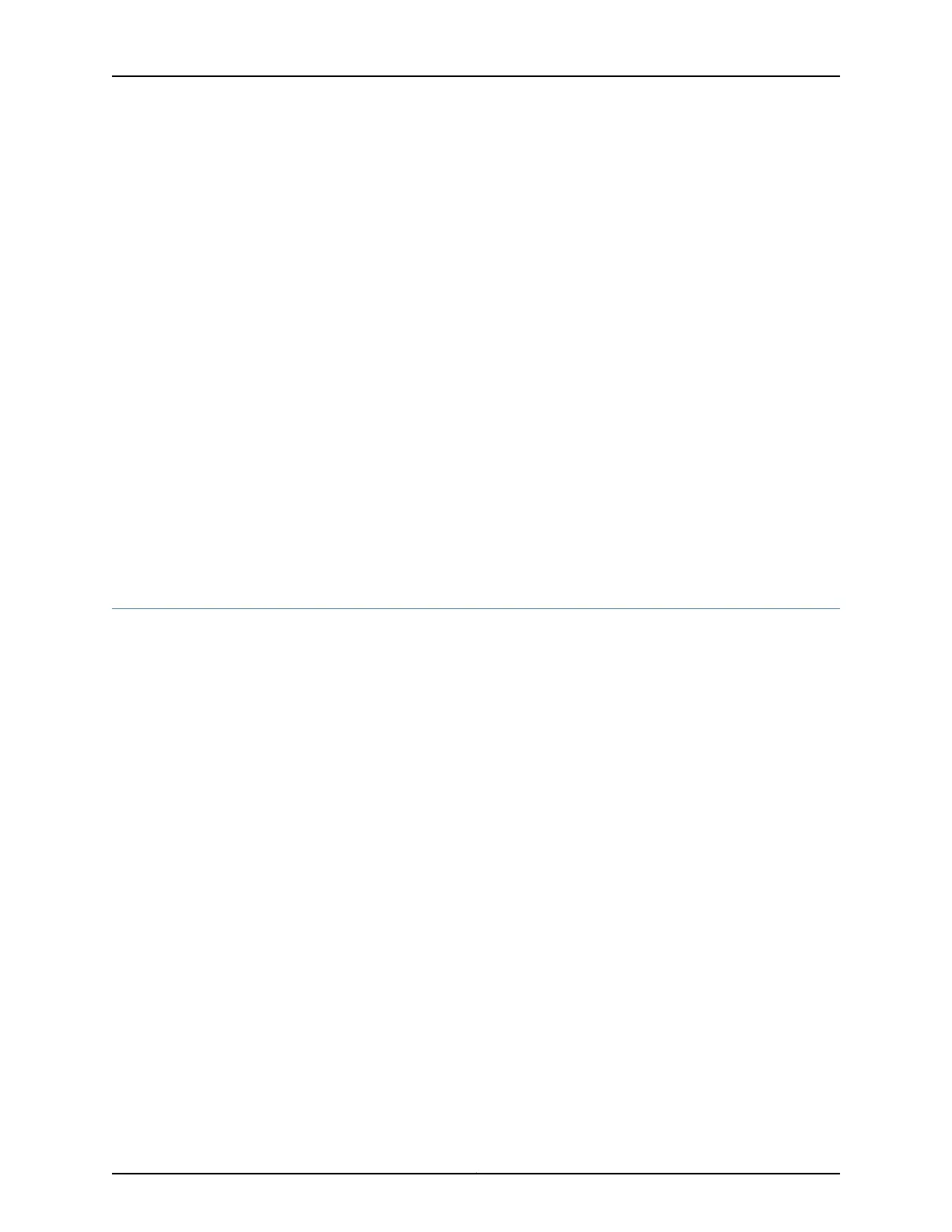Related
Documentation
Use of DHCP Option 50 to Request a Specific IP Address on page 324•
• Configuring the Router to Maintain DHCP Subscribers During Interface Delete Events
on page 338
• Understanding Dynamic Reconfiguration of Extended DHCP Local Server Clients on
page 341
• Configuring Dynamic Reconfiguration of DHCP Clients to Avoid Extended Outages Due
to Server Configuration Changes on page 344
• Configuring Dynamic Reconfiguration Attempts for DHCP Clients on page 345
• Configuring Deletion of the Client When Dynamic Reconfiguration Fails on page 346
• Requesting DHCP Local Server to Initiate Reconfiguration of Client Bindings on page 347
• Enabling MAC Address Filtering on page 350
• Clearing DHCP Bindings for Subscriber Access on page 348
• Verifying and Managing DHCP Local Server Configuration on page 349
• Verifying and Managing the DHCP Maintain Subscribers Feature on page 339
• Configuring a DHCP Client on page 360
Configuring the Router to Maintain DHCP Subscribers During Interface Delete Events
You can specify a configuration in which the router does not log out a subscriber when
the subscriber’s interface is deleted.
To configure the router to maintain DHCP subscribers when the subscriber interface is
deleted:
1. Specify that you want to configure subscriber management.
[edit system services]
user@host# edit subscriber-management
2. Configure the router to support the maintain-subscriber feature.
[edit system services subscriber-management]
user@host# edit maintain-subscriber
3. Configure the router to enable the maintain-subscriber feature when an
interface-delete event occurs.
[edit system services subscriber-management maintain-subscriber]
user@host# set interface-delete
In a routing instance, you can configure subscriber management at the [edit
routing-instances routing-instance-name system services subscriber-management] hierarchy
level.
Copyright © 2017, Juniper Networks, Inc.338
ACX Series Universal Access Router Configuration Guide
