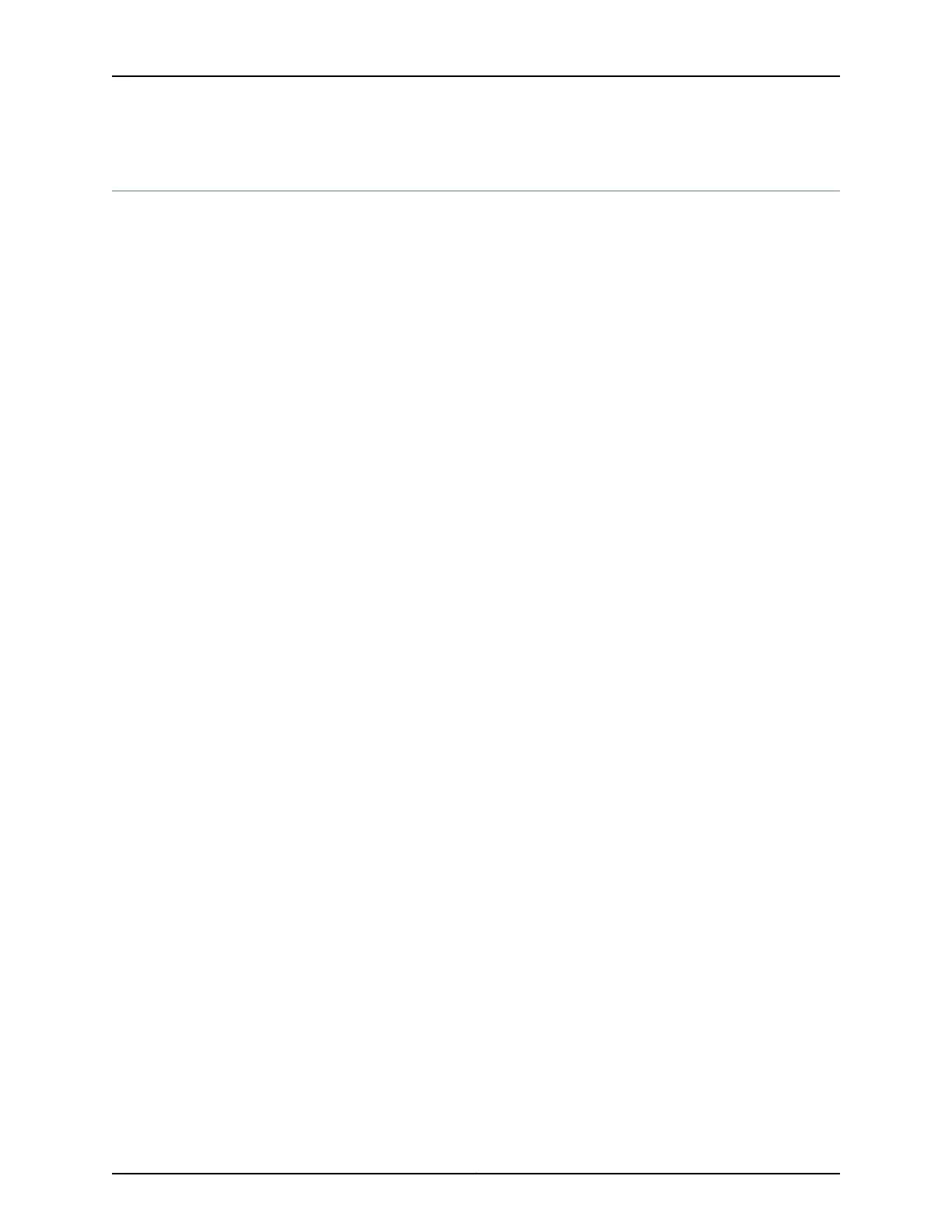show interfaces (10-Gigabit Ethernet)
Syntax show interfaces xe-fpc/pic/port
<brief | detail | extensive | terse>
<descriptions>
<media>
<snmp-index snmp-index>
<statistics>
Release Information Command introduced in Junos OS Release 8.0.
Description (M320, M120, MX Series, and T Series routers only) Display status information about the
specified 10-Gigabit Ethernet interface.
Options xe-fpc/pic/port—Display standard information about the specified 10-Gigabit Ethernet
interface.
brief | detail | extensive | terse—(Optional) Display the specified level of output.
descriptions—(Optional) Display interface description strings.
media—(Optional) Display media-specific information about network interfaces.
snmp-index snmp-index—(Optional) Display information for the specified SNMP index
of the interface.
statistics—(Optional) Display static interface statistics.
Required Privilege
Level
view
List of Sample Output show interfaces extensive (10-Gigabit Ethernet, LAN PHY Mode, IQ2) on page 2614
show interfaces extensive (10-Gigabit Ethernet, WAN PHY Mode) on page 2617
show interfaces extensive (10-Gigabit Ethernet, DWDM OTN PIC) on page 2619
show interfaces extensive (10-Gigabit Ethernet, LAN PHY Mode, Unidirectional
Mode) on page 2621
show interfaces extensive (10-Gigabit Ethernet, LAN PHY Mode, Unidirectional Mode,
Transmit-Only) on page 2621
show interfaces extensive (10-Gigabit Ethernet, LAN PHY Mode, Unidirectional Mode,
Receive-Only) on page 2622
Output Fields See Table 150 on page 2600 for the output fields for the show interfaces (10–Gigabit
Ethernet) command.
2599Copyright © 2017, Juniper Networks, Inc.
Chapter 42: Operational Commands