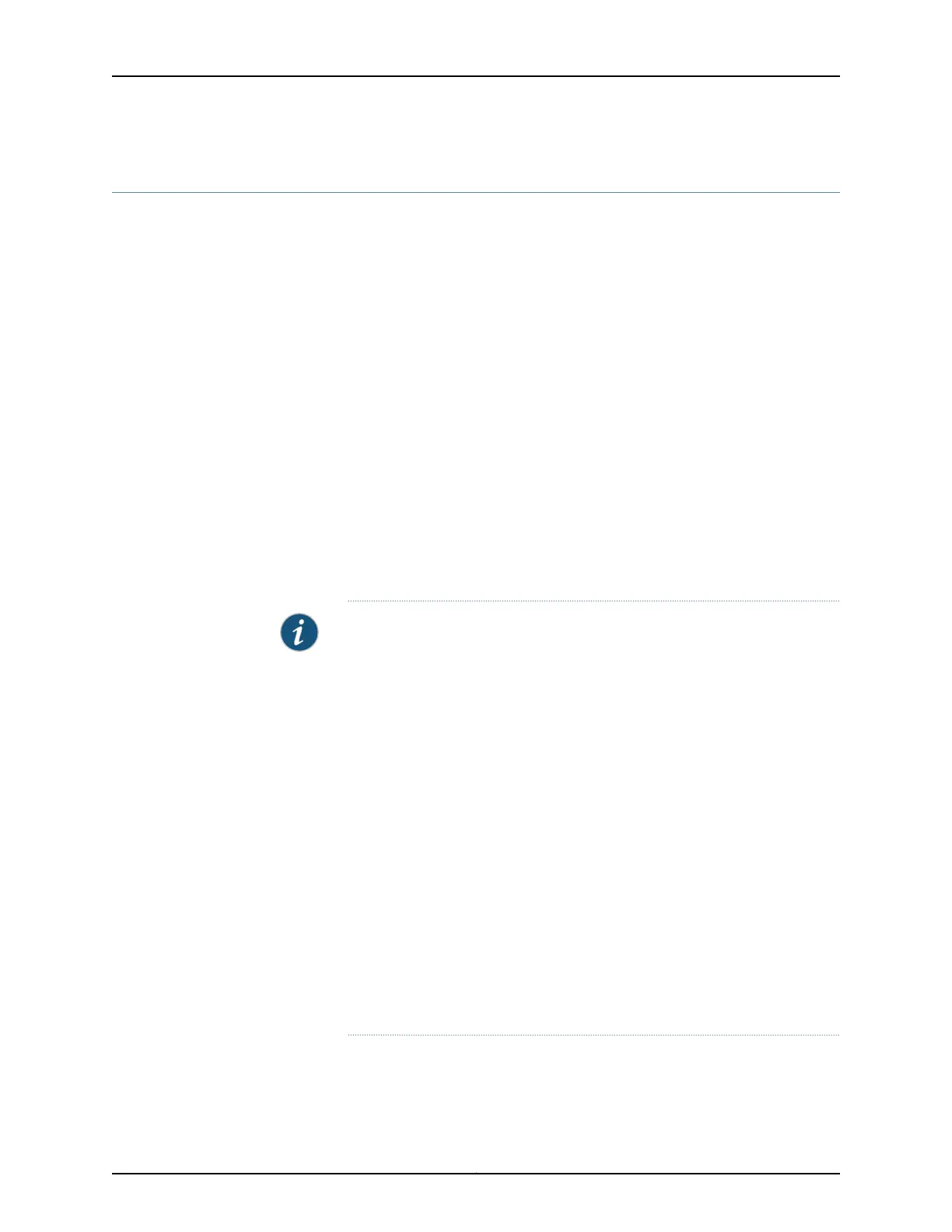Configuring the Media MTU on ACX Series Routers
•
Media MTU Overview on page 97
•
How to Configure the Media MTU on page 98
•
Encapsulation Overhead by Encapsulation Type on page 98
•
Media MTU Sizes by Interface Type for ACX Series Routers on page 99
Media MTU Overview
The default media MTU size used on a physical interface depends on the encapsulation
used on that interface. In some cases, the default IP Protocol MTU depends on whether
the protocol used is IP version 4 (IPv4) or International Organization for Standardization
(ISO).
The default media MTU is calculated as follows:
Default media MTU = Default IP MTU + encapsulation overhead
When you are configuring point-to-point connections, the MTU sizes on both sides of the
connections must be the same. Also, when you are configuring point-to-multipoint
connections, all interfaces in the subnet must use the same MTU size. For details about
encapsulation overhead, see “Encapsulation Overhead by Encapsulation Type” on page 98.
NOTE: The actual frames transmitted also contain cyclic redundancy check
(CRC) bits, which are not part of the media MTU. For example, the media
MTU for a Gigabit Ethernet Version 2 interface is specified as 1514 bytes, but
the largest possible frame size is actually 1518 bytes; you need to consider
the extra bits in calculations of MTUs for interoperability.
The physical MTU for Ethernet interfaces does not include the 4-byte frame
check sequence (FCS) field of the Ethernet frame.
If you do not configure an MPLS MTU, the Junos OS derives the MPLS MTU
from the physical interface MTU. From this value, the software subtracts the
encapsulation-specific overhead and space for the maximum number of
labels that might be pushed in the Packet Forwarding Engine. Currently, the
software provides for three labels of four bytes each, for a total of 12 bytes.
In other words, the formula used to determine the MPLS MTU is the following:
MPLS MTU = physical interface MTU – encapsulation overhead – 12
If you configure an MTU value by including the mtu statement at the [edit
interfaces interface-name unit logical-unit-number family mpls] hierarchy level,
the configured value is used.
97Copyright © 2017, Juniper Networks, Inc.
Chapter 4: Configuring Interfaces and Chassis
