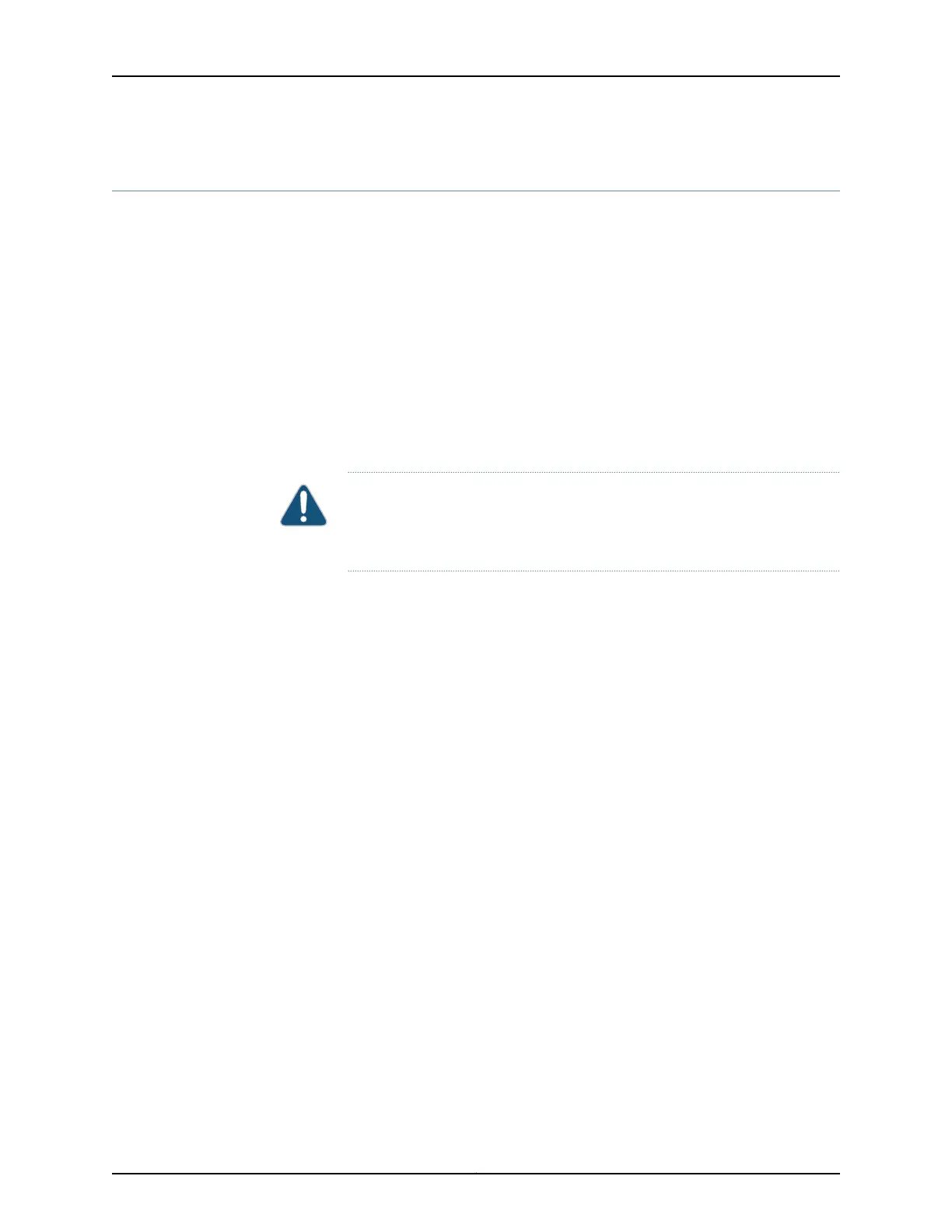request system snapshot (ACX Series)
Syntax request system snapshot
<config-partition>
<partition>
<partition slice alternate>
<root-partition>
<slice alternate>
Release Information Command introduced in Junos OS Release 12.2 for ACX Series Routers.
Description On the router, take a snapshot of the files currently used to run the router—the complete
contents of the root (/) and /config directories, which include the running Junos OS and
the active configuration.
CAUTION: After you run the request system snapshot command, you cannot
return to the previous version of the software, because the running and backup
copies of the software are identical.
Options none—Back up the currently running software and configuration by copying the root (/)
and /config directories—the snapshot—to the media that the router did not boot
from. If the router booted from internal media, the snapshot is copied to an external
universal serial bus (USB) storage media. If the router booted from external USB
media, the snapshot is copied to the active slice of the internal media—da0s1 or
da0s2. (If the snapshot destination is external media but a USB flash drive is not
connected, an error message is displayed.)
config-partition—(Optional) Create a snapshot of the configuration partition only.
partition—(Optional) Repartition the flash drive or the USB media before a snapshot
occurs. If the partition table on the flash drive is corrupted, the request system
snapshot partition command fails and reports errors.
root-partition—(Optional) Create a snapshot of the root partition only.
slice alternate—(Optional) Take a snapshot of the active slice and copy it to the alternate
slice on the boot media.
Required Privilege
Level
maintenance
Related
Documentation
Understanding System Snapshot on an ACX Series Router on page 64•
• Example: Taking a Snapshot of the Software and Configuration on page 65
1807Copyright © 2017, Juniper Networks, Inc.
Chapter 42: Operational Commands