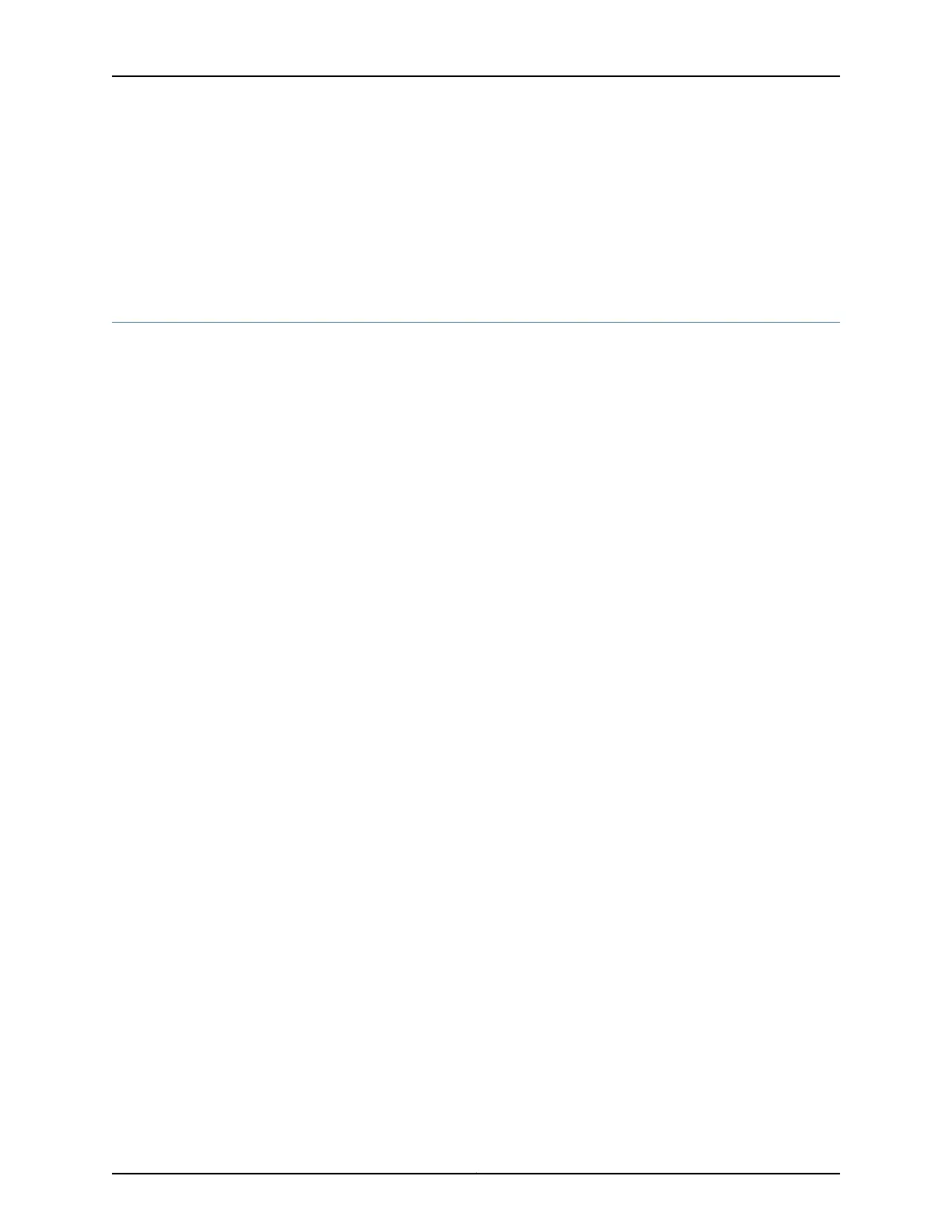•
Pseudowire protection with CFM-MEP session is not monitored by the server-MEP
because an entity to monitor pseudowire protection already exists for the service (Layer
2 circuit and Layer 2 VPN).
Related
Documentation
Configuring Alarm Indication Signal on ACX Series Routers on page 1138•
Configuring Alarm Indication Signal on ACX Series Routers
ACX Series routers support ITU-T Y.1731 Ethernet Alarm Indication Signal function
(ETH-AIS) to provide fault management for service providers. ETH-AIS enables you to
suppress alarms when a fault condition is detected.
To support ETH-AIS transmission, the following configuration information is required by
a CFM MEP:
•
Client Maintenance Entity Group level—Maintenance Entity Group (MEG) level at which
the immediate client layer Maintenance Domain Intermediate Points (MIPs) and
Maintenance Association End Points (MEPs) exist.
•
ETH-AIS transmission period—Determines the ETH-AIS PDU transmission interval.
•
Priority—Determines the priority of packets with ETH-AIS information. This is optional.
To configure ETH-AIS in CFM MEP, you need to:
•
Configure an action profile with ETH-AIS action
•
Attach the action profile to the CFM MEP
To configure an action profile with ETH-AIS action, include the following statements at
the [edit protocols oam ethernet connectivity-fault-management] hierarchy level:
[edit protocols oam ethernet connectivity-fault-management]
action-profile action-profile-name {
event {
adjacency-loss;
all-defects;
cross-connect-ccm;
errored-ccm;
receive-ais;
}
action {
log-and-generate-ais {
level [1-7];
interval 1s | 1m ;
priority [0-7];
}
log-ais;
}
}
To attach an action profile to a CFM MEP, include the following statements at the [edit
protocols oam ethernet connectivity-fault-management] hierarchy level:
Copyright © 2017, Juniper Networks, Inc.1138
ACX Series Universal Access Router Configuration Guide
