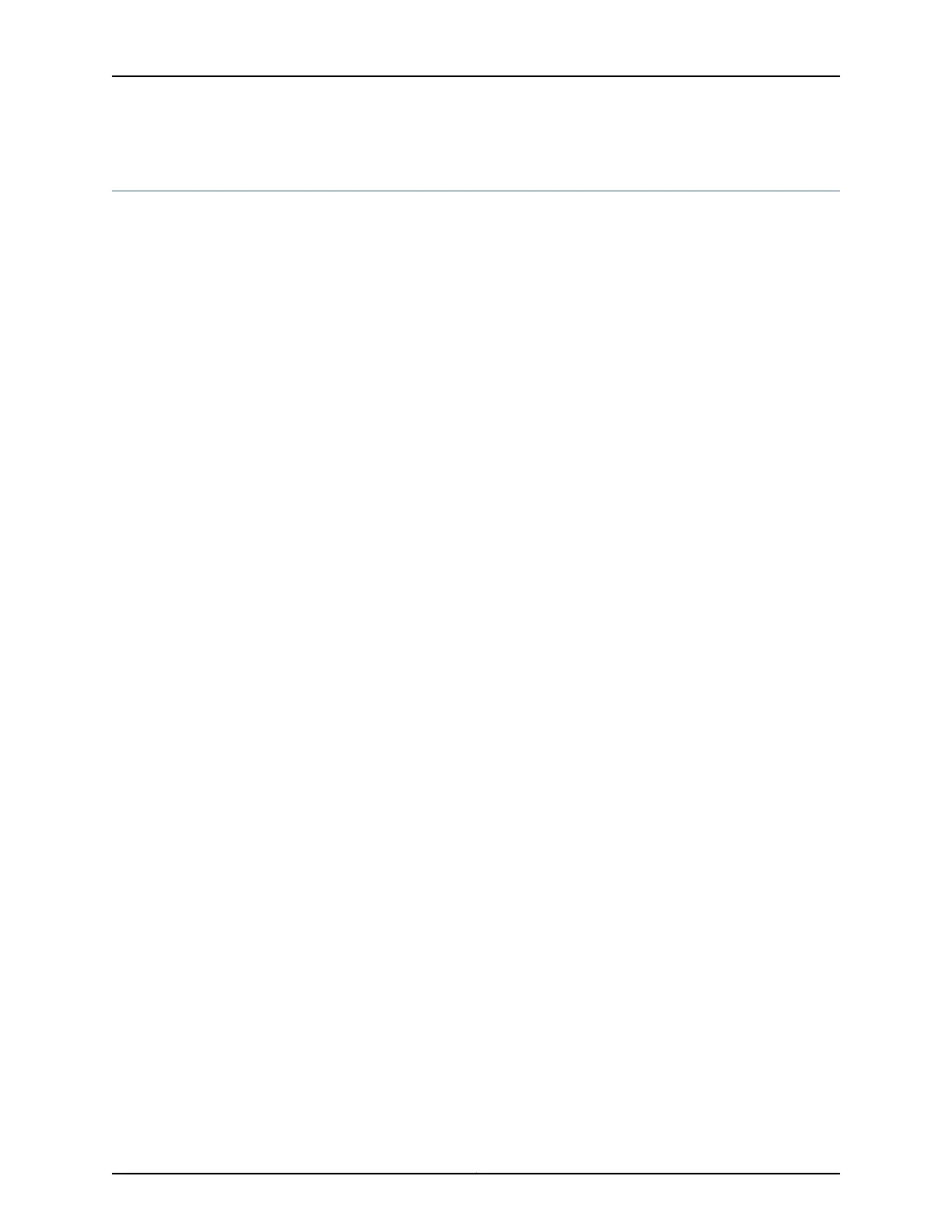show (ospf | ospf3) neighbor
List of Syntax Syntax on page 2845
Syntax (EX Series Switches and QFX Series) on page 2845
Syntax show (ospf | ospf3) neighbor
<brief | detail | extensive>
<area area-id>
<instance (all | instance-name)>
<interface interface-name>
<logical-system (all | logical-system-name)>
<neighbor>
<realm (ipv4-multicast | ipv4-unicast | ipv6-multicast)>
Syntax (EX Series
Switches and QFX
Series)
show (ospf | ospf3) neighbor
<brief | detail | extensive>
<area area-id>
<instance (all | instance-name)>
<interface interface-name>
<neighbor>
Release Information Command introduced before Junos OS Release 7.4.
Command introduced in Junos OS Release 9.0 for EX Series switches.
instance all option introduced in Junos OS Release 9.1.
instance all option introduced in Junos OS Release 9.1 for EX Series switches.
area, interface, and realm options introduced in Junos OS Release 9.2.
area and interface options introduced in Junos OS Release 9.2 for EX Series switches.
Command introduced in Junos OS Release 11.3 for the QFX Series.
Command introduced in Junos OS Release 14.1X53-D20 for the OCX Series.
Description Display information about OSPF neighbors.
CPU utilization might increase while the device learns its OSPF neighbors. We recommend
that you use the show (ospf | ospf3) neighbor command after the device learns and
establishes OSPF neighbor adjacencies. Depending on the size of your network, this might
take several minutes. If you receive a “timeout communicating with routing daemon”
error when using the show (ospf | ospf3) neighbor command, wait several minutes before
attempting to use the command again. This is not a critical system error, but you might
experience a delay in using the CLI.
Options none—Display standard information about all OSPF neighbors for all routing instances.
brief | detail | extensive—(Optional) Display the specified level of output.
area area-id—(Optional) Display information about the OSPF neighbors for the specified
area.
instance (all | instance-name)—(Optional) Display all OSPF interfaces for all routing
instances or under the named routing instance.
2845Copyright © 2017, Juniper Networks, Inc.
Chapter 42: Operational Commands