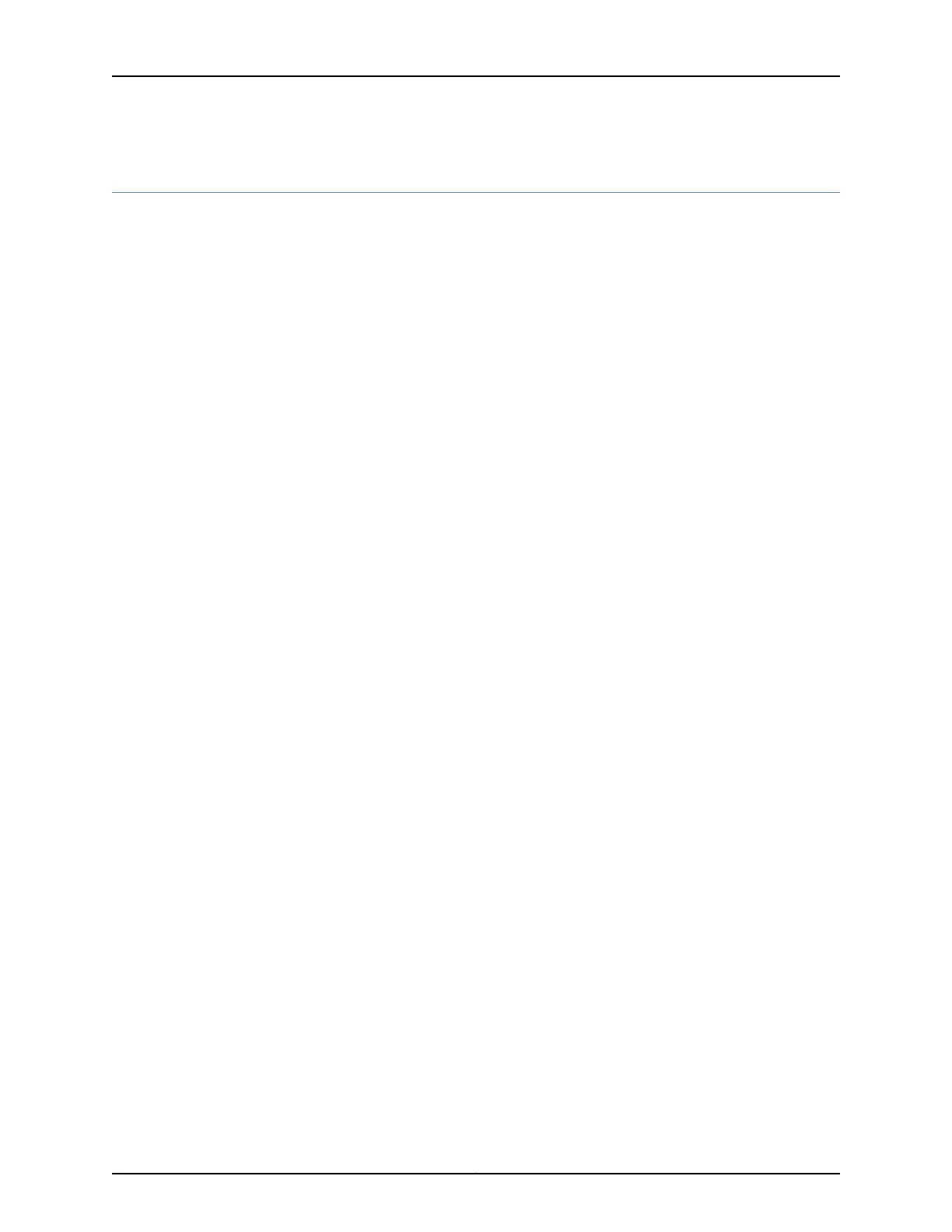Configuring IP and MAC Address Validation for Static Interfaces
This topic describes how to configure IP and MAC address validation for static interfaces
on ACX Series routers.
Subscriber interfaces can be statically created and associated with a dynamic profile
(for example, VLAN interfaces).
To configure IP and MAC address validation on static interfaces, include the mac-validate
statement at the [edit interfaces interface-name unit logical-unit-number family inet]
hierarchy level.
1. Configure the static VLAN interface.
[edit interfaces]
user@host# edit interface-name unit logical-unit-number family inet
2. Configure the type of IP and MAC address validation for the interface.
•
To configure loose validation:
[edit interfaces interface-name unit logical-unit-number family inet]
user@host# set mac-validate loose
•
To configure strict validation:
[edit interfaces interface-name unit logical-unit-number family inet]
user@host# set mac-validate strict
For example, to configure loose validation on interface fe-0/0/0.0, configure the following:
[edit interfaces fe-0/0/0 unit 0 family inet]
user@host# set mac-validate loose
To check packets dropped by IP and MAC address validation, use the run show interfaces
interface-name statistics show command.
Related
Documentation
• IP and MAC Address Validation in ACX Series on page 995
• mac-validate on page 1593
997Copyright © 2017, Juniper Networks, Inc.
Chapter 30: Configuring IP and MAC Address Validation
