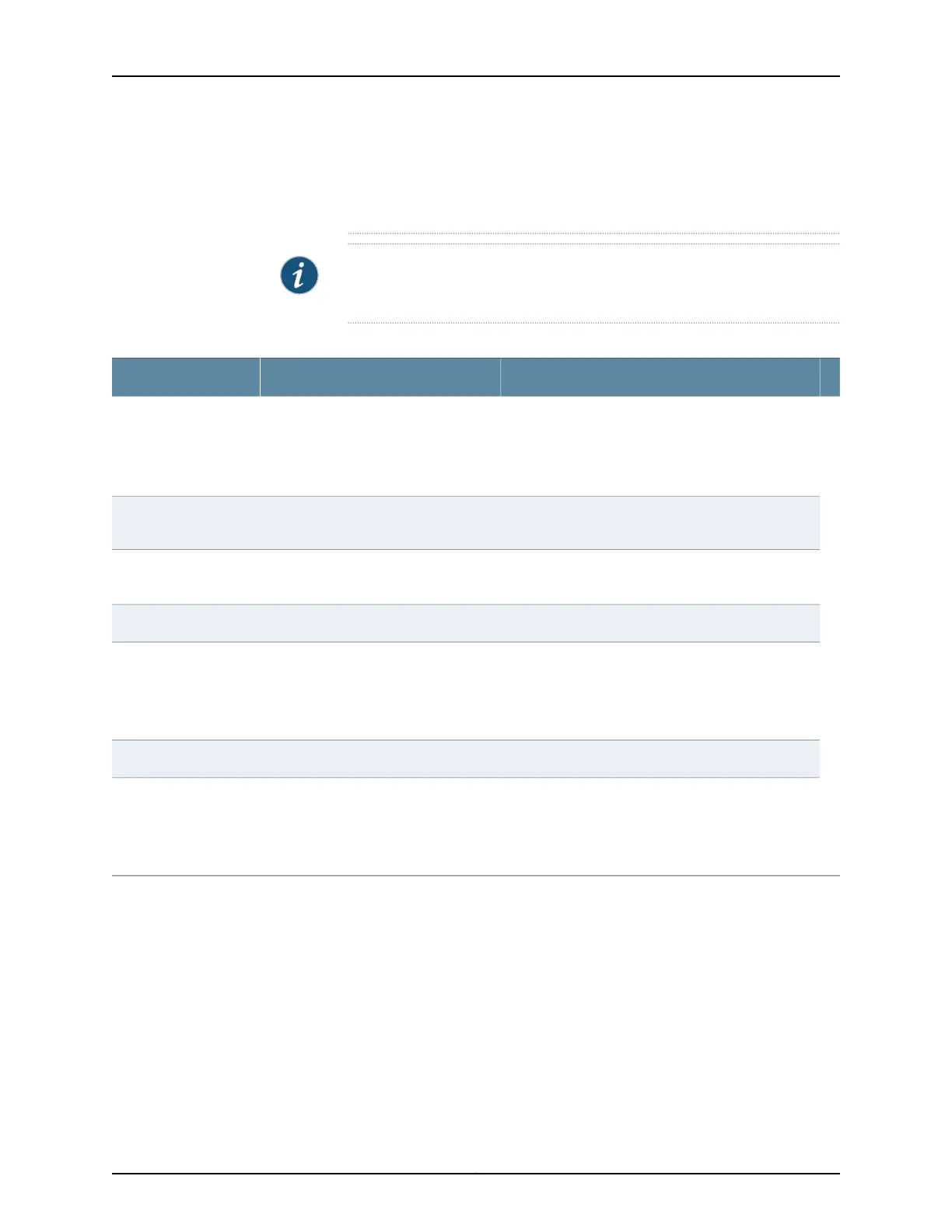The junos-alg ALG is automatically available on the ACX500 router and does
not require further configuration.
NOTE: The remote login (rlogin) application layer gateways (ALGs) are not
supported with network address port translation (NAPT) on ACX500 router.
Table 63: ALGs Available by Default
Junos OS Default ALG NameACX500 Router
ALG
NOTE: Specific Junos OS ALGs are not supported.
However, a feature called TCP tracker, available by
default, performs segment ordering and retransmit
and connection tracking, validations for TCP
connections.
yesBasic TCP ALG
NOTE: TCP tracker performs limited integrity and
validation checks for UDP.
yesBasic UDP ALG
•
junos-dns-tcp
•
junos-dns-udp
yesDNS
•
junos-ftpyesFTP
•
junos-icmp-allyes
NOTE: ICMP messages are handled by
default, but PING ALG support is not
provided.
ICMP
•
junos-tftpyesTFTP
•
junos-rshyes
NOTE: Remote Shell (RSH) ALG is not
supported for network address port
translation (NAPT).
Unix Remote Shell
Service
ALG Support Details
This section includes details about the ALGs. It includes the following:
•
Basic TCP on page 1011
•
Basic UDP on page 1011
•
DNS on page 1012
•
FTP on page 1013
•
ICMP on page 1016
Copyright © 2017, Juniper Networks, Inc.1010
ACX Series Universal Access Router Configuration Guide