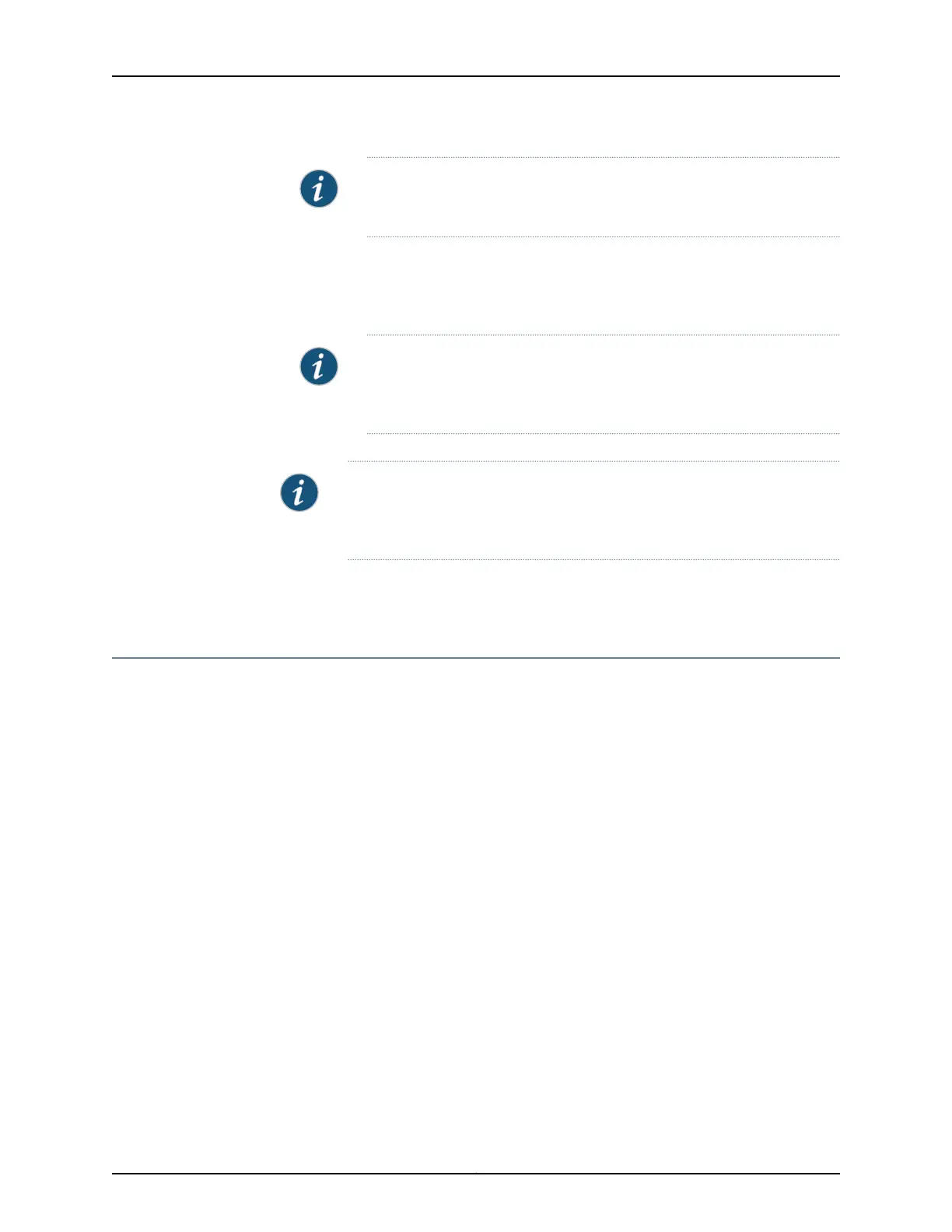NOTE: On an ACX router, you must issue the request system snapshot slice
alternate command.
The root file system is backed up to /altroot, and /config is backed up to /altconfig.
The root and /config file systems are on the router’s CompactFlash card, and the
/altroot and /altconfig file systems are on the router’s hard disk or solid-state drive
(SSD).
NOTE: After you issue the request system snapshot command, you cannot
return to the previous version of the software, because the running copy
and backup copy of the software are identical.
NOTE: To install the Junos OS software package and host software package
on routers with RE-MX-X6, RE-MX-X8, and RE-PTX-X8 Routing Engines, see
VM Host Installation
Related
Documentation
VM Host Installation•
Loading and Committing the Configuration File
Once the saved configuration file is copied to the router, you load and commit the file:
1. Start the CLI configuration mode.
user@routername> configure
Entering configuration mode
[edit]
user@host#
2. Load the file into the current configuration. You should override the existing file.
user@host#
load override /var/tmp/filename
load complete
3. Commit the file.
user@host# commit
commit complete
4. Exit the CLI configuration mode.
user@host# exit
user@host>
5. Back up Junos OS.
Copyright © 2017, Juniper Networks, Inc.60
ACX Series Universal Access Router Configuration Guide