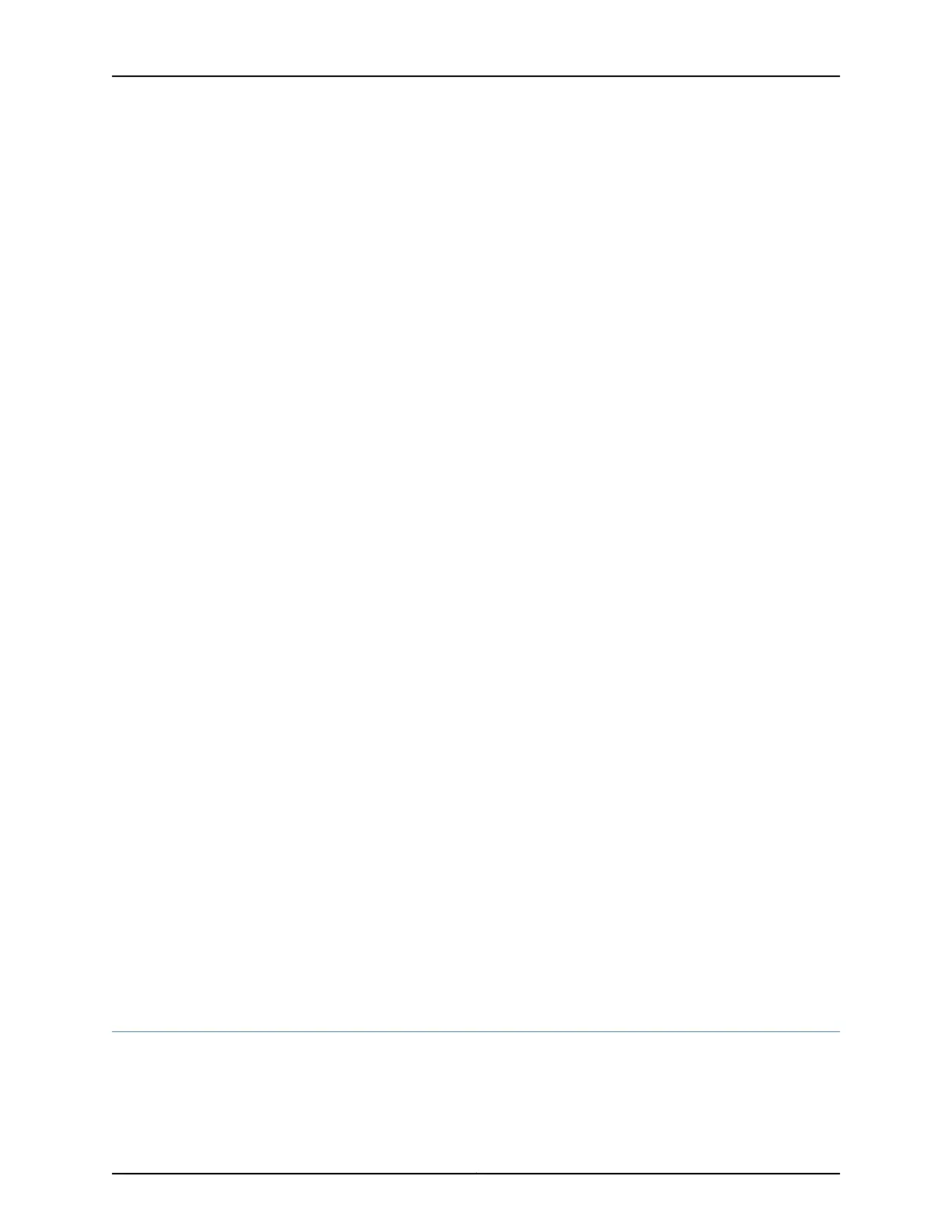2. (Optional) Override the maximum number of DHCP clients allowed per interface.
See “Specifying the Maximum Number of DHCP Clients Per Interface” on page 331.
3. (Optional) Configure DHCP client auto logout.
See “Automatically Logging Out DHCP Clients” on page 335.
4. (Optional) Enable processing of information requests from clients.
See “Enabling Processing of Client Information Requests” on page 336.
5. (Optional) Delete DHCP override settings.
See “Deleting DHCP Local Server Settings” on page 330.
Related
Documentation
Extended DHCP Local Server Overview on page 315•
• Configuring Address-Assignment Pools on page 318
• Configuring an Address-Assignment Pool Name and Addresses on page 319
• Configuring a Named Address Range for Dynamic Address Assignment on page 320
• Configuring Static Address Assignment on page 320
• Configuring DHCP Client-Specific Attributes on page 325
• DHCP Attributes for Address-Assignment Pools on page 321
• Configuring How the Extended DHCP Local Server Determines Which
Address-Assignment Pool to Use on page 322
• Grouping Interfaces with Common DHCP Configurations on page 326
• Guidelines for Configuring Interface Ranges on page 327
• Group-Specific DHCP Local Server Options on page 328
• Specifying the Maximum Number of DHCP Clients Per Interface on page 331
• Automatically Logging Out DHCP Clients on page 335
• Enabling Processing of Client Information Requests on page 336
• Deleting DHCP Local Server Settings on page 330
• Configuring Dynamic Reconfiguration of DHCP Clients to Avoid Extended Outages Due
to Server Configuration Changes on page 344
• Verifying and Managing DHCP Local Server Configuration on page 349
Deleting DHCP Local Server Settings
You can delete override settings for DHCP local server globally or at a routing instance,
for a named group, or for a specific interface within a named group. You can delete a
specific override setting or all overrides.
Copyright © 2017, Juniper Networks, Inc.330
ACX Series Universal Access Router Configuration Guide