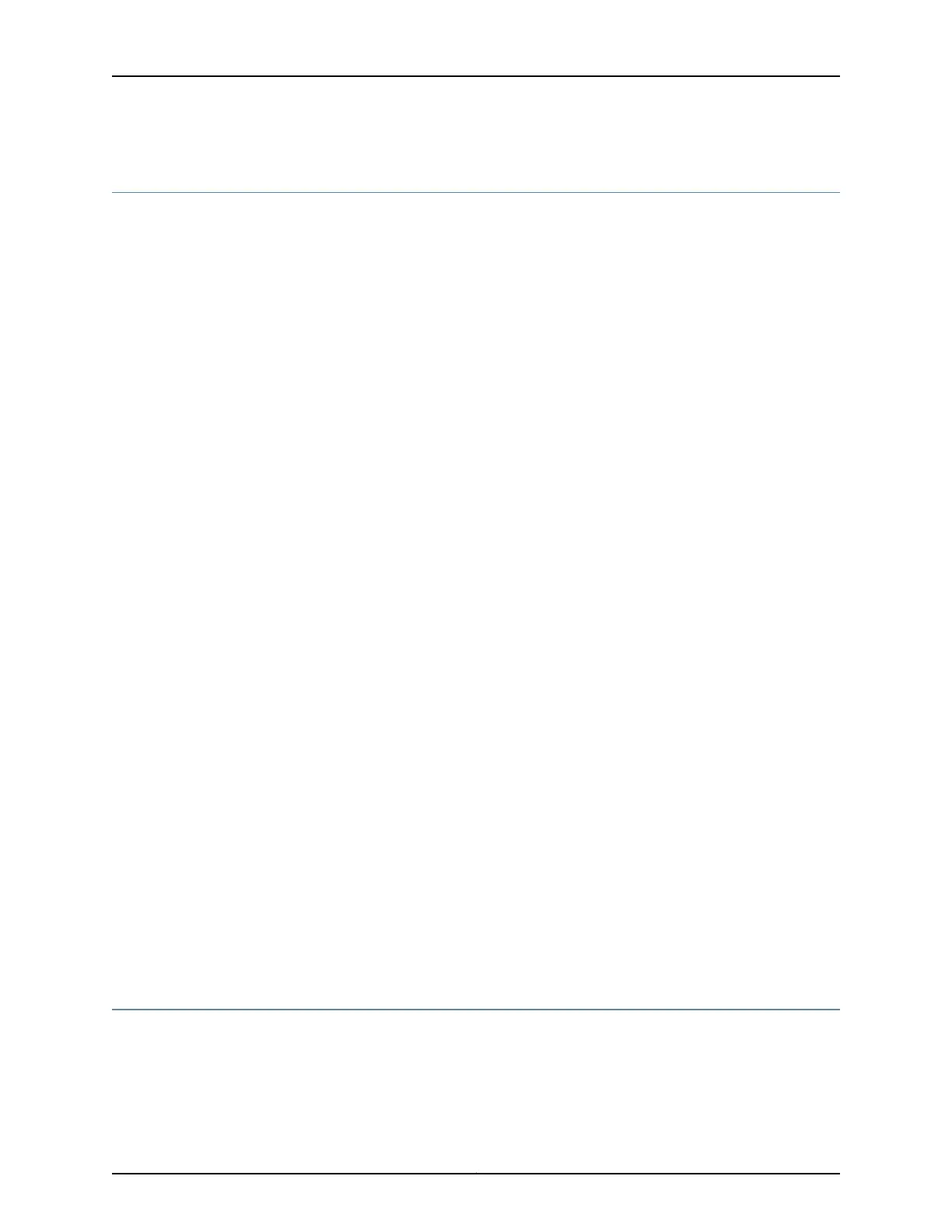Configuring a Named Address Range for Dynamic Address Assignment
You can optionally configure multiple named ranges, or subsets, of addresses within an
address-assignment pool. During dynamic address assignment, a client can be assigned
an address from a specific named range. To create a named range, you specify a name
for the range and define the address range.
To create a named range within an IPv4 address-assignment pool:
1. Specify the name of the address-assignment pool and the IPv4 family.
[edit access]
user@host# edit address-assignment pool isp_1 family inet
2. Configure the name of the range and the lower and upper boundaries of the addresses
in the range.
[edit access address-assignment pool isp_1 family inet]
user@host# set range southeast low address high address
To create a named range within an IPv6 address-assignment pool:
1. Specify the name of the address-assignment pool and the IPv6 family.
[edit access]
user@host# edit address-assignment pool isp_1 family inet6
2. Configure the name of the range and the lower and upper boundaries of the addresses
in the range.
[edit access address-assignment pool isp_1 family inet6]
user@host# set range southeast low address high address
Related
Documentation
Address-Assignment Pools Overview on page 317•
• Configuring Address-Assignment Pools on page 318
• Configuring an Address-Assignment Pool Name and Addresses on page 319
• Configuring Static Address Assignment on page 320
• DHCP Attributes for Address-Assignment Pools on page 321
• Configuring How the Extended DHCP Local Server Determines Which
Address-Assignment Pool to Use on page 322
Configuring Static Address Assignment
You can optionally create a static IPv4 address binding by reserving a specific address
for a particular client. The address is removed from the address-assignment pool so that
it is not assigned to another client. When you reserve an address, you identify the client
host and create a binding between the client MAC address and the assigned IP address.
Copyright © 2017, Juniper Networks, Inc.320
ACX Series Universal Access Router Configuration Guide
