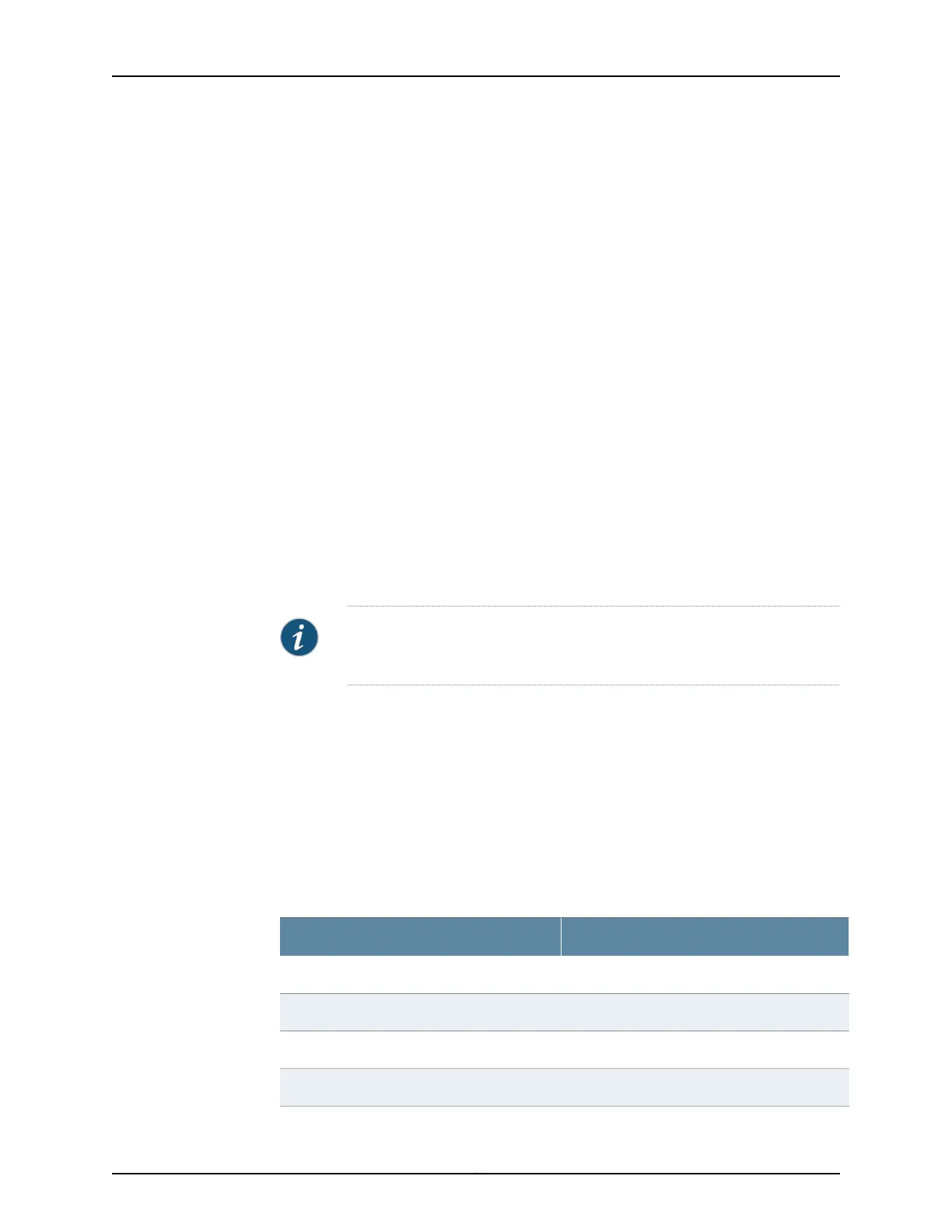Benefits of Pseudowire Redundancy Mobile Backhaul
Junos OS pseudowire redundancy capabilities are as follows:
•
Redundant loop-free paths to interconnect Layer 2 and Layer 3 domains.
•
Layer 2 and Layer 3 domains are synchronized with regard to the elected data path.
•
Traffic disruption is minimal for the following possible scenarios:
•
Access link failures
•
Node failures
•
Control-plane failures
•
Traffic interruption is minimal after the failure’s restoration is completed.
Layer 2 Virtual Circuit Status TLV Extension
The pseudowire status TLV is used to communicate the status of a pseudowire between
provider edge (PE) routers. To avoid potential primary-path discrepancies, there must
be a mechanism that allows all network elements to be synchronized with respect to
the primary path over which traffic needs to be sent. With this goal in mind, the status
TLV is extended to address this requirement.
NOTE: The pseudowire status TLV is not supported by ACX5000 line of
routers.
By having the active and standby states being defined by the access routers, Junos OS
mitigates potential primary path collisions, as there is a unique network element dictating
the preferable forwarding path to be elected. As an added value, this allows network
operators to switch forwarding paths on demand, which is quite useful for troubleshooting
and network maintenance purposes.
The active and standby states are communicated to the aggregation routers by making
use of an additional pseudowire state flag.
Table 45 on page 624 includes a list of the pseudowire state flags.
Table 45: Pseudowire Status Code for the Pseudowire Status TLV
CodeFlag
0x00000000L2CKT_PW_STATUS_PW_FWD
0x00000001L2CKT_PW_STATUS_PW_NOT_FWD
0x00000002L2CKT_PW_STATUS_AC_RX_FAULT
0x00000004L2CKT_PW_STATUS_AC_TX_FAULT
Copyright © 2017, Juniper Networks, Inc.624
ACX Series Universal Access Router Configuration Guide
