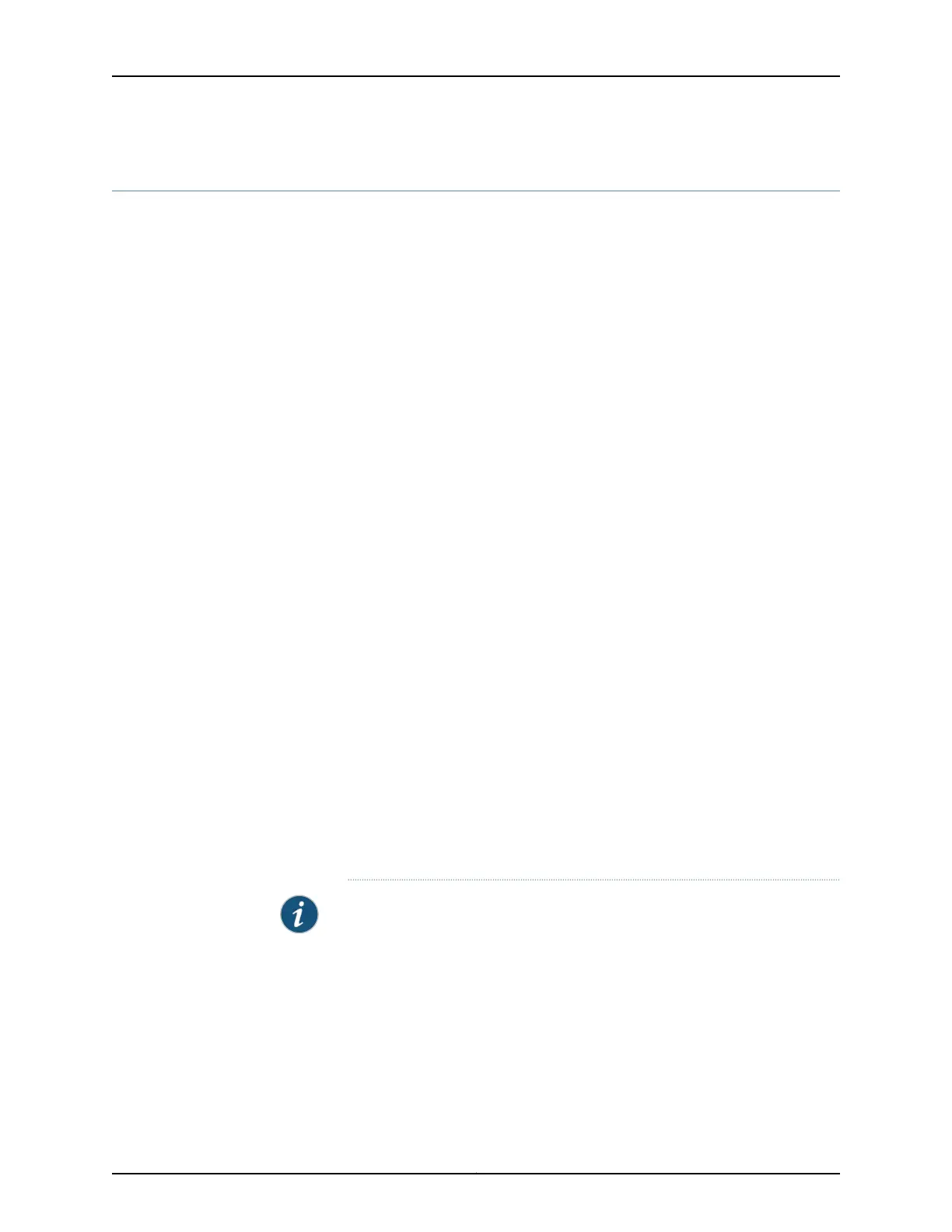mac-table-size
Syntax mac-table-size limit {
packet-action drop;
}
Hierarchy Level [edit bridge-domains bridge-domain-name bridge-options],
[edit logical-systems logical-system-name bridge-domains bridge-domain-name
bridge-options],
[edit logical-systems logical-system-name routing-instances routing-instance-name
bridge-domains bridge-domain-name bridge-options],
[edit logical-systems logical-system-name routing-instances routing-instance-name
switch-options],
[edit logical-systems logical-system-name switch-options],
[edit routing-instances routing-instance-name bridge-domains bridge-domain-name
bridge-options],
[edit routing-instances routing-instance-name switch-options],
[edit switch-options],
[edit switch-options],
[edit vlans vlan-name switch-options]
Release Information Statement introduced in Junos OS Release 8.4.
Support for the switch-options statement added in Junos OS Release 9.2.
Support for top-level configuration for the virtual-switch type of routing instance added
in Junos OS Release 9.2. In Junos OS Release 9.1 and earlier, the routing instances hierarchy
supported this statement only for a VPLS instance or a bridge domain configured within
a virtual switch.
Support for logical systems added in Junos OS Release 9.6.
[edit switch-options] and [edit vlans vlan-name switch-options] hierarchy levels
introduced in Junos OS Release 12.3R2 for EX Series switches.
Support at the [edit vlans vlan-name switch-options hierarchy level introduced in Junos
OS Release 13.2 for the QFX Series.
Description Modify the size of the MAC address table for the bridge domain or VLAN, a set of bridge
domains or VLANs associated with a trunk port, or a virtual switch. The default is 5120 MAC
addresses.
NOTE: For multichassis link aggregation (MC-LAG) peers in active-active
mode, configuring the mac-table-size statement or changing the
mac-table-size configuration when traffic is flowing can cause the MAC entries
to be out of synchronization between the two MC-LAG peers, which might
result in flooding. To avoid flooding, you must either halt traffic forwarding
and then configure the mac-table-size statement or use the commit at
configuration statement to commit the changes at the same time in both the
peer nodes.
Alternatively, if flooding does occur, you can clear the bridge MAC table on
both the routers by using the clear bridge mac-table command. Running this
1591Copyright © 2017, Juniper Networks, Inc.
Chapter 41: Configuration Statements