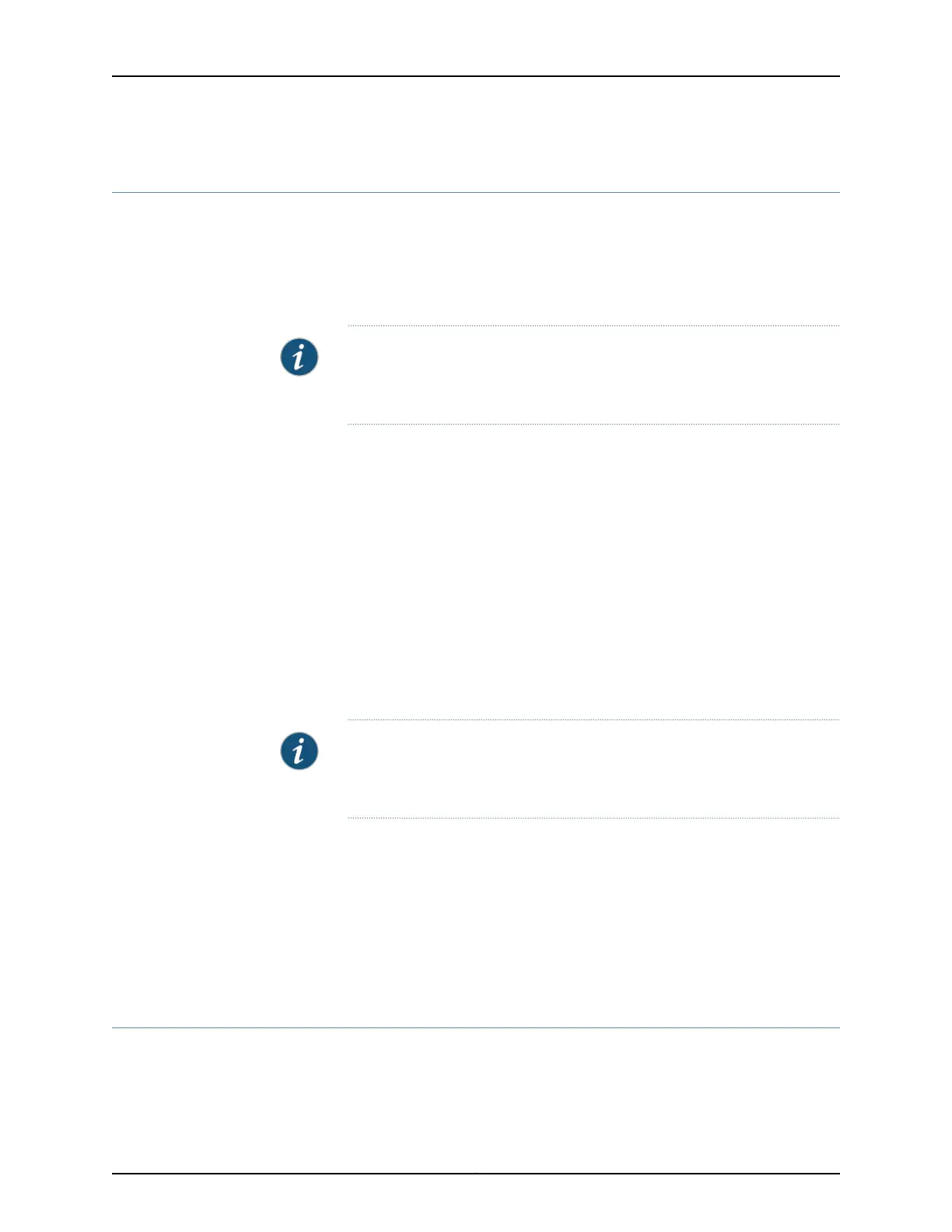Automatically Logging Out DHCP Clients
You can configure the extended DHCP local server to automatically log out DHCP clients.
Auto logout immediately releases an existing client when DHCP receives a discover
packet that has the same DHCP option 60 and DHCP option 82 information as the existing
client. DHCP then releases the existing client IP address without waiting for the normal
lease expiration.
NOTE: When the existing client is released, the new client undergoes the
normal discovery process. The new client might not receive the same IP
address as the original client.
To configure DHCP client auto logout:
1. Specify that you want to configure override options.
[edit system services dhcp-local-server]
user@host# edit overrides
2. Enable auto logout.
[edit system services dhcp-local-server overrides]
user@host# set client-discover-match
In a routing instance, you can configure DHCP client auto logout at the [edit
routing-instances routing-instance-name system services dhcp-local-server overrides]
hierarchy level.
NOTE: If you change the auto logout configuration, existing clients continue
to use the auto logout setting that was configured when they logged in. New
clients use the new setting.
Related
Documentation
Extended DHCP Local Server Overview on page 315•
• DHCP Local Server Handling of Client Information Request Messages on page 335
• DHCP Duplicate Client Differentiation Using Client Subinterface Overview on page 362
• Address-Assignment Pools Overview on page 317
• DHCP Auto Logout Overview on page 333
DHCP Local Server Handling of Client Information Request Messages
Dynamic Host Configuration Protocol (DHCP) clients that already have externally provided
addresses might solicit further configuration information from a DHCP server by sending
a DHCP information request that indicates what information is desired. By default, DHCP
335Copyright © 2017, Juniper Networks, Inc.
Chapter 10: Configuring DHCP Client and DHCP Server
