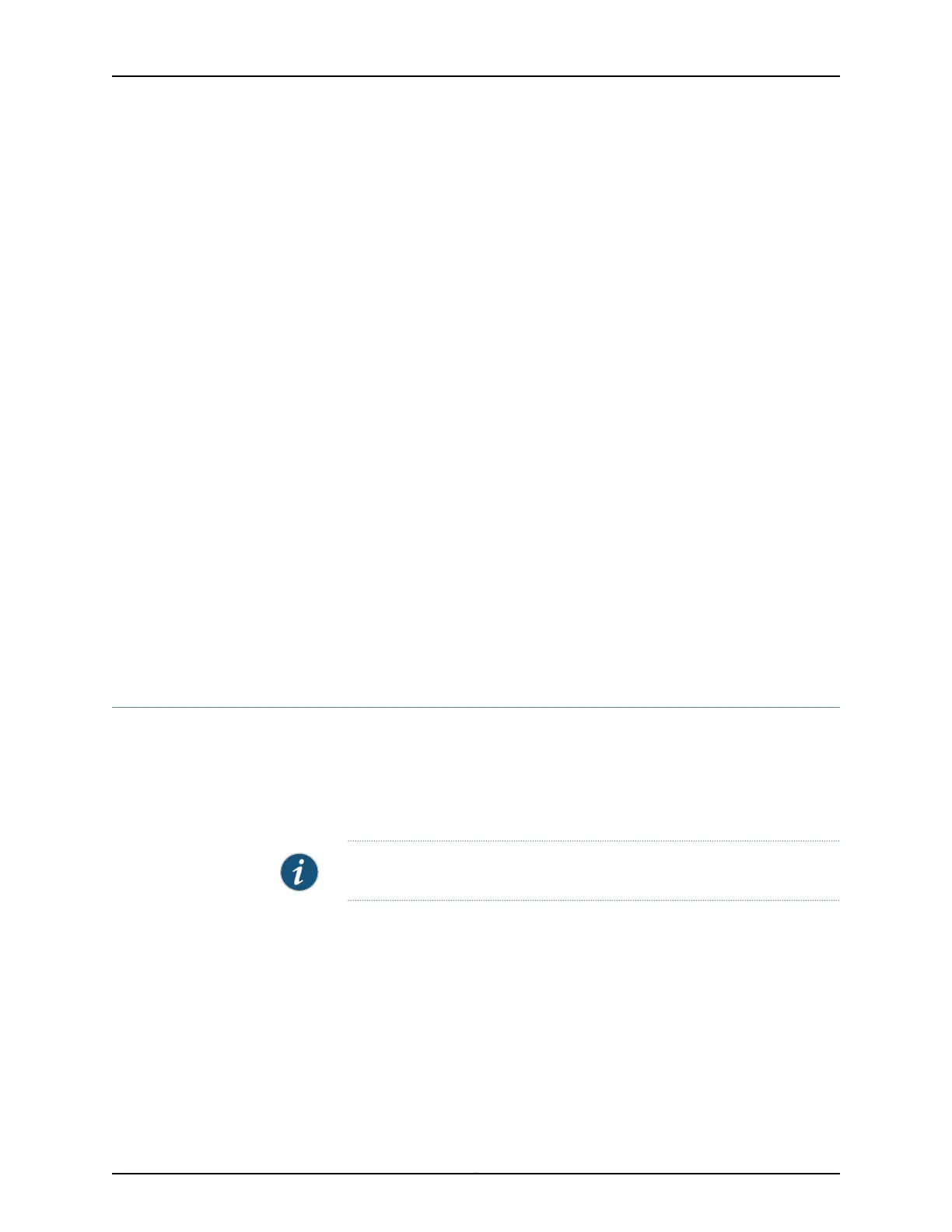Limitations on Layer 2 bridging—The following Layer 2 bridging limitations apply for ACX
Series Universal Access Routers:
•
A bridge domain cannot have two or more logical interfaces that belong to the same
physical interface.
•
A bridge domain with dual VLAN ID tag is not supported.
•
The maximum number of supported input VLAN maps with TPID swap is 64.
•
MAC learning cannot be disabled at a logical interface level.
•
MAC limit per logical interface cannot be configured.
Related
Documentation
Q-in-Q Tunneling on ACX Series Overview on page 770•
• Layer 2 Learning and Forwarding for Bridge Domains Overview on page 759
• Configuring a Bridge Domain on ACX Series Routers on page 760
• Configuring Q-in-Q Tunneling on ACX Series on page 771
• Configuring VLAN Identifiers for Bridge Domains in ACX Series on page 764
• Disabling MAC Learning for Bridge Domains on ACX Series on page 765
• Configuring Static MAC Addresses for Logical Interfaces in a Bridge Domain in ACX
Series on page 766
• Configuring the Size of the MAC Address Table for Bridge Domains in ACX Series on
page 766
Layer 2 Learning and Forwarding for Bridge Domains Overview
When you configure a bridge domain, Layer 2 address learning is enabled by default. The
bridge domain learns unicast media access control (MAC) addresses to avoid flooding
the packets to all the ports in the bridge domain. Each bridge domain creates a source
MAC entry in its source and destination MAC tables for each source MAC address learned
from packets received on the ports that belong to the bridge domain.
NOTE: Traffic is not flooded back onto the interface on which it was received.
You can optionally disable MAC learning either for the entire router or for a specific bridge
domain. You can also configure the following Layer 2 learning and forwarding properties:
•
Static MAC entries on logical interfaces
•
Size of the MAC address table for the bridge domain
Related
Documentation
Layer 2 Bridge Domains on ACX Series Overview on page 755•
• Q-in-Q Tunneling on ACX Series Overview on page 770
759Copyright © 2017, Juniper Networks, Inc.
Chapter 24: Configuring Layer 2 Bridging and Q-in-Q Tunneling
