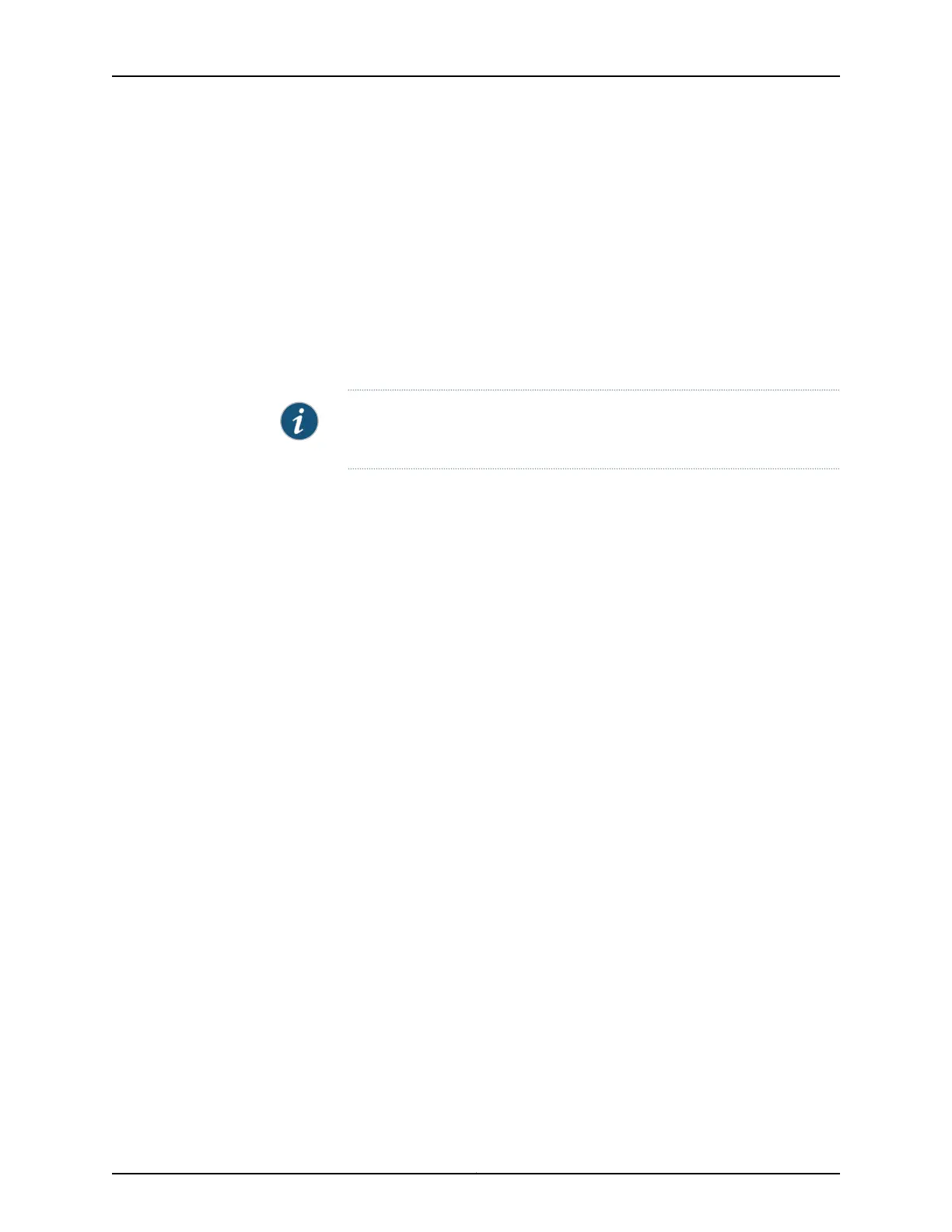}
}
}
}
}
}
Configuring an Iterator Profile for ETH-SLM
You can create an iterator profile with its parameters to periodically transmit SLA
measurement packets in the form of ITU-Y.1731-compliant frames for synthetic loss
measurement.
NOTE: ACX5048 and ACX5096 routers supports iterator cycle time of only
1 second and above.
To create an iterator profile:
1. In configuration mode, go to the following hierarchy level:
[edit]
user@host# edit protocols oam ethernet connectivity-fault-management
performance-monitoring
2. Configure the SLA measurement monitoring iterator:
[edit protocols oam ethernet connectivity-fault-management performance-monitoring]
user@host# edit sla-iterator-profiles
3. Configure an iterator profile—for example, i1:
[edit protocols oam ethernet connectivity-fault-management performance-monitoring
sla-iterator-profiles]
user@host# set i1
4. (Optional) Configure the cycle time, which is the amount of time (in milliseconds)
between back-to-back transmission of SLA frames for one connection, with a value
from 10 through 3,600,000. The default value is 1000 ms.
[edit protocols oam ethernet connectivity-fault-management performance-monitoring
sla-iterator-profiles i1]
user@host# set cycle-time cycle-time-value
5. (Optional) Configure the iteration period, which indicates the maximum number of
cycles per iteration (the number of connections registered to an iterator cannot exceed
this value), with a value from 1 through 2000. The default value is 2000.
[edit protocols oam ethernet connectivity-fault-management performance-monitoring
sla-iterator-profiles i1]
user@host# set iteration-period iteration-period-value
Copyright © 2017, Juniper Networks, Inc.1154
ACX Series Universal Access Router Configuration Guide
