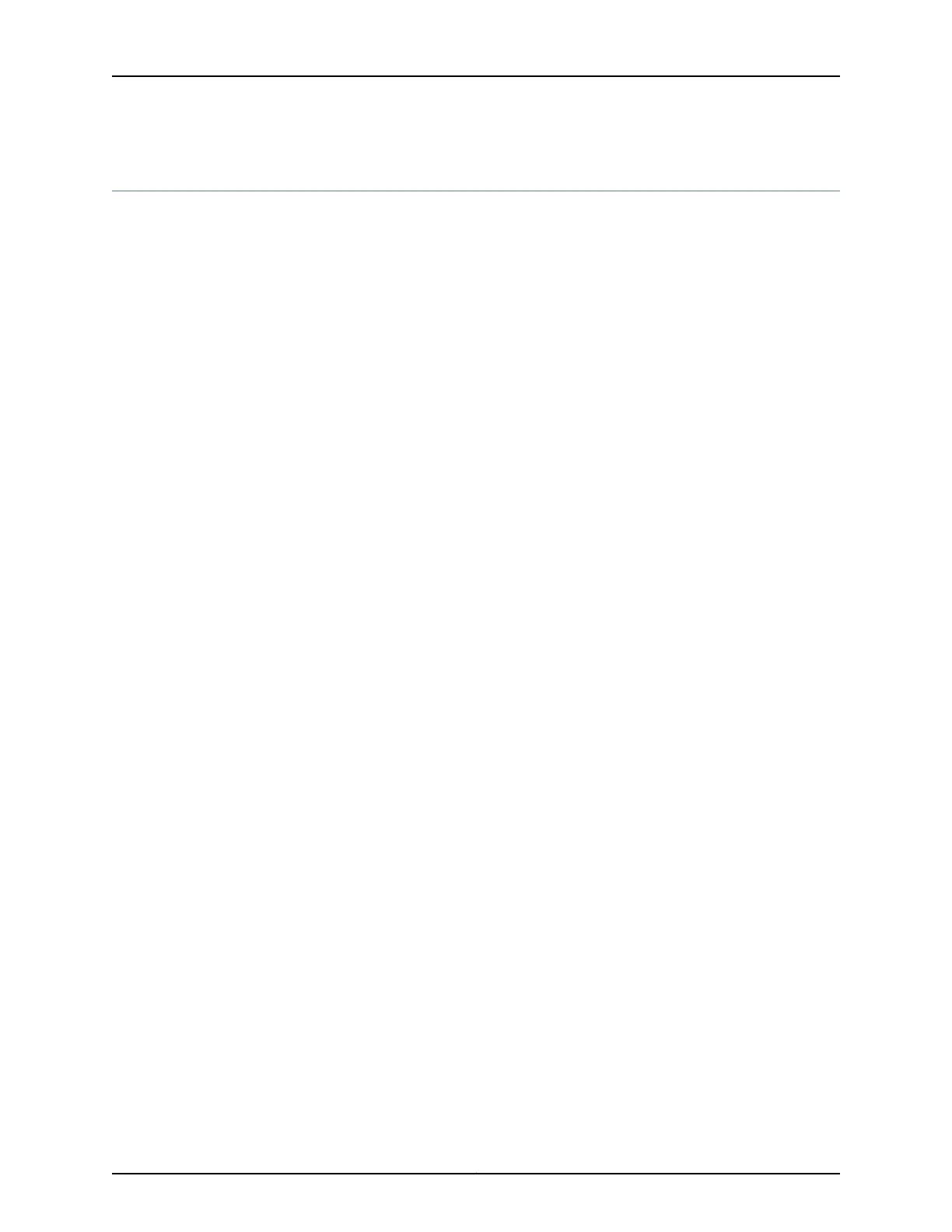show route community-name
List of Syntax Syntax on page 2993
Syntax (EX Series Switches) on page 2993
Syntax show route community-name community-name
<brief | detail | extensive | terse>
<logical-system (all | logical-system-name)>
Syntax (EX Series
Switches)
show route community-name community-name
<brief | detail | extensive | terse>
Release Information Command introduced before Junos OS Release 7.4.
Command introduced in Junos OS Release 9.0 for EX Series switches.
Description Display the route entries in each routing table that are members of a Border Gateway
Protocol (BGP) community, specified by a community name.
Options community-name—Name of the community.
brief | detail | extensive | terse—(Optional) Display the specified level of output.
logical-system (all | logical-system-name)—(Optional) Perform this operation on all
logical systems or on a particular logical system.
Required Privilege
Level
view
List of Sample Output show route community-name on page 2993
Output Fields For information about output fields, see the output field tables for the show route
command, the show route detail command, the show route extensive command, or
the show route terse command.
Sample Output
show route community-name
user@host> show route community-name red-com
inet.0: 17 destinations, 17 routes (16 active, 0 holddown, 1 hidden)
inet.3: 1 destinations, 1 routes (1 active, 0 holddown, 0 hidden)
instance1.inet.0: 2 destinations, 2 routes (2 active, 0 holddown, 0 hidden)
red.inet.0: 11 destinations, 11 routes (11 active, 0 holddown, 0 hidden)
+ = Active Route, - = Last Active, * = Both
10.255.245.212/32 *[BGP/170] 00:04:40, localpref 100, from 10.255.245.204
AS path: 300 I
2993Copyright © 2017, Juniper Networks, Inc.
Chapter 42: Operational Commands
