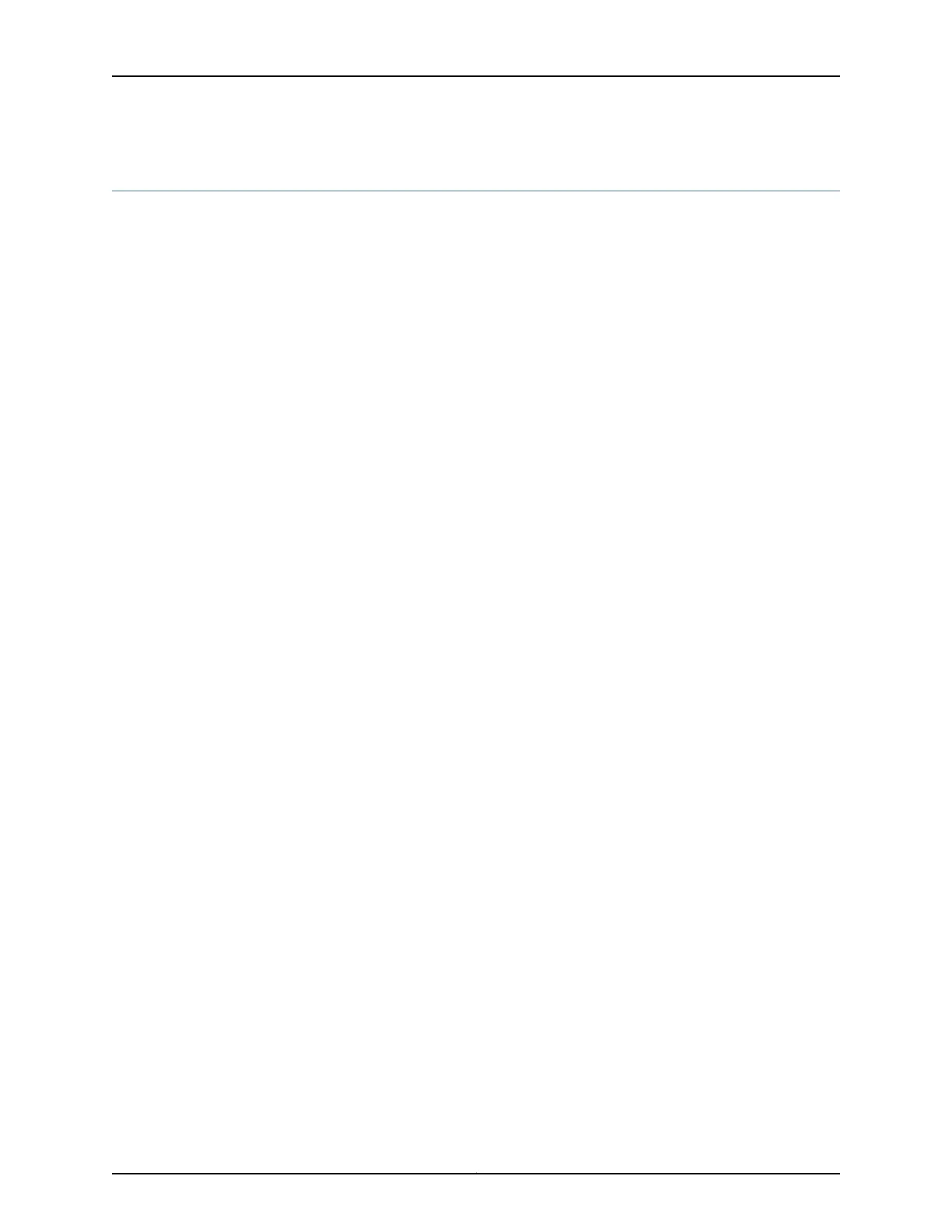rpf-check (interfaces)
Syntax rpf-check {
fail-filter filter-name;
mode loose;
}
Hierarchy Level [edit interfaces interface-name unit logical-unit-number family family],
[edit logical-systems logical-system-name interfaces interface-name unit logical-unit-number
family family]
Release Information Statement introduced before Junos OS Release 7.4.
Support for interface ps0 (pseudowire subscriber logical interface device) added in Junos
OS Release 15.1.
Description Check whether traffic is arriving on an expected path. You can include this statement
with the inet or inet6 protocol family only.
The mode statement is explained separately.
Options fail-filter—A filter to evaluate when packets are received on the interface. If the RPF check
fails, this optional filter is evaluated. If the fail filter is not configured, the default
action is to silently discard the packet.
Required Privilege
Level
interface—To view this statement in the configuration.
interface-control—To add this statement to the configuration.
Related
Documentation
• Configuring Unicast RPF Strict Mode
• Configuring Unicast RPF Loose Mode
• Example: Configuring Unicast Reverse-Path-Forwarding Check
• Configuring a Pseudowire Subscriber Logical Interface Device
Copyright © 2017, Juniper Networks, Inc.1702
ACX Series Universal Access Router Configuration Guide