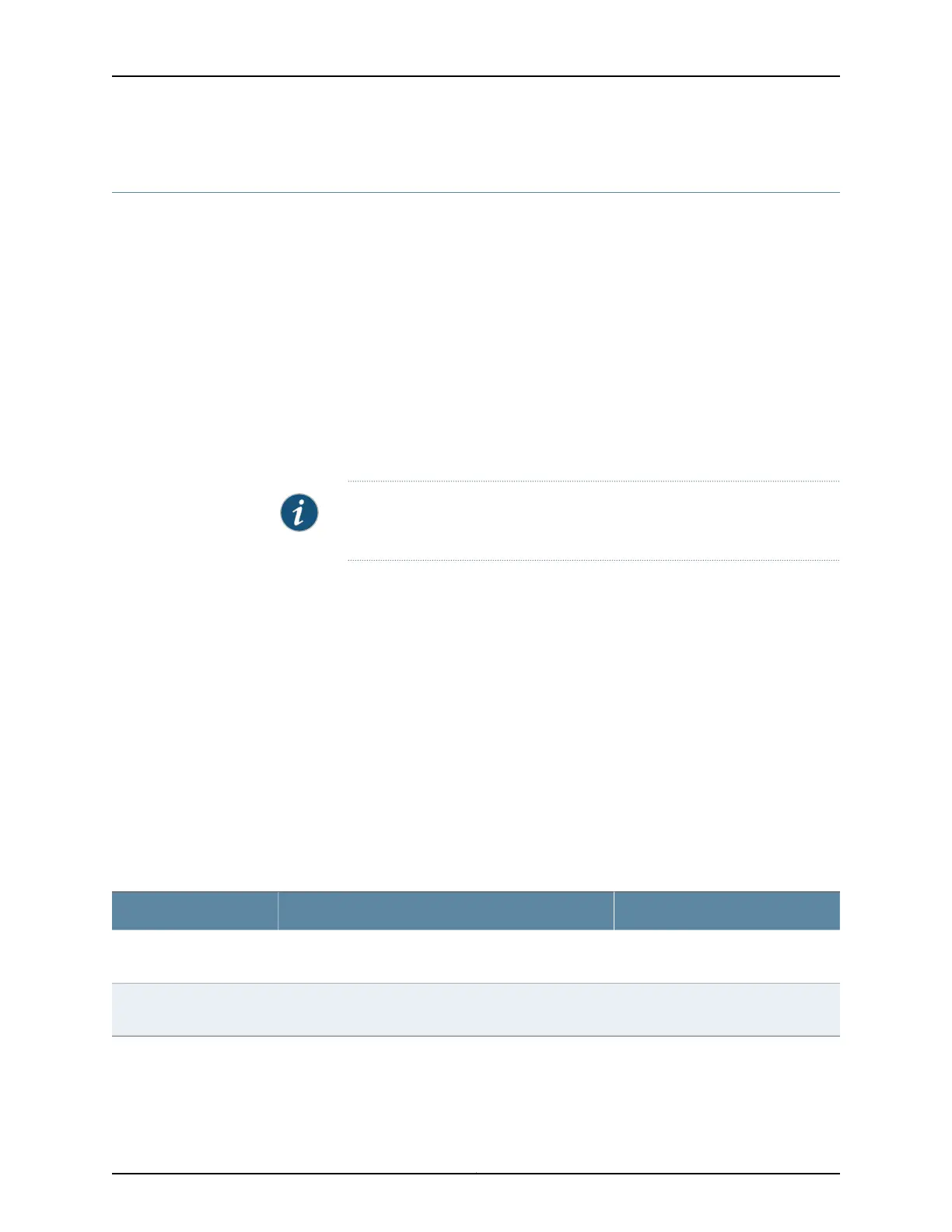Dual-Rate SFP+ Optic Modules for ACX Series Routers
ACX2000, ACX2100, and ACX4000 routers support the Dual Rate SFP+ optic modules.
These modules operate at either 1 Gbps or 10 Gbps speeds. When you plug in the module
to the small form-factor pluggable plus (SFP+) slot, the module can be set at either 1
Gbps or 10 Gpbs. Such a module support on ACX routers enables users to provision ACX
devices in network topologies utilising their existing 1 GE infrastructure and when the
network circuits are upgraded to a speed of 10 Gbps, a configuraiton change can be
performed without the need to extensively, separately maintain and configure every
single site device that requires an upgrade. Using Dual Rate SFP+ modules, you can
perform a seamless, smooth transition in such upgraded networks, thereby negating the
need to perform a bulk change in the networking gear of multiple service operators
(MSOs) that require upgrade to operate at 10 GE speed. Dual Rate SFP+ Support is
applicable only for 10-Gigabit Ethernet (xe) fiber ports and not for 1-Gigabit Ethernet
(ge) fiber (SFP) and copper ports.
NOTE: ACX5048 and ACX5096 routers do not support the Dual Rate SFP+
optic modules.
ACX routers use 2-port 10-Gigabit Ethernet (LAN) SFP+ MIC (2x 10GE(LAN) SFP+) in
the following two combinations:
•
2x 10GE(LAN) SFP+ uses BCM84728 PHY on ACX 2100/ACX4000 routers.
•
2x 10GE(LAN) SFP+ uses BCm8728/8747 on ACX2000 routers.
To configure an xe port in 1GE mode , use the set interfaces xe-x/y/z speed 1g statement.
To configure an xe port in 10GE mode, use the set interfaces xe-x/y/z speed 10g statement.
To unconfigure an xe port in 1GE mode, use the delete interfaces xe-x/y/z speed 1g
statement. To unconfigure an xe port in 10GE mode, use the delete interfaces xe-x/y/z
speed 10g statement. The default speed mode of 1GE is used when you plug in a dual-rate
SFP+ module. You must use set interfaces xe-x/y/z speed (1g | 10g) statement to configure
1GE or 10GE speed mode only for dual-rate SFP+ optic modules. You must not use the
speed (1g | 10g) option with other optics of fixed speed plugged into the xe port.
The following dual-rate SFP+ modules are supported:
Finisar Part NumberDescriptionProduct Number
FTLX8571D3BCV-J1 (0–70°)SFP+, 10GE-SR/GE-SX, MMF 300m, 850nm, 0~70C, 1.0W,
DDM, Beige Latch, 2xLC
740-051414
FTLX1471D3BCV-J1 (-5–70°)SFP+, 10GE-LR/GE-LX, SMF 10Km, 1310nm, -5~70C, 1.0W,
DDM, Blue Latch, 2xLC
740-051415
Copyright © 2017, Juniper Networks, Inc.134
ACX Series Universal Access Router Configuration Guide