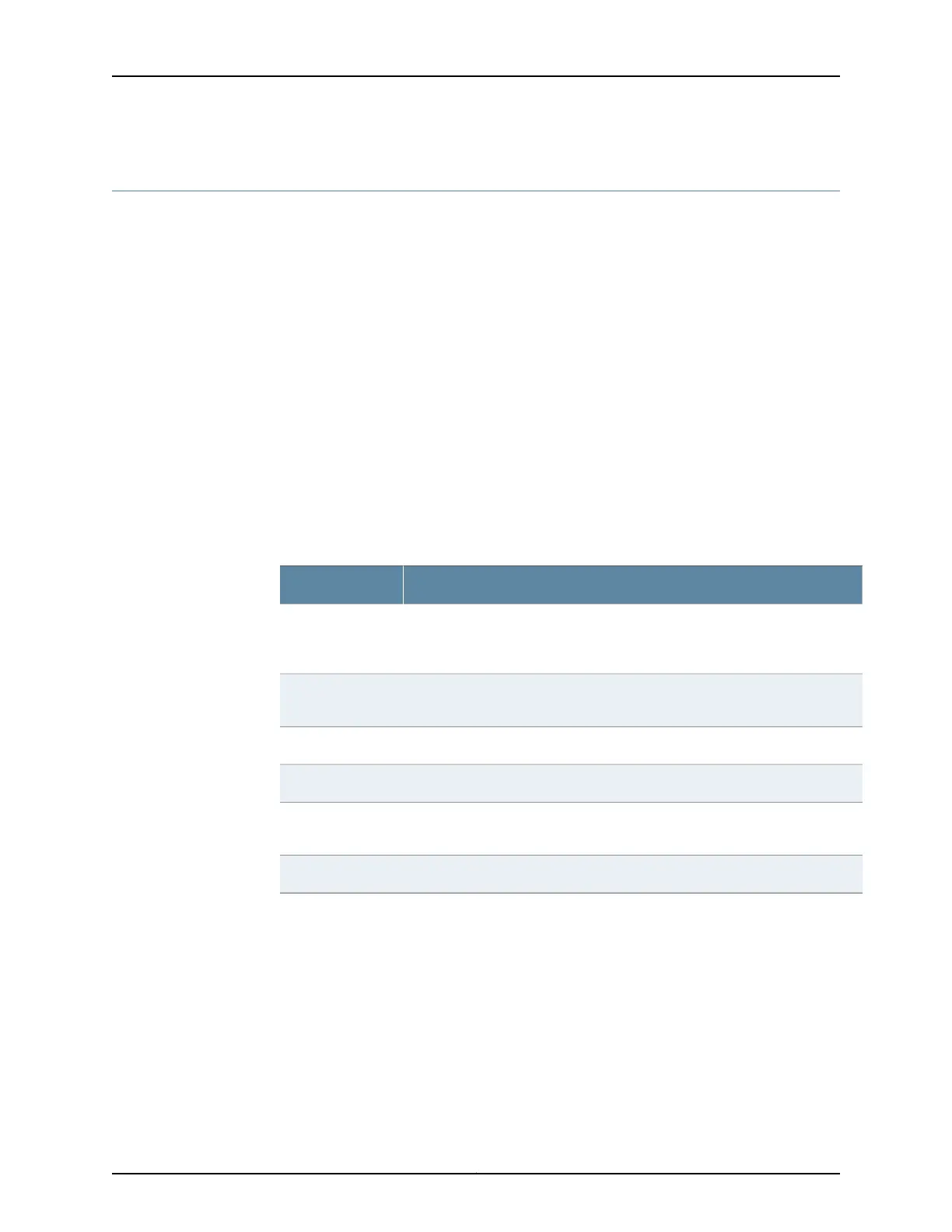show lldp remote-global-statistics
Syntax show lldp remote-global-statistics
Release Information Command introduced in Junos OS Release 9.6.
Description Display remote Link Layer Discovery Protocol (LLDP) global statistics.
Options This command has no options.
Required Privilege
Level
view
List of Sample Output show lldp remote-global-statistics on page 2743
Output Fields Table 171 on page 2742 describes the output fields for the show lldp remote-global-statistics
command. Output fields are listed in the approximate order in which they appear.
Table 171: show lldp remote-global-statistics Output Fields
Field DescriptionField Name
Information about remote database table counters.LLDP Remote
Database Table
Counters
Time elapsed between LLDP agent startup and the last change to the remote
database table information.
LastchangeTime
Number of insertions made in the remote database table.Inserts
Number of deletions made in the remote database table.Deletes
Number of LLDP frames dropped from the remote database table because of
errors.
Drops
Number of remote database table entries that have aged out of the table.Ageouts
Copyright © 2017, Juniper Networks, Inc.2742
ACX Series Universal Access Router Configuration Guide