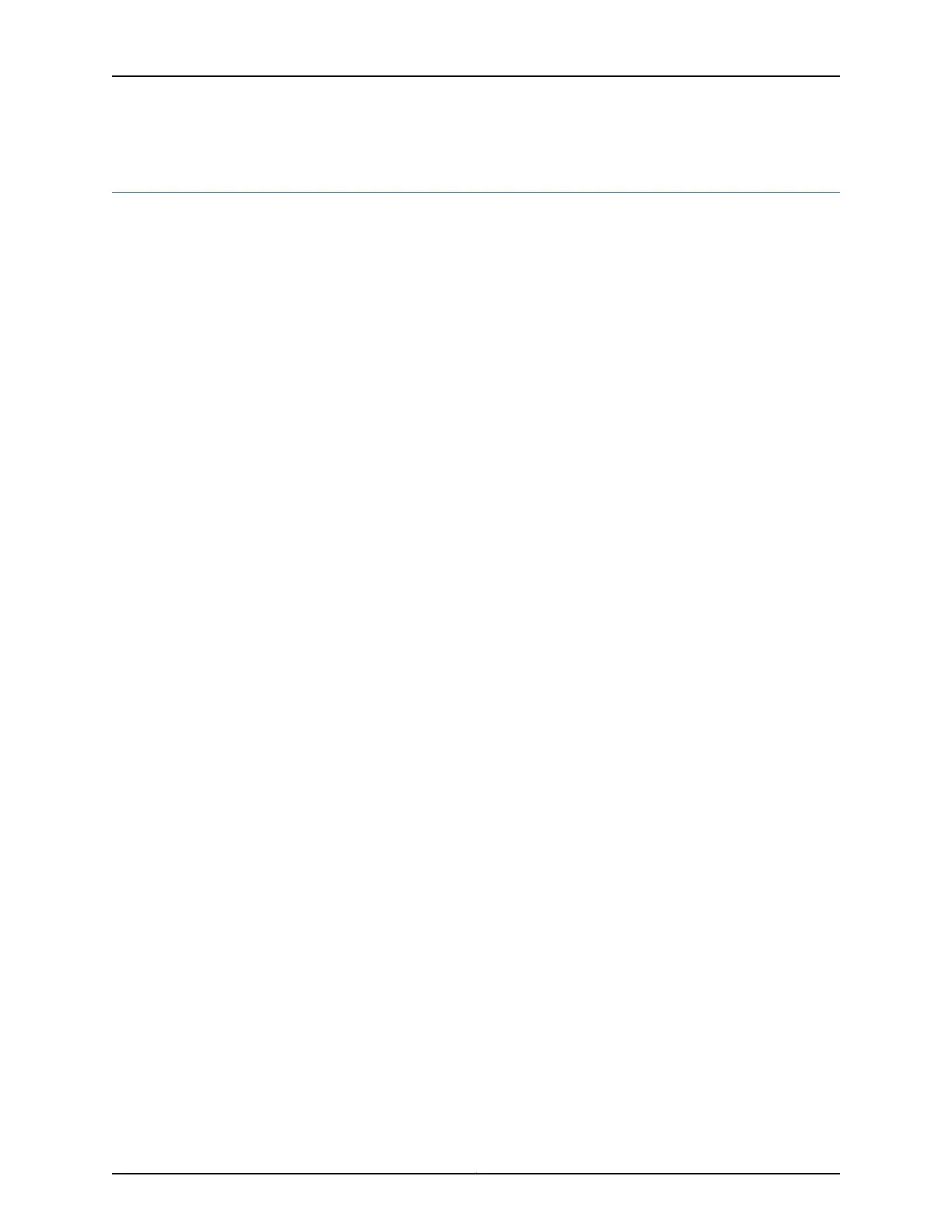Enabling MLD
The Multicast Listener Discovery (MLD) Protocol manages multicast groups by
establishing, maintaining, and removing groups on a subnet. Multicast routing devices
use MLD to learn which groups have members on each of their attached physical networks.
MLD must be enabled for the router to receive IPv6 multicast packets. MLD is only needed
for IPv6 networks, because multicast is handled differently in IPv4 networks. MLD is
enabled on all IPv6 interfaces on which you configure PIM and on all IPv6 broadcast
interfaces when you configure DVMRP.
MLD specifies different behaviors for multicast listeners and for routers. When a router
is also a listener, the router responds to its own messages. If a router has more than one
interface to the same link, it needs to perform the router behavior over only one of those
interfaces. Listeners, on the other hand, must perform the listener behavior on all interfaces
connected to potential receivers of multicast traffic.
If MLD is not running on an interface—either because PIM and DVMRP are not configured
on the interface or because MLD is explicitly disabled on the interface—you can explicitly
enable MLD.
To explicitly enable MLD:
1. If PIM and DVMRP are not running on the interface, explicitly enable MLD by including
the interface name.
[edit protocols mld]
user@host# set interface fe-0/0/0.0
2. Check to see if MLD is disabled on any interfaces. In the following example, MLD is
disabled on a Gigabit Ethernet interface.
[edit protocols mld]
user@host# show
interface fe-0/0/0.0;
interface ge-0/0/0.0 {
disable;
}
3. Enable MLD on the interface by deleting the disable statement.
[edit protocols mld]
delete interface ge-0/0/0.0 disable
4. Verify the configuration.
[edit protocols mld]
user@host# show
interface fe-0/0/0.0;
interface ge-0/0/0.0;
5. Verify the operation of MLD by checking the output of the show mldinterface command.
671Copyright © 2017, Juniper Networks, Inc.
Chapter 22: Configuring Multicast Listener Discovery and Protocol-Independent Multicast