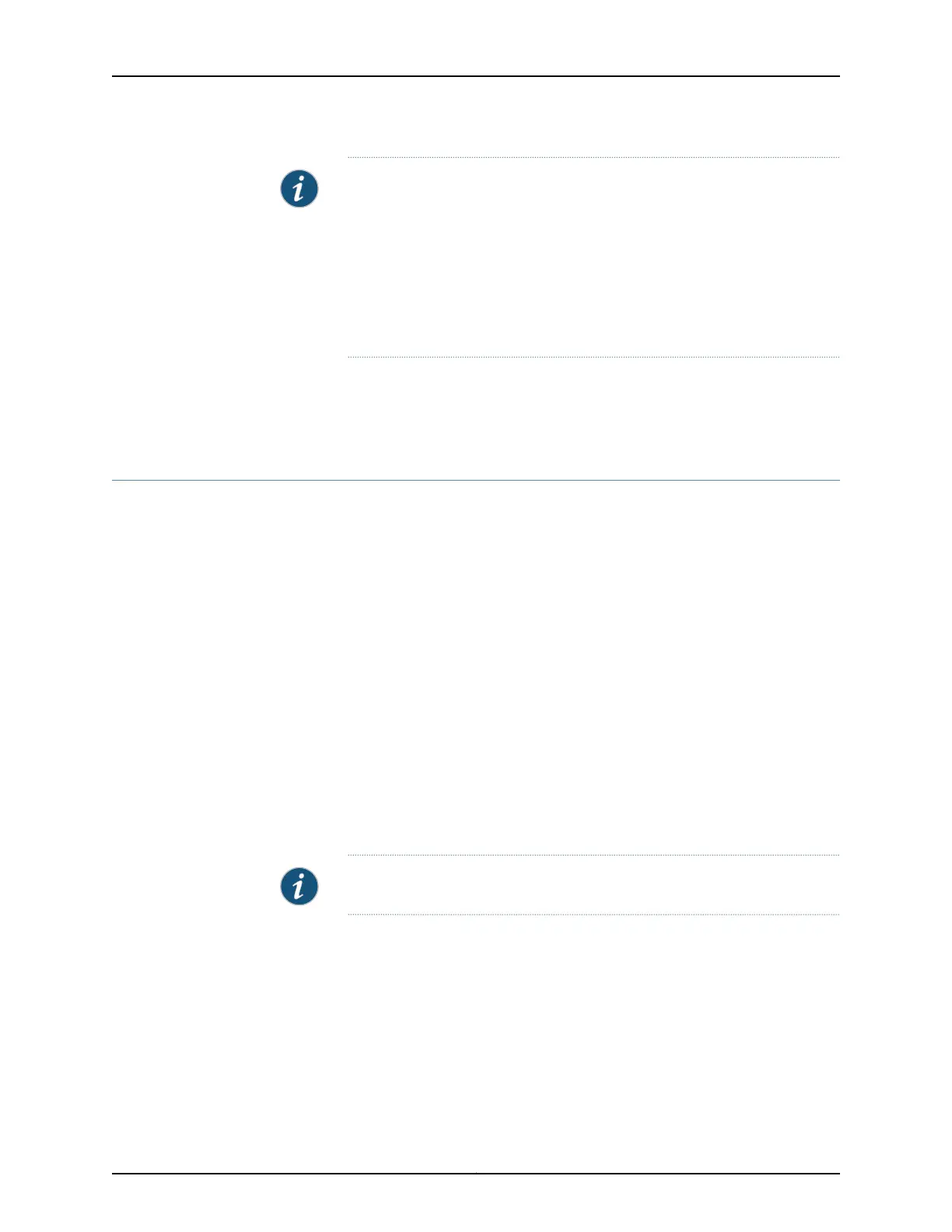NOTE:
•
When you configure the Tri-Rate Ethernet copper interface to operate at
1 Gbps, autonegotiation must be enabled.
•
On ACX Series Universal Access Routers, when the autonegotiation is
disabled, the speed has to be explicitly configured to 10–100 Mbps.
•
On T4000 routers, the auto-negotiation command is ignored for interfaces
other than Gigabit Ethernet.
Related
Documentation
Configuring Gigabit Ethernet Autonegotiation•
• Ethernet Interfaces Feature Guide for Routing Devices
BERT Support on CT1 and CE1 Interfaces
For ACX Series routers, BERT is supported on ct1 and ce1 interfaces. The following BERT
algorithms are supported:
•
all-ones-repeating
•
all-zeros-repeating
•
alternating-double-ones-zeros
•
alternating-ones-zeros
•
repeating-1-in-4
•
repeating-1-in-8
•
repeating-3-in-24
•
pseudo-2e11-o152
•
pseudo-2e15-o151
•
pseudo-2e20-o151
NOTE: User-defined BERT patterns are not supported.
Related
Documentation
Configuring E1 BERT Properties on page 165•
• Configuring T1 BERT Properties on page 168
105Copyright © 2017, Juniper Networks, Inc.
Chapter 4: Configuring Interfaces and Chassis
