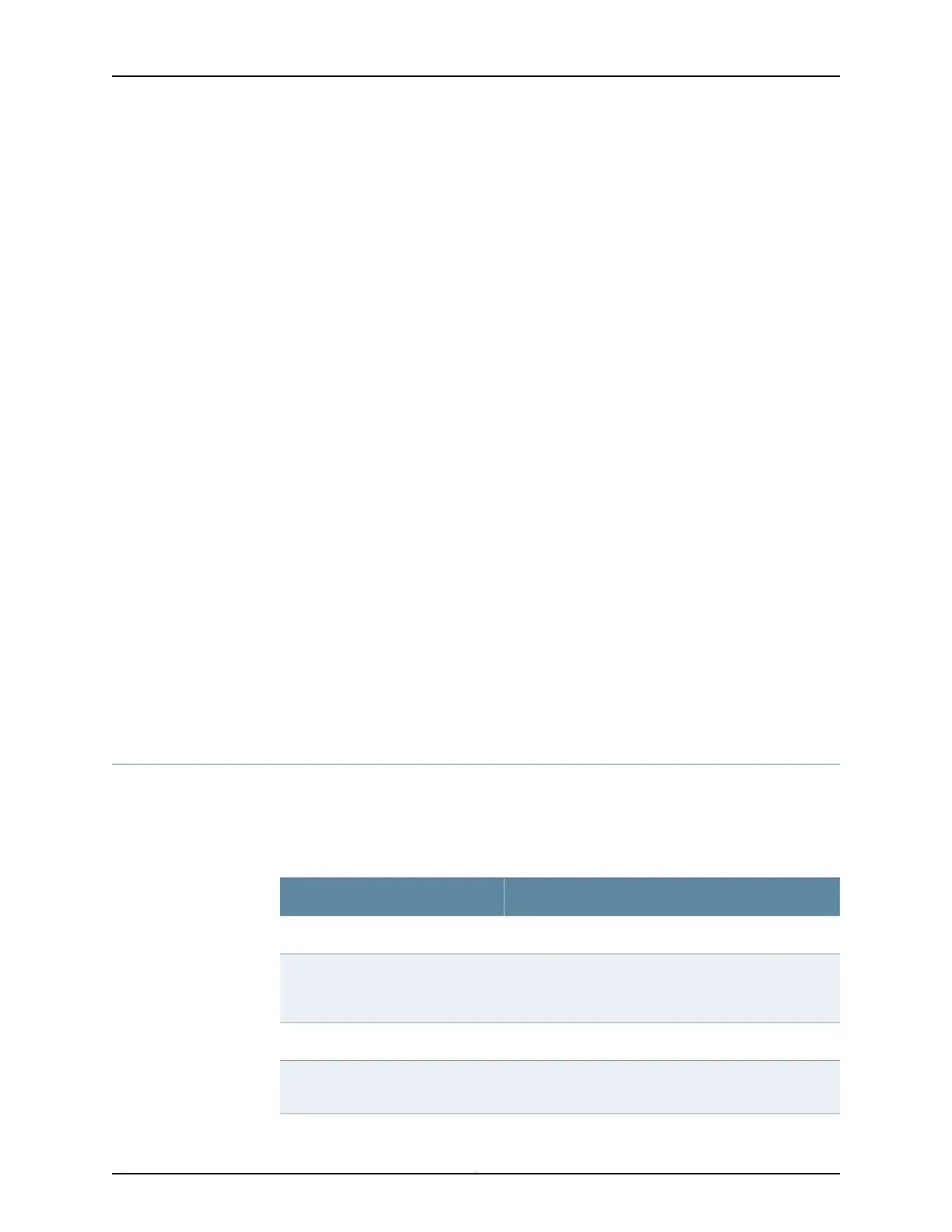5.
Configure the threshold for the adaptation of the BFD session detection time.
When the detection time adapts to a value equal to or greater than the threshold, a
single trap and a single system log message are sent.
[edit protocols pim interface fe-1/0/0.0 family inet bfd-liveness-detection]
user@host# set detection-time threshold 800
6.
Configure the number of hello packets not received by a neighbor that causes the
originating interface to be declared down.
[edit protocols pim interface fe-1/0/0.0 family inet bfd-liveness-detection]
user@host# set multiplier 50
7.
Configure the BFD version.
[edit protocols pim interface fe-1/0/0.0 family inet bfd-liveness-detection]
user@host# set version 1
8.
Specify that BFD sessions should not adapt to changing network conditions.
We recommend that you not disable BFD adaptation unless it is preferable not to
have BFD adaptation enabled in your network.
[edit protocols pim interface fe-1/0/0.0 family inet bfd-liveness-detection]
user@host# set no-adaptation
9. Verify the configuration by checking the output of the show bfd session command.
Related
Documentation
show bfd session in the CLI Explorer•
Configuring PIM Trace Options
Tracing operations record detailed messages about the operation of routing protocols,
such as the various types of routing protocol packets sent and received, and routing policy
actions. You can specify which trace operations are logged by including specific tracing
flags. The following table describes the flags that you can include.
DescriptionFlag
Trace all operations.all
Trace assert messages, which are used to resolve which
of the parallel routers connected to a multiaccess LAN is
responsible for forwarding packets to the LAN.
assert
Trace bootstrap, RP, and auto-RP messages.autorp
Trace bidirectional PIM designated-forwarder (DF)
election events.
bidirectional-df-election
685Copyright © 2017, Juniper Networks, Inc.
Chapter 22: Configuring Multicast Listener Discovery and Protocol-Independent Multicast