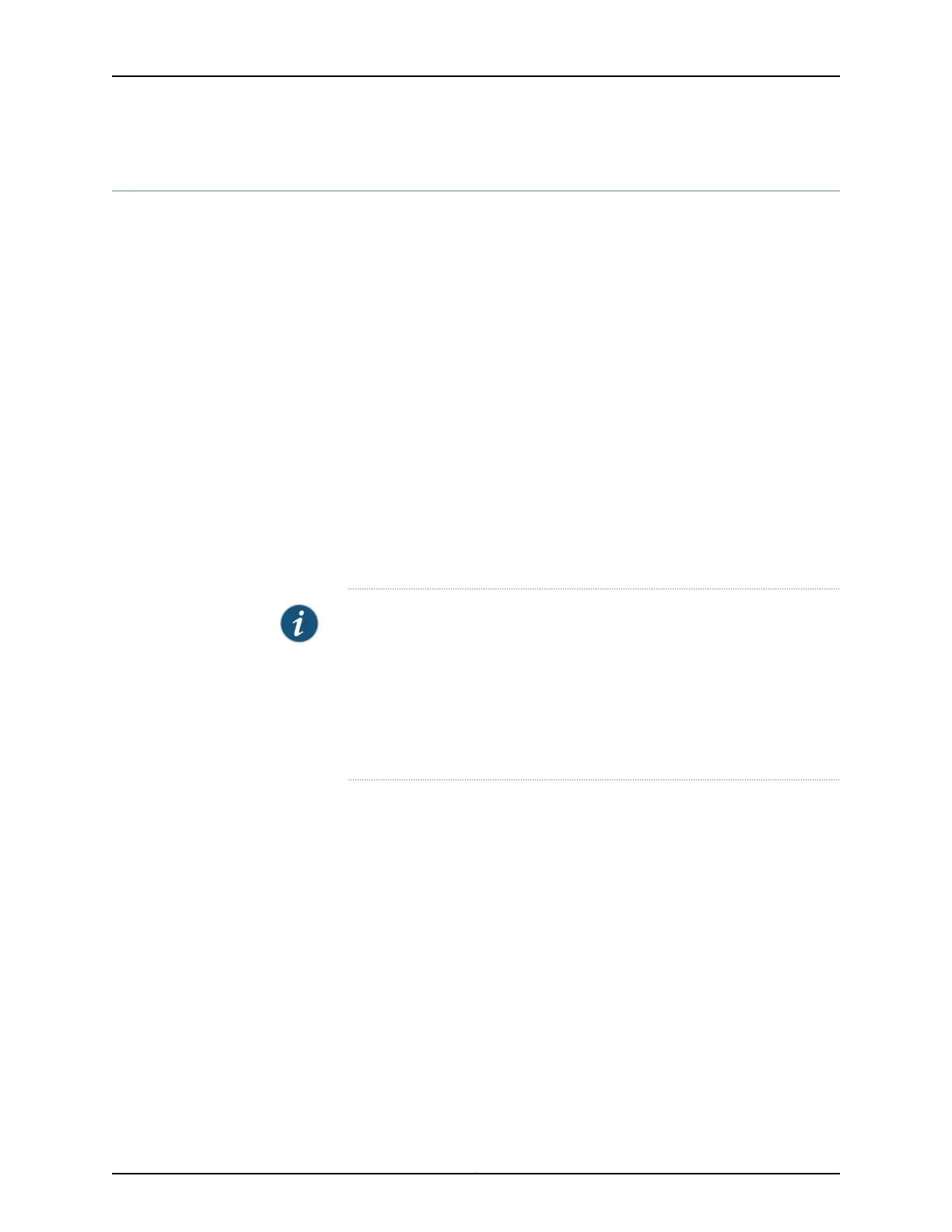show isis interface
List of Syntax Syntax on page 2693
Syntax (EX Series Switches and QFX Series) on page 2693
Syntax show isis interface
<brief | detail | extensive>
<interface-name>
<logical-system (all | logical-system-name)>
Syntax (EX Series
Switches and QFX
Series)
show isis interface
<brief | detail | extensive>
<interface-name>
Release Information Command introduced before Junos OS Release 7.4.
Command introduced in Junos OS Release 9.0 for EX Series switches.
Command introduced in Junos OS Release 12.1 for the QFX Series.
Description Display status information about Intermediate System-to-Intermediate System
(IS-IS)-enabled interfaces.
NOTE: If the configured metric for an IS-IS level is above 63, and the
wide-metrics-only statement is not configured, the show isis interface detail
command and the show isis interface extensive command display 63 as the
metric value for that level. Configure the wide-metrics-only statement to
generate metric values greater than 63 on a per IS-IS level basis.
The show isis interface command displays the configured metric value for an
IS-IS level irrespective of whether is configured or not.
Options none—Display standard information about all IS-IS-enabled interfaces.
brief | detail | extensive—(Optional) Display the specified level of output.
interface-name—(Optional) Display information about the specified interface only.
logical-system (all | logical-system-name)—(Optional) Perform this operation on all
logical systems or on a particular logical system.
Required Privilege
Level
view
Related
Documentation
Understanding Wide IS-IS Metrics for Traffic Engineering•
• Example: Enabling Wide IS-IS Metrics for Traffic Engineering
2693Copyright © 2017, Juniper Networks, Inc.
Chapter 42: Operational Commands
