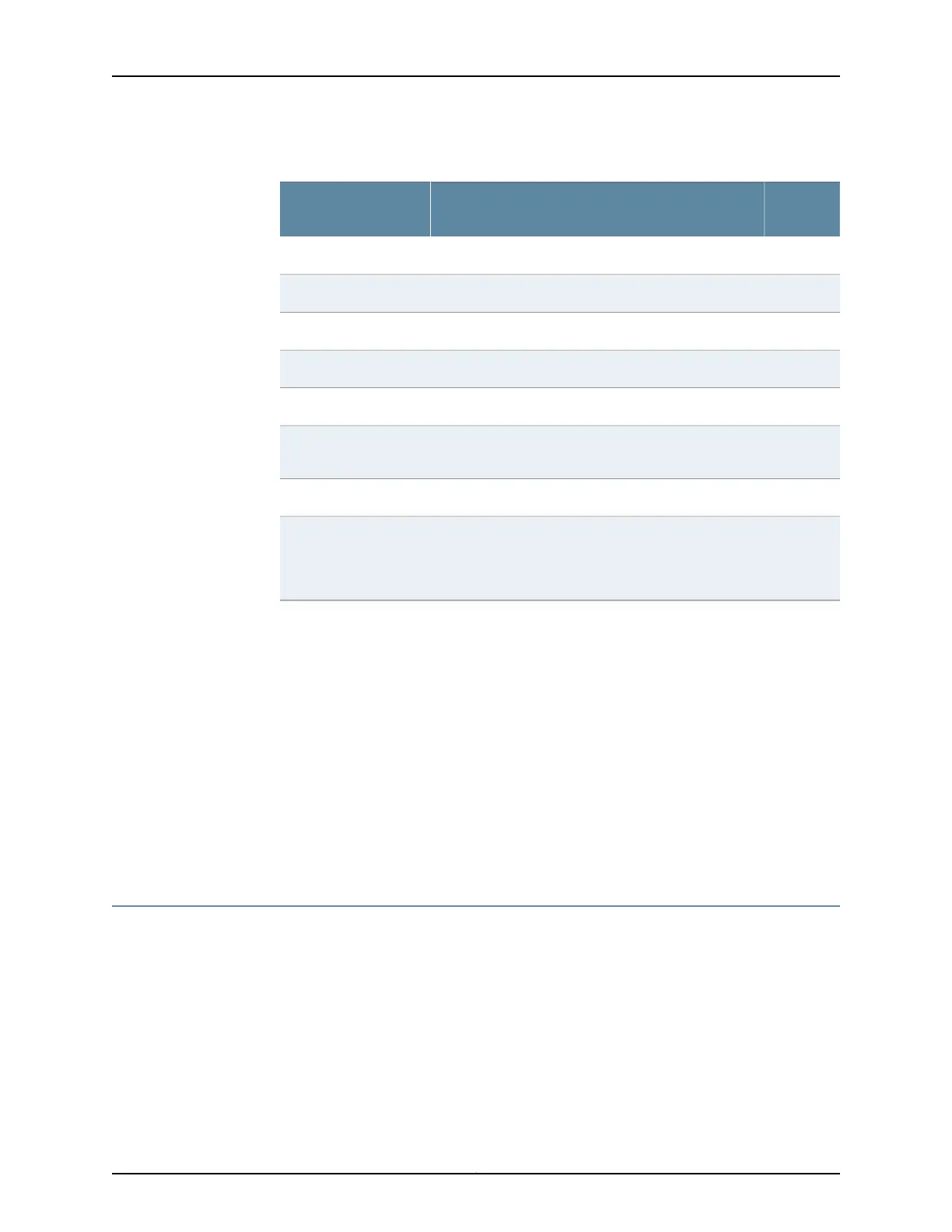Table 36: DHCP Attributes (continued)
DHCP
OptionDescriptionAttribute
46NetBIOS node type.netbios-node-type
–User-defined options.option
–Maps option 82 value to named address range.option-match
3IP address for routers on the subnetwork.router
54IP address used as the DHCP source addressserver-identifier
150Trivial File Transfer Protocol (TFTP) server that the client
uses to obtain the client configuration file.
tftp-server
44IP address of the Windows NetBIOS name server.wins-server
Specifies the interface (acting as DHCP client) from which
the DHCP options can be propagated from and used by
the DHCP local server. This should match the logical
interface name.
propagate-settings
Related
Documentation
Address-Assignment Pools Overview on page 317•
• Configuring Address-Assignment Pools on page 318
• Configuring an Address-Assignment Pool Name and Addresses on page 319
• Configuring a Named Address Range for Dynamic Address Assignment on page 320
• Configuring Static Address Assignment on page 320
• Configuring DHCP Client-Specific Attributes on page 325
• Configuring How the Extended DHCP Local Server Determines Which
Address-Assignment Pool to Use on page 322
Configuring How the Extended DHCP Local Server Determines Which
Address-Assignment Pool to Use
You can specify the match order in which the extended DHCP local server uses the client
data to determine the address-assignment pool that provides the IP address and
configuration for a DHCP client. You use the pool-match-order statement to specify the
match order. If you do not specify the pool-match-order, the router uses the default
ip-address-first matching to select the address pool. After the DHCP local server
determines the address assignment pool to use, the server performs the matching based
on the criteria you specified in the pool configuration.
Copyright © 2017, Juniper Networks, Inc.322
ACX Series Universal Access Router Configuration Guide
