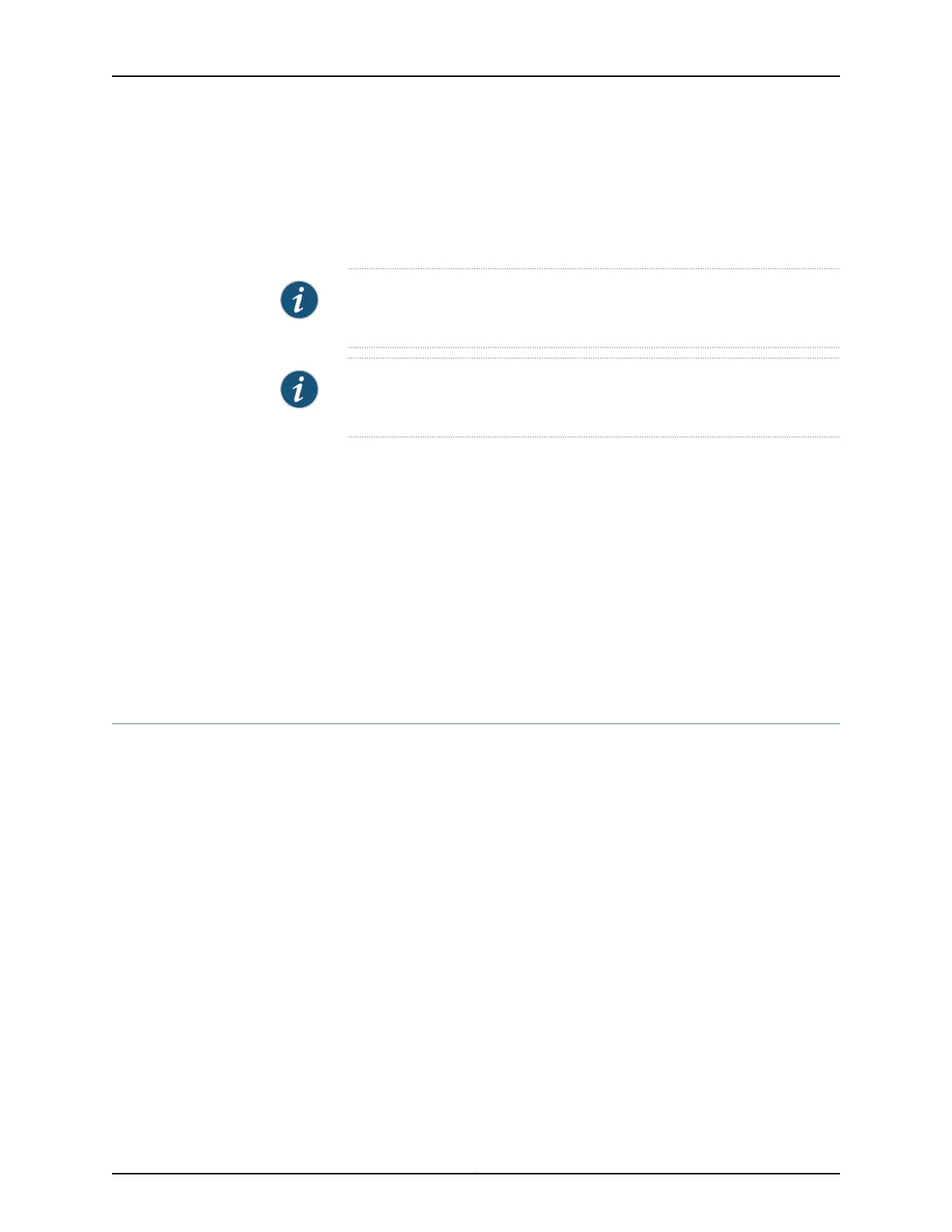the other operation, you configure the address-assignment pools used by the extended
DHCP local server. The address-assignment pools contain the IP addresses, named
address ranges, and configuration information for DHCP clients. See Configuring
Address-Assignment Pools for details about creating and using address-assignment
pools.
NOTE: The extended DHCP local server and the address-assignment pools
used by the server must be configured in the same routing instance.
NOTE: You can apply DHCP configurations on Integrated Routing and Bridging
(IRB) interfaces.
Related
Documentation
DHCP Local Server Handling of Client Information Request Messages on page 335•
• DHCP Duplicate Client Differentiation Using Client Subinterface Overview on page 362
• Address-Assignment Pools Overview on page 317
• DHCP Auto Logout Overview on page 333
• Guidelines for Configuring Support for DHCP Duplicate Clients on page 363
• Understanding DHCP Client Operation on page 359
• Configuring How the Extended DHCP Local Server Determines Which
Address-Assignment Pool to Use on page 322
Address-Assignment Pools Overview
The address-assignment pool feature supports subscriber management functionality
by enabling you to create IPv4 address pools that different client applications can share.
For example, multiple client applications, such as Dynamic Host Configuration Protocol
(DHCP), can use an address-assignment pool to provide addresses for their particular
clients.
Address-assignment pools support both dynamic and static address assignment. In
dynamic address assignment, a client is automatically assigned an address from the
address-assignment pool. In static address assignment, which is supported for IPv4 pools
only, you reserve an address that is then always used by a particular client. Addresses
that are reserved for static assignment are removed from the dynamic address pool and
cannot be assigned to other clients.
You can configure named address ranges within an address-assignment pool. A named
range is a subset of the overall address range. A client application can use named ranges
to manage address assignment based on client-specific criteria. For example, for IPv4
address-assignment pools, you might create a named range that is based on a specific
DHCP option 82 value. Then, when a DHCP client request matches the specified option
82 value, an address from the specified range is assigned to the client.
317Copyright © 2017, Juniper Networks, Inc.
Chapter 10: Configuring DHCP Client and DHCP Server