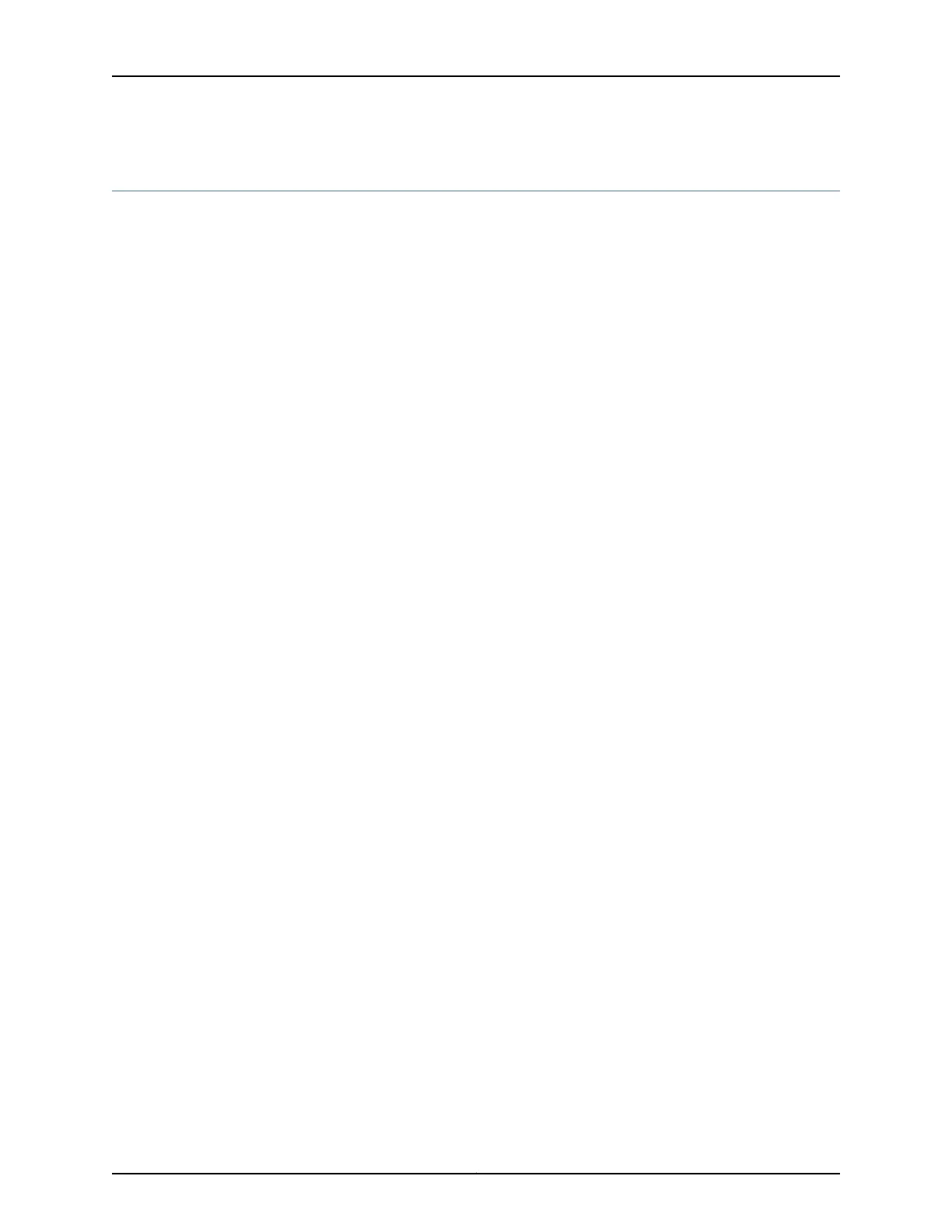show interfaces queue
Syntax show interfaces queue
<aggregate | remaining-traffic>
<both-ingress-egress>
<egress>
<forwarding-class forwarding-class>
<ingress>
<interface-name interface-name>
<l2-statistics>
Release Information Command introduced before Junos OS Release 7.4.
both-ingress-egress, egress, and ingress options introduced in Junos OS Release 7.6.
Command introduced in Junos OS Release 11.1 for the QFX Series.
l2-statistics option introduced in Junos OS Release 12.1.
Command introduced in Junos OS Release 14.1X53-D20 for the OCX Series.
Description Display class-of-service (CoS) queue information for physical interfaces.
Options none—Show detailed CoS queue statistics for all physical interfaces.
aggregate—(Optional) Display the aggregated queuing statistics of all logical interfaces
that have traffic-control profiles configured. (Not on the QFX Series.)
both-ingress-egress—(Optional) On Gigabit Ethernet Intelligent Queuing 2 (IQ2) PICs,
display both ingress and egress queue statistics. (Not on the QFX Series.)
egress—(Optional) Display egress queue statistics.
forwarding-class forwarding-class—(Optional) Forwarding class name for this queue.
Shows detailed CoS statistics for the queue associated with the specified forwarding
class.
ingress—(Optional) On Gigabit Ethernet IQ2 PICs, display ingress queue statistics. (Not
on the QFX Series.)
interface-name interface-name—(Optional) Show detailed CoS queue statistics for the
specified interface.
l2-statistics—(Optional) Display Layer 2 statistics for MLPPP, FRF.15, and FRF.16 bundles
remaining-traffic—(Optional) Display the remaining-traffic queue statistics of all logical
interfaces that have traffic-control profiles configured.
Overhead for Layer 2
Statistics
Transmitted packets and transmitted byte counts are displayed for the Layer 2 level
with the addition of encapsulation overheads applied for fragmentation, as shown
in Table 146 on page 2545. Others counters, such as packets and bytes queued (input)
and drop counters, are displayed at the Layer 3 level. In the case of link fragmentation
Copyright © 2017, Juniper Networks, Inc.2544
ACX Series Universal Access Router Configuration Guide