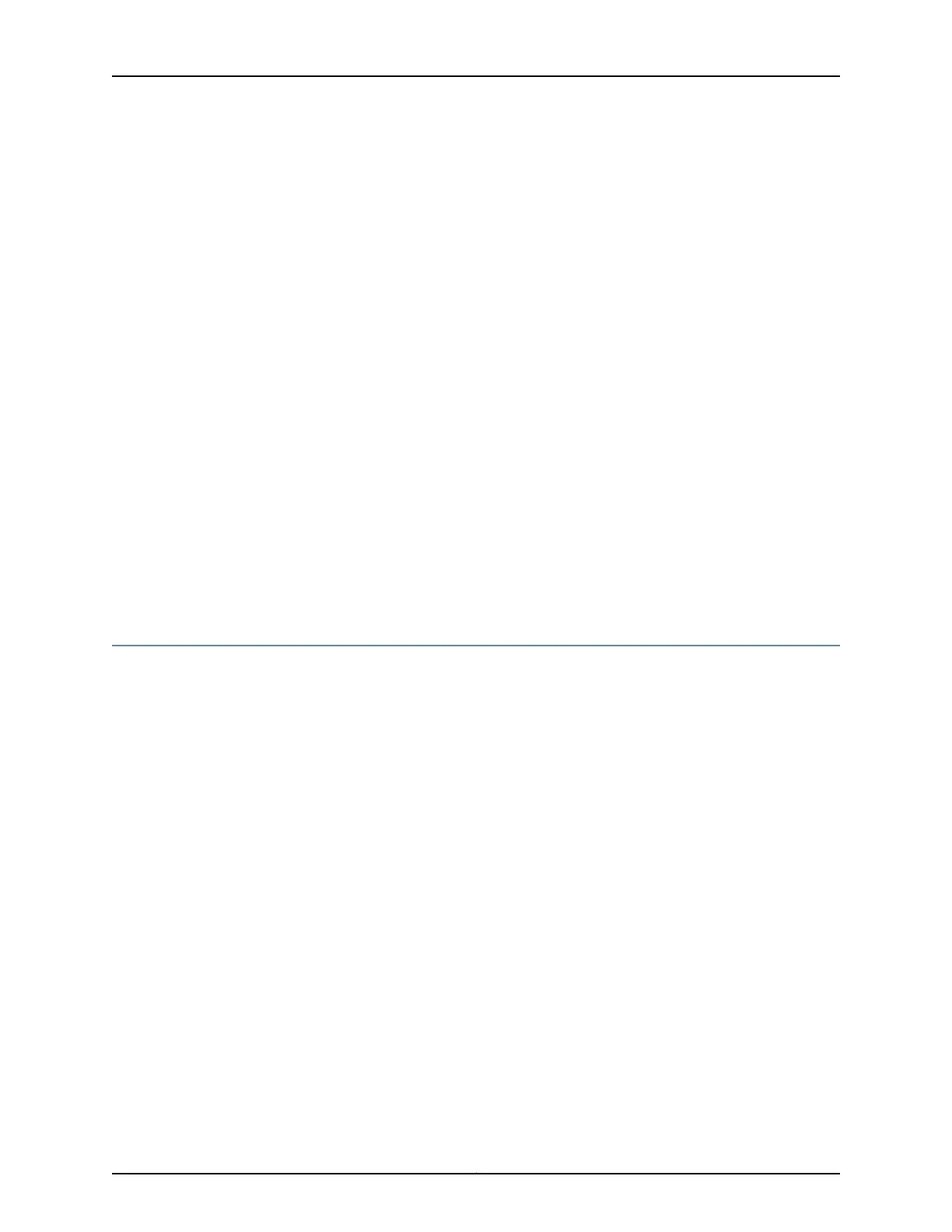The following output shows an example configuration of a chassis relay alarm:
[edit chassis alarm]
user@host# show
relay {
input {
port 1 {
mode close;
trigger red;
}
}
output {
port 0 {
temperature;
}
}
}
Related
Documentation
User-Defined Alarm Relay Overview on page 158•
• input on page 1566
• output on page 1646
• show chassis craft-interface on page 1865
• show chassis alarms on page 1845
Configuring Chassis Alarm Input
The ACX Series router alarm contact port—labeled ALARM on the front panel—allows
you to manage sensors and external devices connected to the router in remote unstaffed
facilities. You can configure up to four alarm input ports (0 through 3) to operate as
normally open or normally closed, and to trigger a red alarm condition or a yellow alarm
condition or to ignore alarm conditions.
To configure an input alarm:
1. Configure the input port:
[edit chassis alarm relay input port port-number]
For example, to configure input port zero (0):
user@host# edit chassis alarm relay input port 0
2. Configure the mode in which the input alarm is not active:
[edit chassis alarm relay input port port-number mode (close | open)]
For example, to configure open mode:
[edit chassis alarm relay input port 0]
user@host# set mode open
3. Configure the trigger to set off the alarm:
Copyright © 2017, Juniper Networks, Inc.160
ACX Series Universal Access Router Configuration Guide