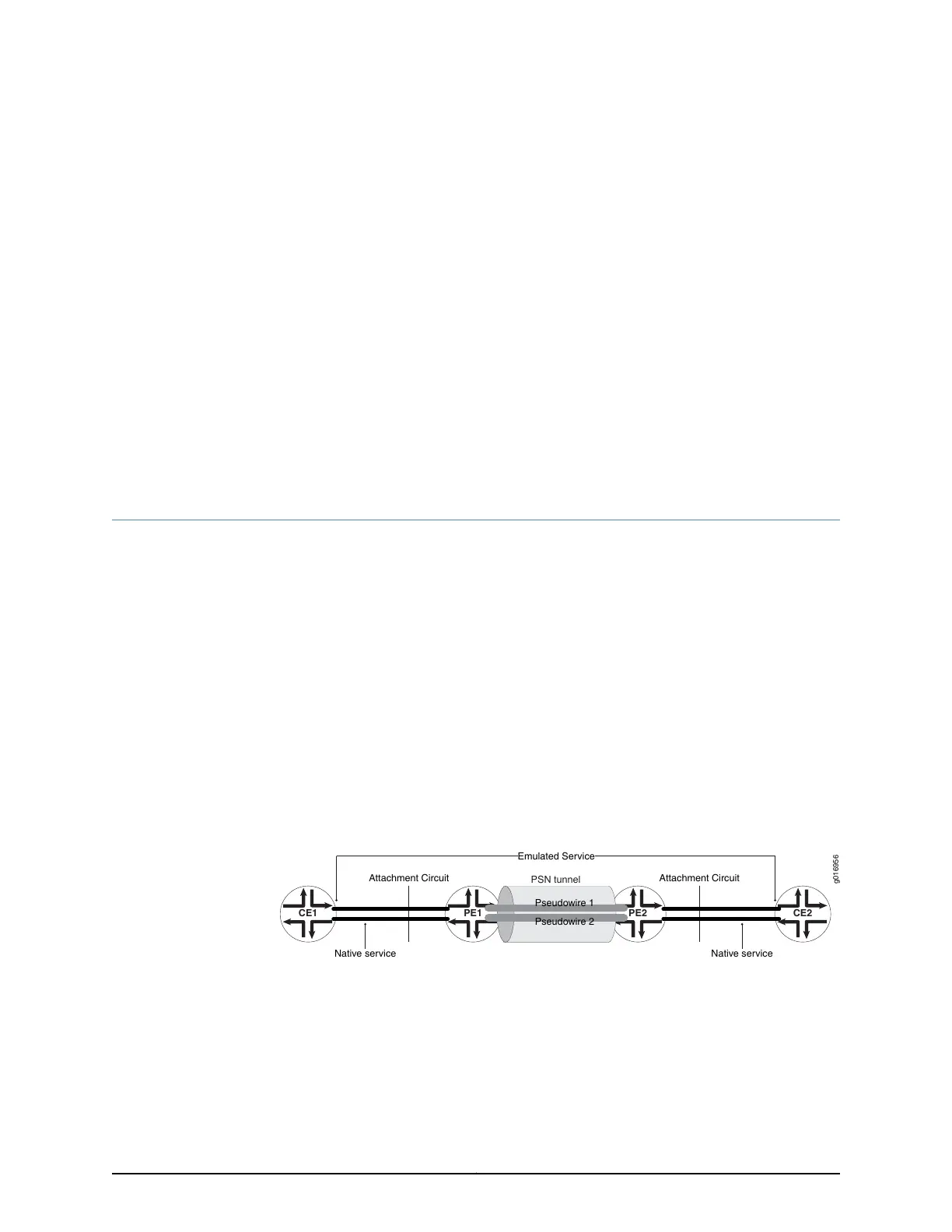CHAPTER 7
Configuring SAToP Support on Interfaces
•
Configuring SAToP Emulation on Channelized T1 and E1 Interfaces on page 191
•
Configuring SAToP Emulation on T1/E1 Interfaces on 12-Port Channelized T1/E1 Circuit
Emulation PICs on page 196
•
Configuring SAToP on 16-Port Channelized E1/T1 Circuit Emulation MIC on page 201
Configuring SAToP Emulation on Channelized T1 and E1 Interfaces
This configuration is the base configuration of SAToP on an ACX Series router as described
in RFC 4553, Structure-Agnostic Time Division Multiplexing (TDM) over Packet (SAToP).
When you configure SAToP on built-in channelized T1 and E1 interfaces, the configuration
results in a pseudowire that acts as a transport mechanism for the T1 and E1 circuit signals
across a packet-switched network.
The network between the customer edge (CE) routers appears transparent to the CE
routers, making it seem that the CE routers are directly connected. With the SAToP
configuration on the provider edge (PE) router’s T1 and E1 interfaces, the interworking
function (IWF) forms a payload (frame) that contains the CE router’s T1 and E1 Layer 1
data and control word. This data is transported to the remote PE over the pseudowire.
The remote PE removes all the Layer 2 and MPLS headers added in the network cloud
and forwards the control word and the Layer 1 data to the remote IWF, which in turn
forwards the data to the remote CE.
Figure 20: Pseudowire Encapsulation with SAToP
PE2
PE1CE1 CE2
PSN tunnel
Pseudowire 1
Pseudowire 2
Attachment Circuit Attachment Circuit
Emulated Service
Native service Native service
g016956
In Figure 20 on page 191 the Provider Edge (PE) router represents the ACX Series router
that is being configured in these steps. The result of these steps is the pseudowire from
PE1 to PE2. Topics include:
•
Setting the T1/E1 Emulation Mode on page 192
•
Configuring One Full T1 or E1 Interface on Channelized T1 and E1 Interfaces on page 193
191Copyright © 2017, Juniper Networks, Inc.
