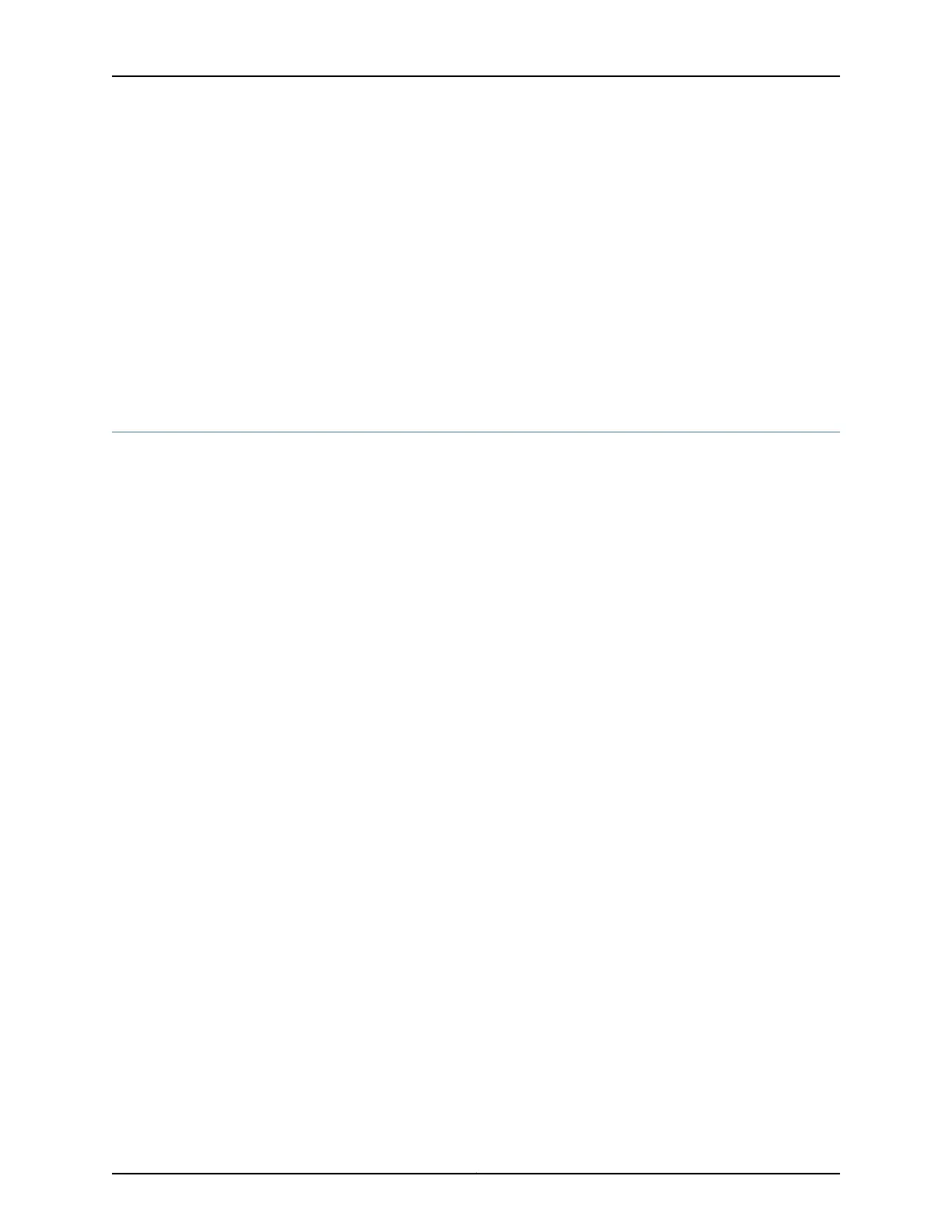[edit forwarding-options dhcp-relay dhcpv6 relay-agent-interface-id]
user@host# set prefix prefix
3. (Optional) Specify that option 18 use the textual description of the interface. You can
specify the device interface description.
[edit forwarding-options dhcp-relay dhcpv6 relay-agent-interface-id]
user@host# set use-interface-description (device)
Related
Documentation
DHCPv6 Relay Agent on ACX Series Routers on page 370•
• dhcpv6 (DHCPv6 Relay Agent on ACX Series) on page 1493
Configuring Group-Specific DHCP Relay Options
You can include the following statements at the [edit forwarding-options dhcp-relay
group group-name] hierarchy level to set group-specific DHCP relay agent configuration
options. Group-specific statements apply only to the named group of interfaces, and
override any global DHCP relay agent settings for the same statement.
Include the statements at the [edit forwarding-options dhcp-relay dhcpv6 group
group-name] hierarchy level to configure group-specific options for DHCPv6 relay agent.
•
active-server-group—Configure an active server group to apply a common DHCP relay
agent configuration to a named group of DHCP server addresses. For information, see
“Configuring Active Server Groups to Apply a Common DHCP Relay Agent Configuration
to Named Server Groups” on page 398.
•
authentication—Configure the parameters the router (or switch) sends to the external
AAA server.
•
dynamic-profile—Specify the dynamic profile that is attached to a group of interfaces.
•
interface—Specify one or more interfaces, or a range of interfaces, that are within the
specified group.
•
liveness-detection—Configure bidirectional failure detection timers and authentication
criteria for static routes. For more information, see DHCP Liveness Detection Overview.
•
overrides—Override the default configuration settings for the extended DHCP relay
agent. For information, see “Overriding the Default DHCP Relay Configuration Settings”
on page 373.
•
relay-agent-interface-id—(DHCPv6 only) Insert the DHCPv6 Relay Agent Interface-ID
option (option 18) in DHCPv6 packets destined for the DHCPv6 server.
•
relay-agent-remote-id—(DHCPv6 only) Insert the DHCPv6 Relay Agent Remote-ID
option (option 37) in DHCPv6 packets destined for the DHCPv6 server.
•
relay-option—Configure selective processing, which uses DHCP options in client packets
to identify and filter client traffic, and to specify the action DHCP relay agent takes
with the traffic. For more information, see “Using DHCP Option Information to Selectively
Process DHCP Client Traffic” on page 390.
Copyright © 2017, Juniper Networks, Inc.372
ACX Series Universal Access Router Configuration Guide