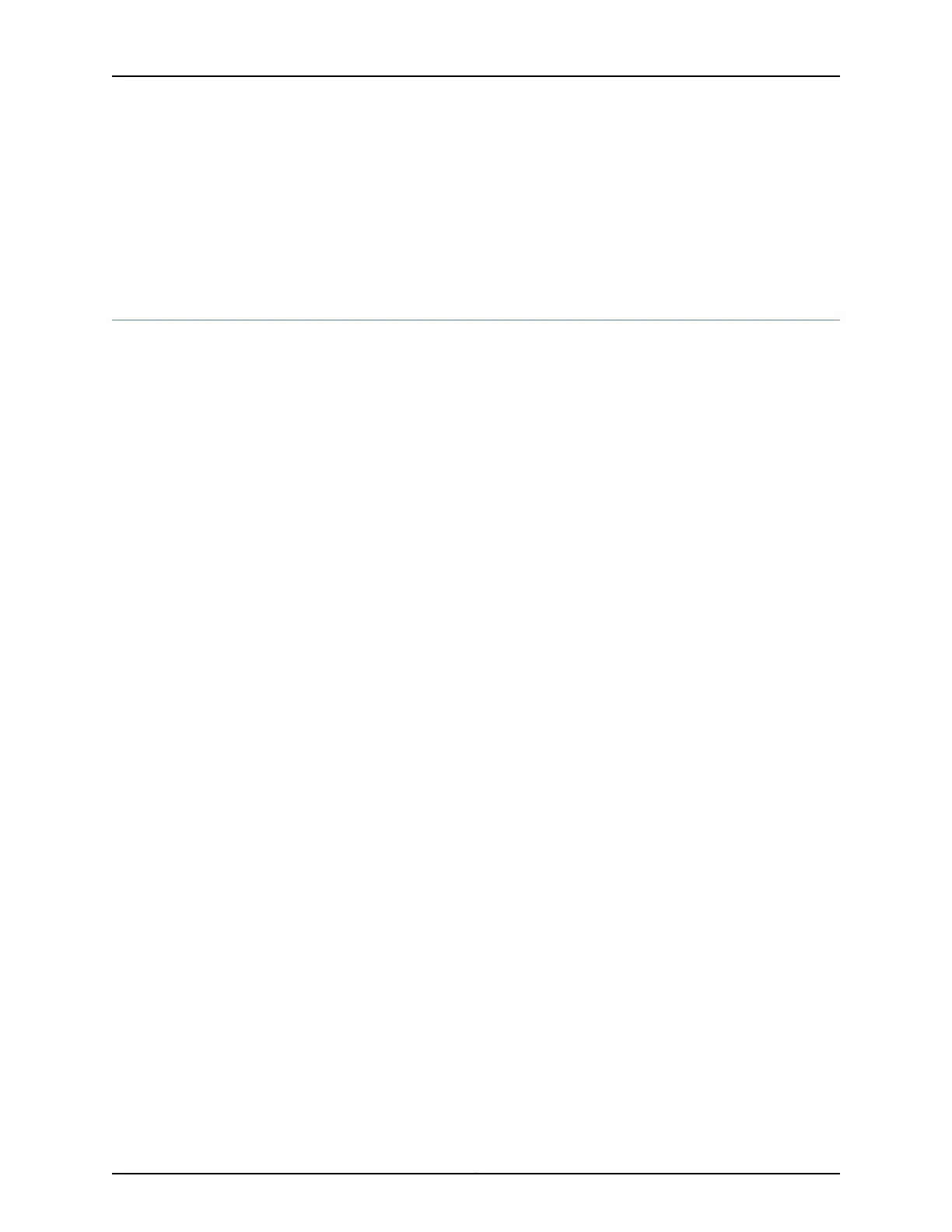Related
Documentation
Extended DHCP Local Server Overview on page 315•
• DHCP Local Server Handling of Client Information Request Messages on page 335
• DHCP Duplicate Client Differentiation Using Client Subinterface Overview on page 362
• Understanding DHCP Client Operation on page 359
Tracing General Authentication Service Processes
The Junos OS trace operations feature tracks general authentication service operations
and records events in a log file. By default, the tracing operation is inactive. To trace
general authentication service processes, you specify flags in the traceoptions statement
at the [edit system processes general-authentication-service] hierarchy level. The default
tracing behavior is the following:
•
Important events are logged in a file located in the /var/log directory. By default, the
router uses the filename authd. You can specify a different filename, but you cannot
change the directory (/var/log) in which trace files are located.
•
When the trace log file filename reaches 128 kilobytes (KB), it is compressed and
renamed filename.0.gz. Subsequent events are logged in a new file called filename,
until it reaches capacity again. At this point, filename.0.gz is renamed filename.1.gz and
filename is compressed and renamed filename.0.gz. This process repeats until the
number of archived files reaches the maximum file number. Then the oldest trace
file—the one with the highest number—is overwritten.
You can optionally specify the number of trace files to be from 2 through 1000. You
can also configure the maximum file size to be from 10 KB through 1 gigabyte (GB). For
more information about how log files are created, see the System Log Explorer.
•
By default, only the user who configures the tracing operation can access log files. You
can optionally configure read-only access for all users.
The general authentication service tracing operations are described in the following
sections:
•
Configuring the General Authentication Service Processes Trace Log
Filename on page 351
•
Configuring the Number and Size of General Authentication Service Processes Log
Files on page 352
•
Configuring Access to the Log File on page 352
•
Configuring a Regular Expression for Lines to Be Logged on page 353
•
Configuring the Trace Operation on page 353
Configuring the General Authentication Service Processes Trace Log Filename
By default, the name of the file that records trace output for general authentication
service is authd. You can specify a different name by including the file statement at the
[edit system processes general-authentication-service] hierarchy level:
351Copyright © 2017, Juniper Networks, Inc.
Chapter 10: Configuring DHCP Client and DHCP Server
