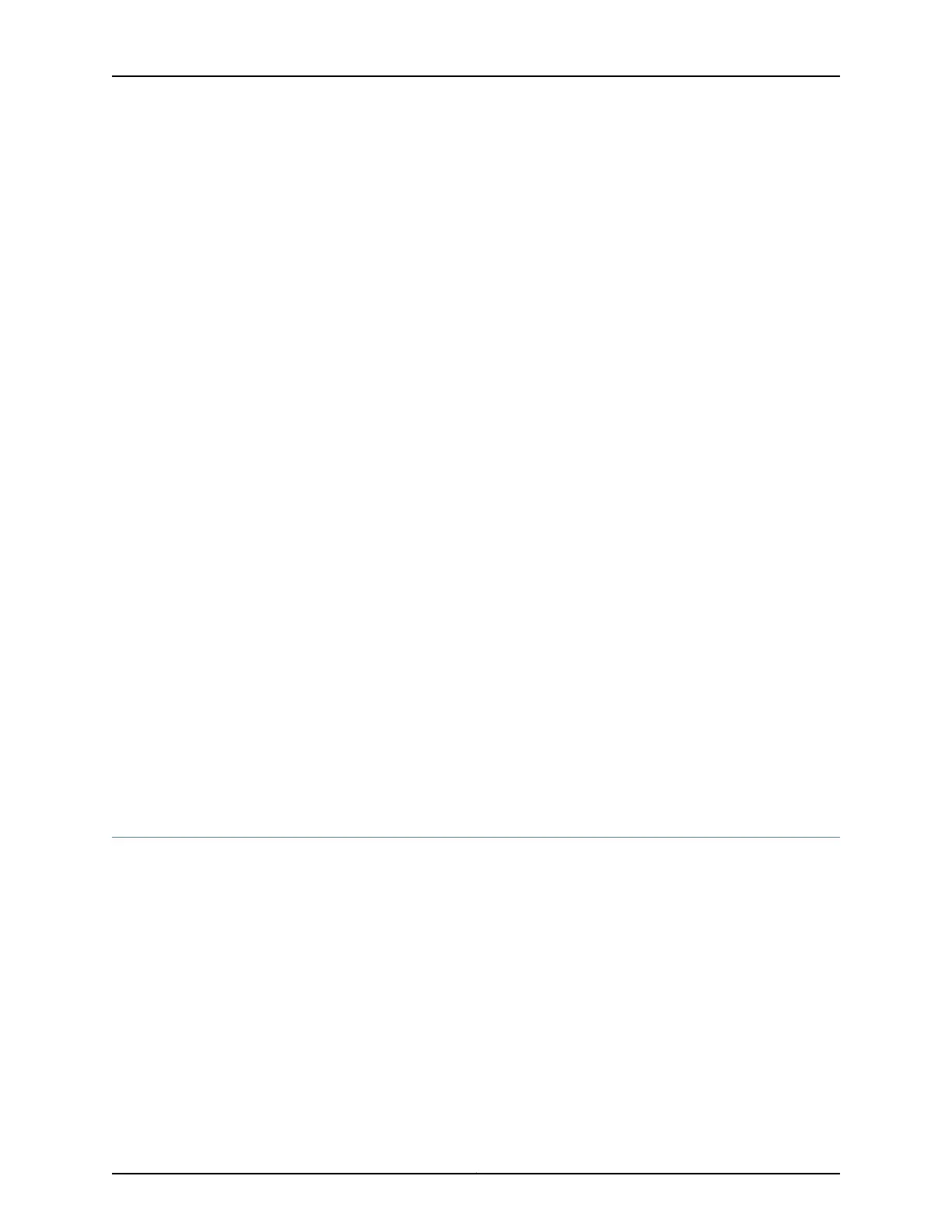•
Packet Forwarding Engine panic or a crash
ACX Series routers support the following CLI statements to enable dying-gasp
functionality:
•
dgasp-int—Enables dying-gasp functionality.
•
dgasp-usb—Resets USB port during dying-gasp event.
The dgasp-int and dgasp-usb CLI statements are added under the [edit system] hierarchy
to enable dying-gasp functionality.
To enable dying-gasp functionality, you need to configure the dgasp-int and dgasp-usb
CLI statements as shown below:
root@host% cli
root@host> configure
Entering configuration mode
[edit]
root@host# set system dgasp-int
[edit]
root@host# set system dgasp-usb
[edit]
root@host# commit
commit complete
[edit]
root@host# show system
dgasp-int;
dgasp-usb;
The dying-gasp functionality is disabled by default.
Related
Documentation
Understanding Ethernet OAM Link Fault Management for ACX Series Routers on page 1112•
Ethernet Alarm Indication Signal Overview
ACX Series routers support ITU-T Y.1731 Ethernet Alarm Indication Signal function
(ETH-AIS) to provide fault management for service providers. ETH-AIS enables you to
suppress alarms when a fault condition is detected. Using ETH-AIS, an administrator
can differentiate between faults at customer level or faults at provider level.
The advantage of ETH-AIS is:
•
Customers need not raise alarms due to lower level failures.
•
Customers can get refund based on service unavailability.
When a fault condition is detected, a maintenance end point (MEP) generates ETH-AIS
packets to the configured client levels for a specified duration until the fault condition is
cleared. Any MEP configured to generate ETH-AIS packets signals to a level higher than
Copyright © 2017, Juniper Networks, Inc.1136
ACX Series Universal Access Router Configuration Guide