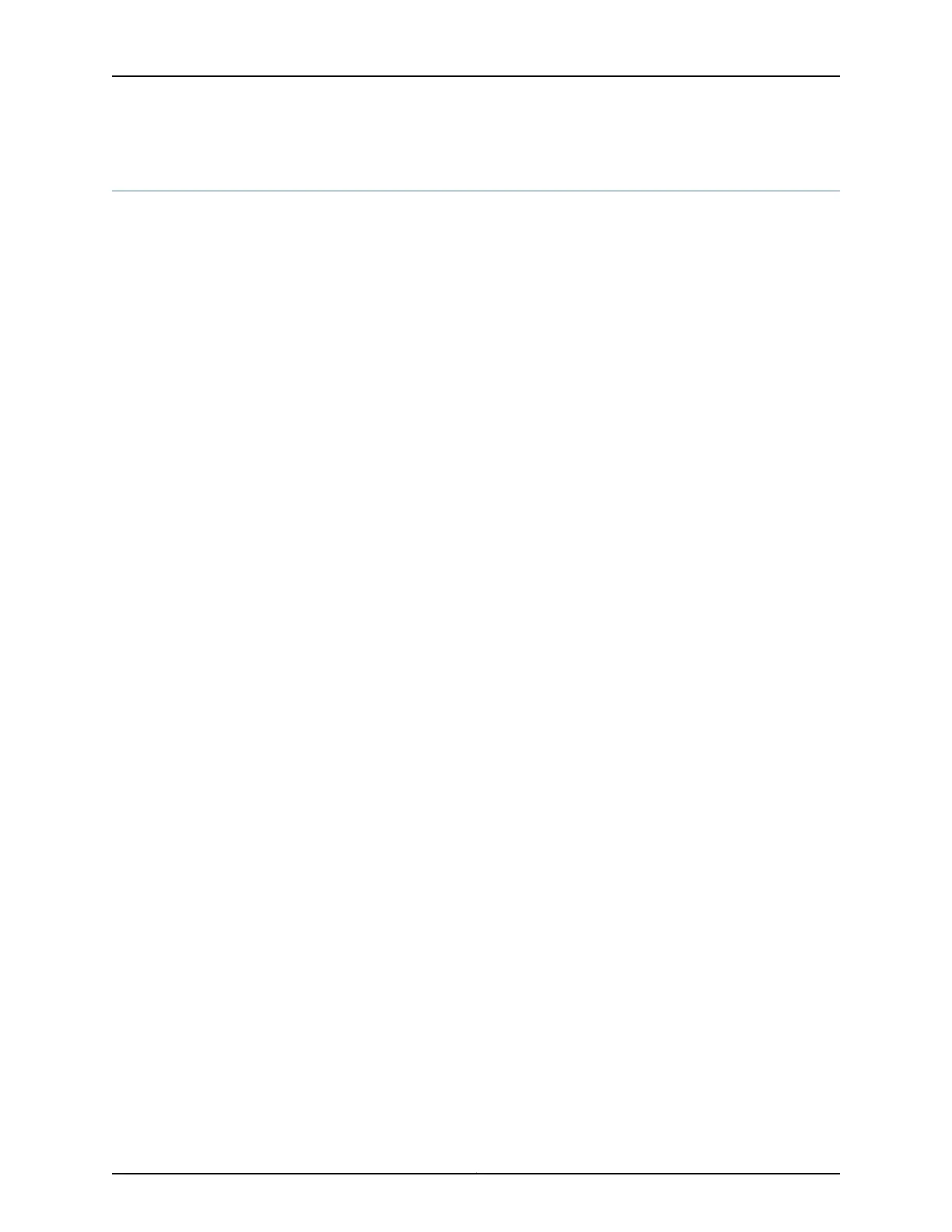rib (General)
Syntax rib routing-table-name {
aggregate {
defaults {
... aggregate-options ...
}
route destination-prefix {
policy policy-name;
... aggregate-options ...
}
generate {
defaults {
generate-options;
}
route destination-prefix {
policy policy-name;
generate-options;
}
}
martians {
destination-prefix match-type <allow>;
}
}
static {
defaults {
static-options;
}
rib-group group-name;
route destination-prefix {
next-hop;
static-options;
}
}
}
Hierarchy Level [edit logical-systems logical-system-name routing-instances routing-instance-name
routing-options],
[edit logical-systems logical-system-name routing-options],
[edit routing-instances routing-instance-name routing-options],
[edit routing-options]
Release Information Statement introduced before Junos OS Release 7.4.
Statement introduced in Junos OS Release 9.0 for EX Series switches.
Statement introduced in Junos OS Release 11.3 for the QFX Series.
Statement introduced in Junos OS Release 14.1X53-D20 for the OCX Series.
Description Create a routing table.
Explicitly creating a routing table with routing-table-name is optional if you are not adding
any static, martian, aggregate, or generated routes to the routing table and if you also
are creating a routing table group.
1699Copyright © 2017, Juniper Networks, Inc.
Chapter 41: Configuration Statements
