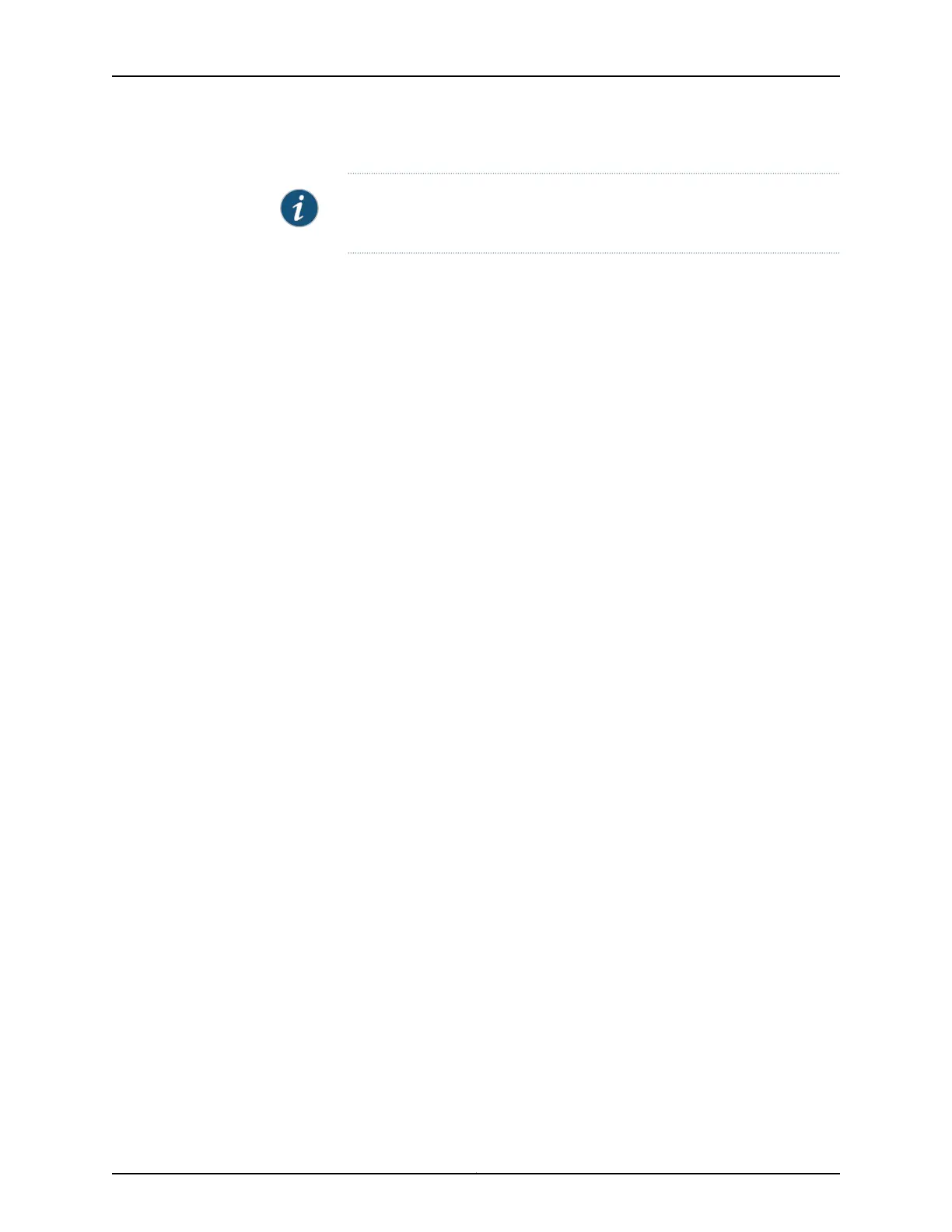NOTE: The IPv4 multicast routing table (inet.1) and the IPv6 multicast routing
table (inet6.1) are not supported for this statement.
Default If you do not specify a routing table name with the routing-table-name option, the software
uses the default routing tables, which are inet.0 for unicast routes and inet.1 for the
multicast cache.
Options routing-table-name—Name of the routing table, in the following format:
protocol [.identifier].
In a routing instance, the routing table name must include the routing instance name.
For example, if the routing instance name is link0, the routing table name might be
link0.inet6.0.
• protocol is the protocol family. It can be inet6 for the IPv6 family, inet for the IPv4 family,
iso for the ISO protocol family, or instance-name.iso.0 for an ISO routing instance.
• identifier is a positive integer that specifies the instance of the routing table.
Default: inet.0
The remaining statements are explained separately. See CLI Explorer.
Required Privilege
Level
routing—To view this statement in the configuration.
routing-control—To add this statement to the configuration.
Related
Documentation
• Example: Creating Routing Tables
• passive on page 1654
Copyright © 2017, Juniper Networks, Inc.1700
ACX Series Universal Access Router Configuration Guide