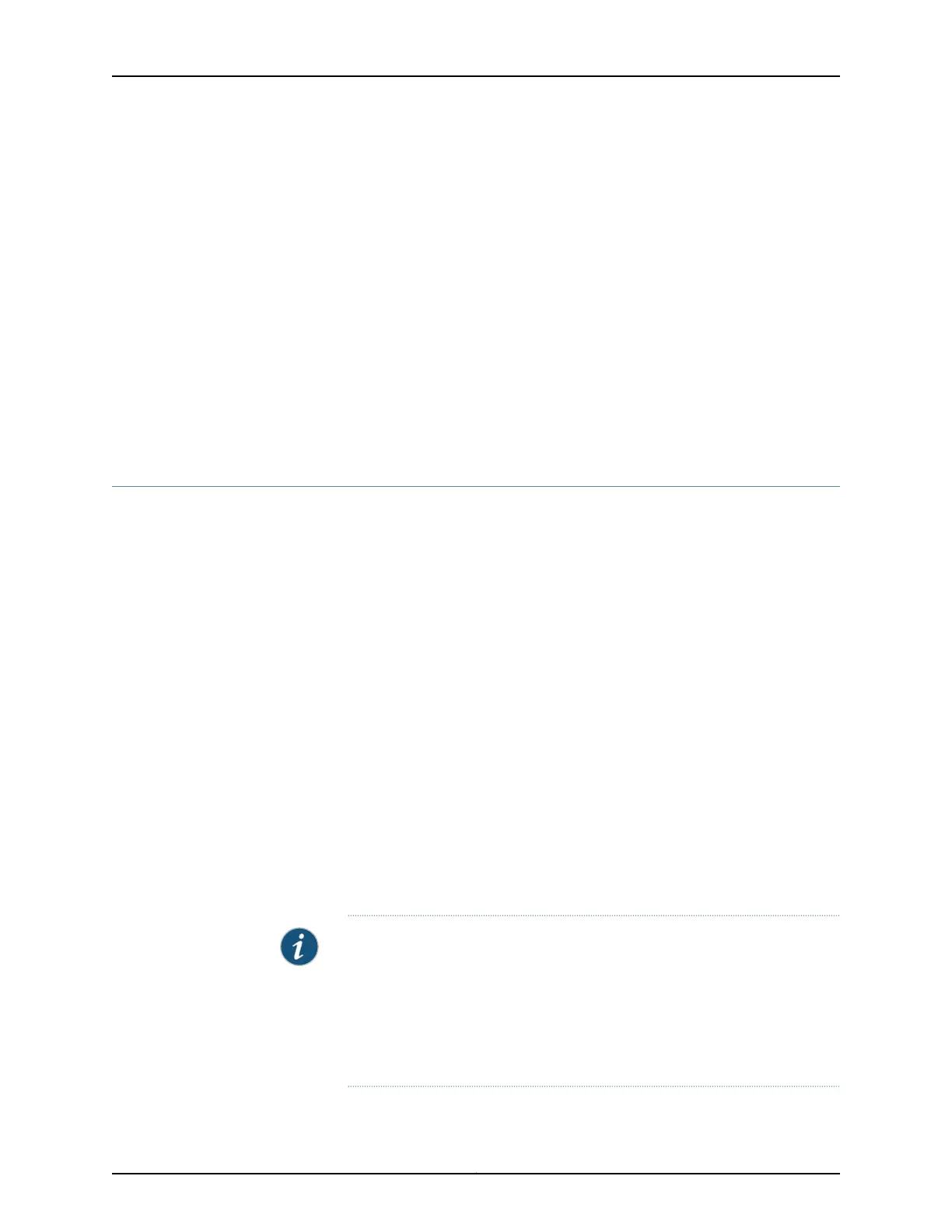From configuration mode, confirm your configuration by entering the show command.
For example:
[edit interfaces]
user@host# show
ce1-0/0/1 {
partition 1 timeslots 1-4 interface-type ds;
}
ds-0/0/1:1 {
encapsulation cesopsn;
unit 0;
}
Related
Documentation
Understanding Mobile Backhaul•
• Configuring CESoPSN Encapsulation on DS Interfaces on page 215
Configuring CESoPSN on Channelized E1/T1 Circuit Emulation MIC
This configuration applies to the mobile backhaul application shown in Mobile Backhaul
Application.
•
Configuring T1/E1 Framing Mode at the MIC Level on page 220
•
Configuring CT1 Interface Down to DS channels on page 221
•
Configuring CESoPSN on DS Interfaces on page 222
Configuring T1/E1 Framing Mode at the MIC Level
To set the framing mode at the MIC (ACX-MIC-16CHE1-T1-CE) level, for all four ports on
the MIC, include the framing statement at the [edit chassis fpc slot pic slot] hierarchy
level.
[edit chassis fpc slot pic slot]
user@host# set framing (t1 | e1);
After a MIC is brought online, interfaces are created for the MIC’s available ports on the
basis of the MIC type and the framing option used.
•
If you include the framing t1 statement, 16 CT1 interfaces are created.
•
If you include the framing e1 statement, 16 CE1 interfaces are created.
NOTE: If you set the framing option incorrectly for the MIC type, the commit
operation fails.
Bit error rate test (BERT) patterns with all binary 1s (ones) received by CT1/CE1
interfaces on Circuit Emulation MICs configured for CESoPSN do not result
in an alarm indication signal (AIS) defect. As a result, the CT1/CE1 interfaces
remain up.
Copyright © 2017, Juniper Networks, Inc.220
ACX Series Universal Access Router Configuration Guide
