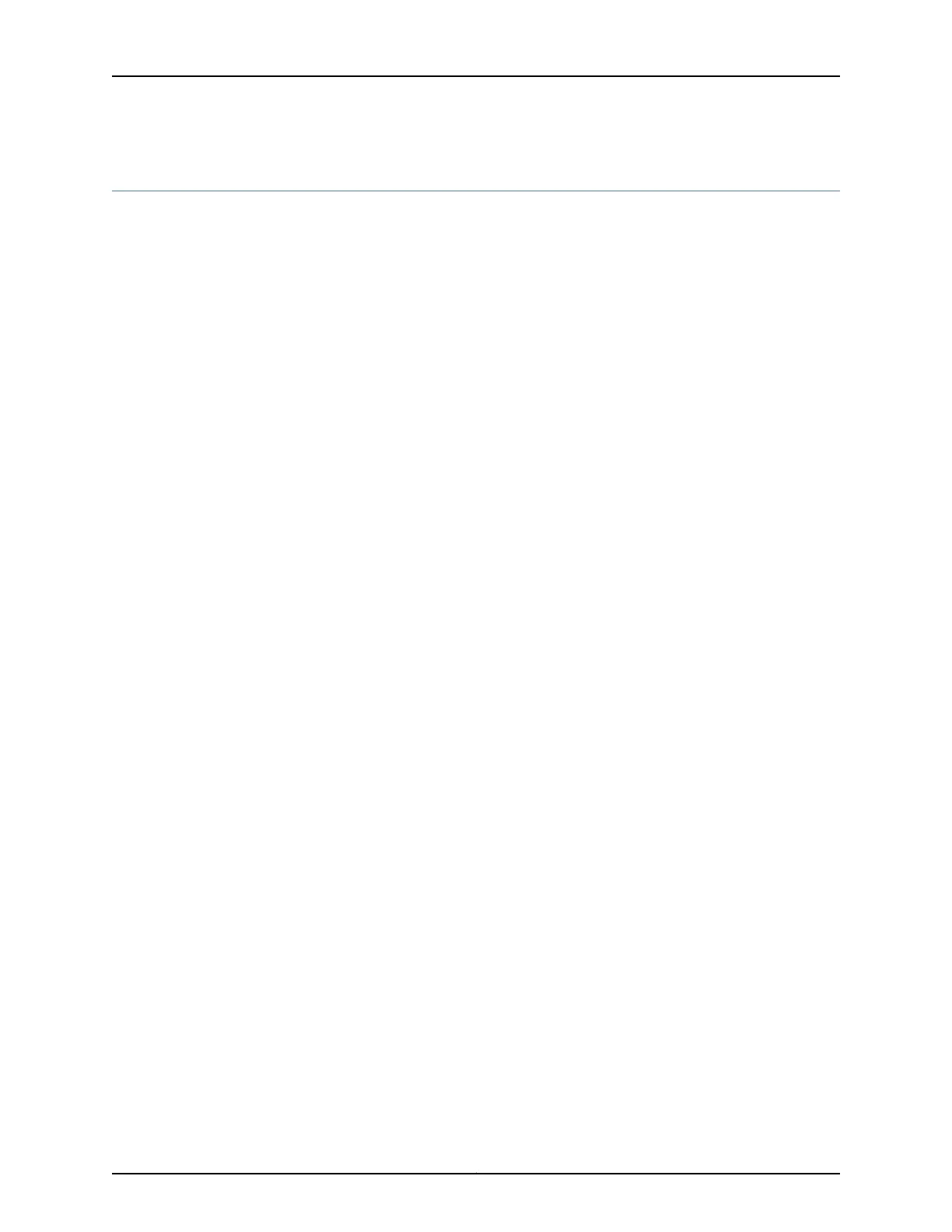encapsulation (Logical Interface)
Syntax encapsulation (atm-ccc-cell-relay | atm-ccc-vc-mux | atm-cisco-nlpid | atm-mlppp-llc |
atm-nlpid | atm-ppp-llc | atm-ppp-vc-mux | atm-snap | atm-tcc-snap | atm-tcc-vc-mux
| atm-vc-mux | ether-over-atm-llc | ether-vpls-over-atm-llc | ether-vpls-over-fr |
ether-vpls-over-ppp | ethernet | ethernet-ccc | ethernet-vpls | ethernet-vpls-fr |
frame-relay-ccc | frame-relay-ether-type | frame-relay-ether-type-tcc | frame-relay-ppp
| frame-relay-tcc | gre-fragmentation | multilink-frame-relay-end-to-end | multilink-ppp
| ppp-over-ether | ppp-over-ether-over-atm-llc | vlan-bridge | vlan-ccc | vlan-vci-ccc |
vlan-tcc | vlan-vpls | vxlan);
Hierarchy Level [edit interfaces interface-name unit logical-unit-number],
[edit logical-systems logical-system-name interfaces interface-name unit logical-unit-number],
[edit interfaces rlsq number unit logical-unit-number]
[edit protocols evpn]
Release Information Statement introduced before Junos OS Release 7.4.
Statement introduced in Junos OS Release 12.1X48 for PTX Series Packet Transport
Routers (ethernet,vlan-ccc, and vlan-tcc options only).
Statement introduced in Junos OS Release 12.2 for the ACX Series Universal Access
Routers. Only the atm-ccc-cell-relay and atm-ccc-vc-mux options are supported on ACX
Series routers.
Statement introduced in Junos OS Release 17.3R1 for QFX10000 Series switches
(ethernet-ccc and vlan-ccc options only).
Description Configure a logical link-layer encapsulation type. Not all encapsulation types are
supported on the switches. See the switch CLI.
Options atm-ccc-cell-relay—Use ATM cell-relay encapsulation.
atm-ccc-vc-mux—Use ATM virtual circuit (VC) multiplex encapsulation on CCC circuits.
When you use this encapsulation type, you can configure the ccc family only.
atm-cisco-nlpid—Use Cisco ATM network layer protocol identifier (NLPID) encapsulation.
When you use this encapsulation type, you can configure the inet family only.
atm-mlppp-llc—For ATM2 IQ interfaces only, use Multilink Point-to-Point (MLPPP) over
AAL5 LLC. For this encapsulation type, your router must be equipped with a Link
Services or Voice Services PIC. MLPPP over ATM encapsulation is not supported on
ATM2 IQ OC48 interfaces.
atm-nlpid—Use ATM NLPID encapsulation. When you use this encapsulation type, you
can configure the inet family only.
atm-ppp-llc—(ATM2 IQ interfaces and MX Series routers with MPC/MIC interfaces using
the ATM MIC with SFP only) Use PPP over AAL5 LLC encapsulation.
atm-ppp-vc-mux—(ATM2 IQ interfaces and MX Series routers with MPC/MIC interfaces
using the ATM MIC with SFP only) Use PPP over ATM AAL5 multiplex encapsulation.
1507Copyright © 2017, Juniper Networks, Inc.
Chapter 41: Configuration Statements