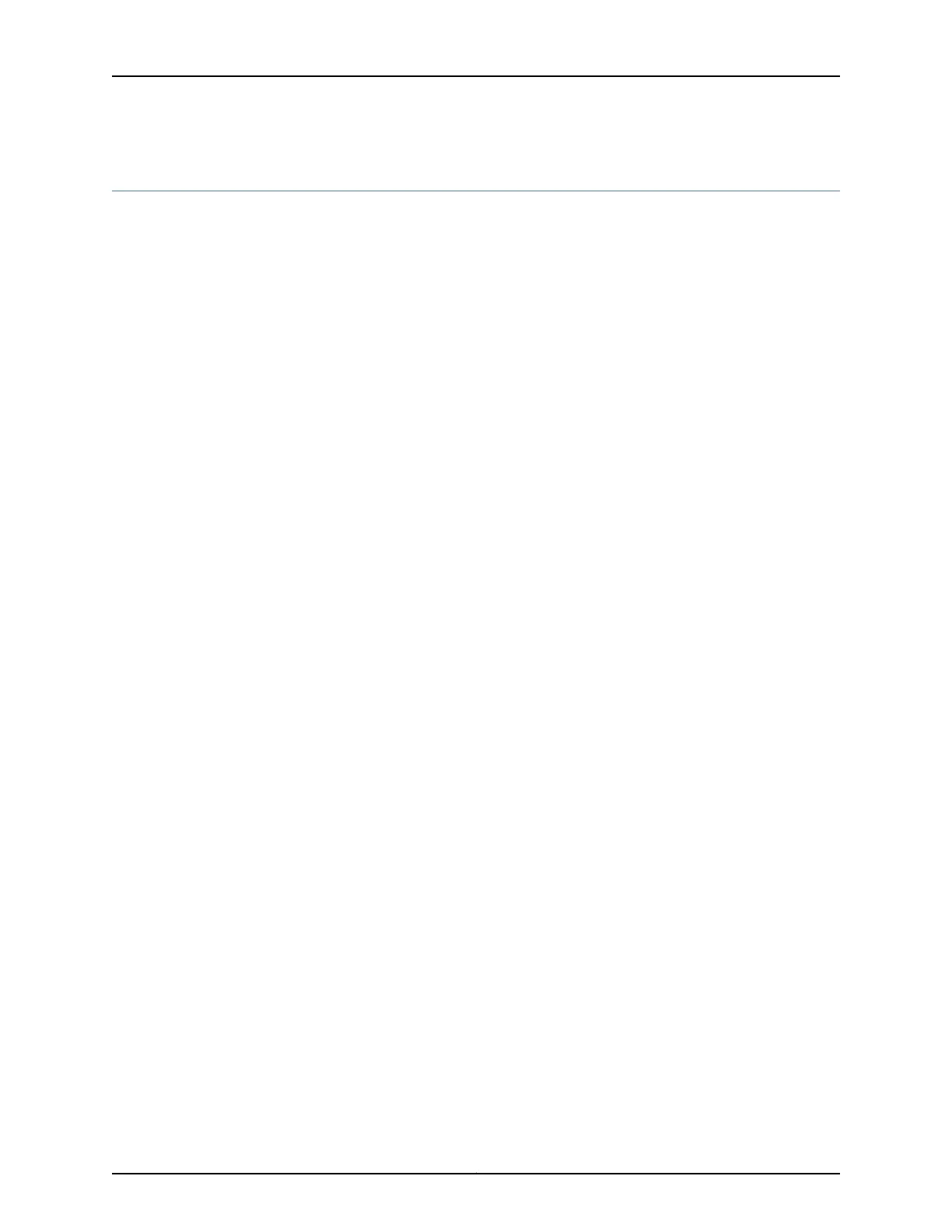show route table
List of Syntax Syntax on page 3115
Syntax (EX Series Switches and QFX Series Switches) on page 3115
Syntax show route table routing-table-name
<brief | detail | extensive | terse>
<logical-system (all | logical-system-name)>
Syntax (EX Series
Switches and QFX
Series Switches)
show route table routing-table-name
<brief | detail | extensive | terse>
Release Information Command introduced before Junos OS Release 7.4.
Command introduced in Junos OS Release 9.0 for EX Series switches.
Statement introduced in Junos OS Release 14.1X53-D15 for QFX Series switches.
Show route table evpn statement introduced in Junos OS Release 15.1X53-D30 for QFX
Series switches.
Description Display the route entries in a particular routing table.
Options brief | detail | extensive | terse—(Optional) Display the specified level of output.
logical-system (all | logical-system-name)—(Optional) Perform this operation on all
logical systems or on a particular logical system.
routing-table-name—Display route entries for all routing tables whose names begin with
this string (for example, inet.0 and inet6.0 are both displayed when you run the show
route table inet command).
Required Privilege
Level
view
Related
Documentation
show route summary•
List of Sample Output show route table bgp.l2.vpn on page 3126
show route table bgp.l3vpn.0 on page 3126
show route table bgp.l3vpn.0 detail on page 3127
show route table bgp.rtarget.0 (When Proxy BGP Route Target Filtering Is
Configured) on page 3128
show route table bgp.evpn.0 on page 3128
show route table evpna.evpn.0 on page 3129
show route table inet.0 on page 3129
show route table inet.3 on page 3130
show route table inet.3 protocol ospf on page 3130
show route table inet6.0 on page 3130
show route table inet6.3 on page 3130
3115Copyright © 2017, Juniper Networks, Inc.
Chapter 42: Operational Commands