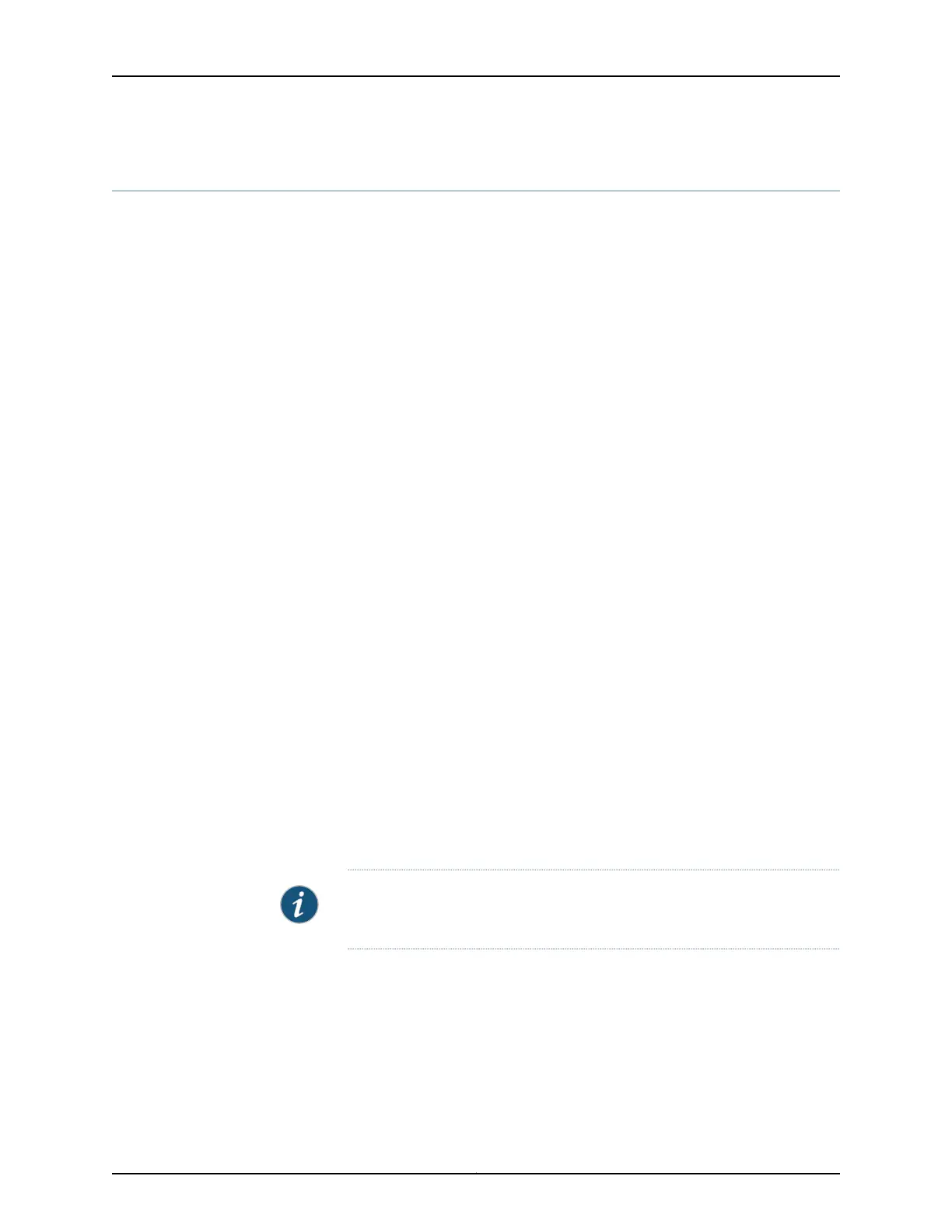bridge-domains (ACX Series)
Syntax bridge-domains {
bridge-domain-name {
bridge-options {
...bridge-options-configuration...
}
domain-type bridge;
interface interface-name;
no-irb-layer-2-copy;
routing-interface routing-interface-name;
vlan-id (all | none | number);
vlan-id-list [ vlan-id-numbers ];
vlan-tags outer number inner number;
bridge-options {
interface interface-name {
static-mac mac-address;
}
interface-mac-limit limit;
mac-statistics;
mac-table-size limit;
no-mac-learning;
}
}
}
Hierarchy Level [edit],
[edit logical-systems logical-system-name routing-instances routing-instance-name],
[edit routing-instances routing-instance-name]
Release Information Statement introduced in Junos OS Release 12.3X52 for ACX Series routers.
Description Configure a domain that includes a set of logical ports that share the same flooding or
broadcast characteristics in order to perform Layer 2 bridging.
Options bridge-domain-name—Name of the bridge domain.
NOTE: You cannot use the slash (/) character as part of the bridge domain
name. If you do, the configuration will not commit.
The remaining statements are explained separately. See CLI Explorer.
Required Privilege
Level
routing—To view this statement in the configuration.
routing-control—To add this statement to the configuration.
Related
Documentation
1455Copyright © 2017, Juniper Networks, Inc.
Chapter 41: Configuration Statements
