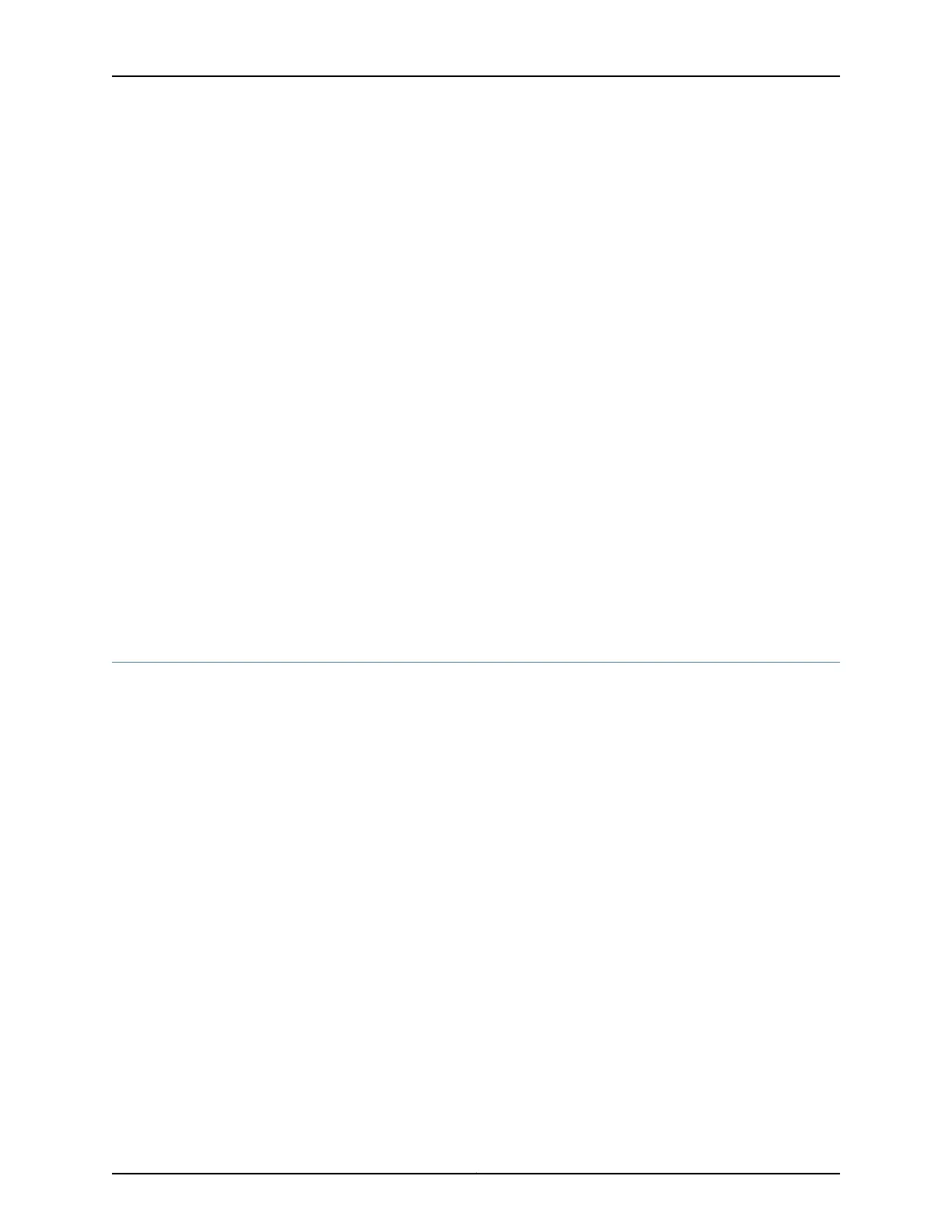Protocol: RARP Client
Acquired address: None
Interface:
Name: ge-0/1/1
State: None
Address acquisition:
Protocol: DHCP Client
Acquired address: None
Protocol: RARP Client
Acquired address: None
Meaning The output shows the settings configured for autoinstallation. Verify that the values
displayed are correct for the router when it is deployed on the network.
Related
Documentation
ACX Series Autoinstallation Overview on page 75•
• Before You Begin Autoinstallation on an ACX Series Universal Access Router on page 77
• Autoinstallation Configuration of ACX Series Universal Access Routers on page 78
• USB Autoinstallation on ACX Series Routers on page 80
• autoinstallation on page 1442
• show system autoinstallation status on page 3178
USB Autoinstallation on ACX Series Routers
If you have a new ACX Series router, you can use a Disk-on-Key USB memory stick (“USB
key”) to configure the router.
This configuration method has the following requirements:
•
A management device (PC or laptop).
•
A Disk-on-Key device with one of the following 16-bit or 32-bit file allocation table
(FAT) file systems:
•
DOS 3.0+ 16-bit FAT (up to 32 MB)
•
DOS 3.31+ 16-bit FAT (over 32 MB)
•
FAT32
•
FAT32, LBA-mapped
•
16-bit FAT, LBA-mapped
•
An ACX Series router with the factory configuration. If other Junos OS configuration
files exist on the router, the router cannot read the juniper-config.txt file from the
Disk-on-Key device.
Copyright © 2017, Juniper Networks, Inc.80
ACX Series Universal Access Router Configuration Guide