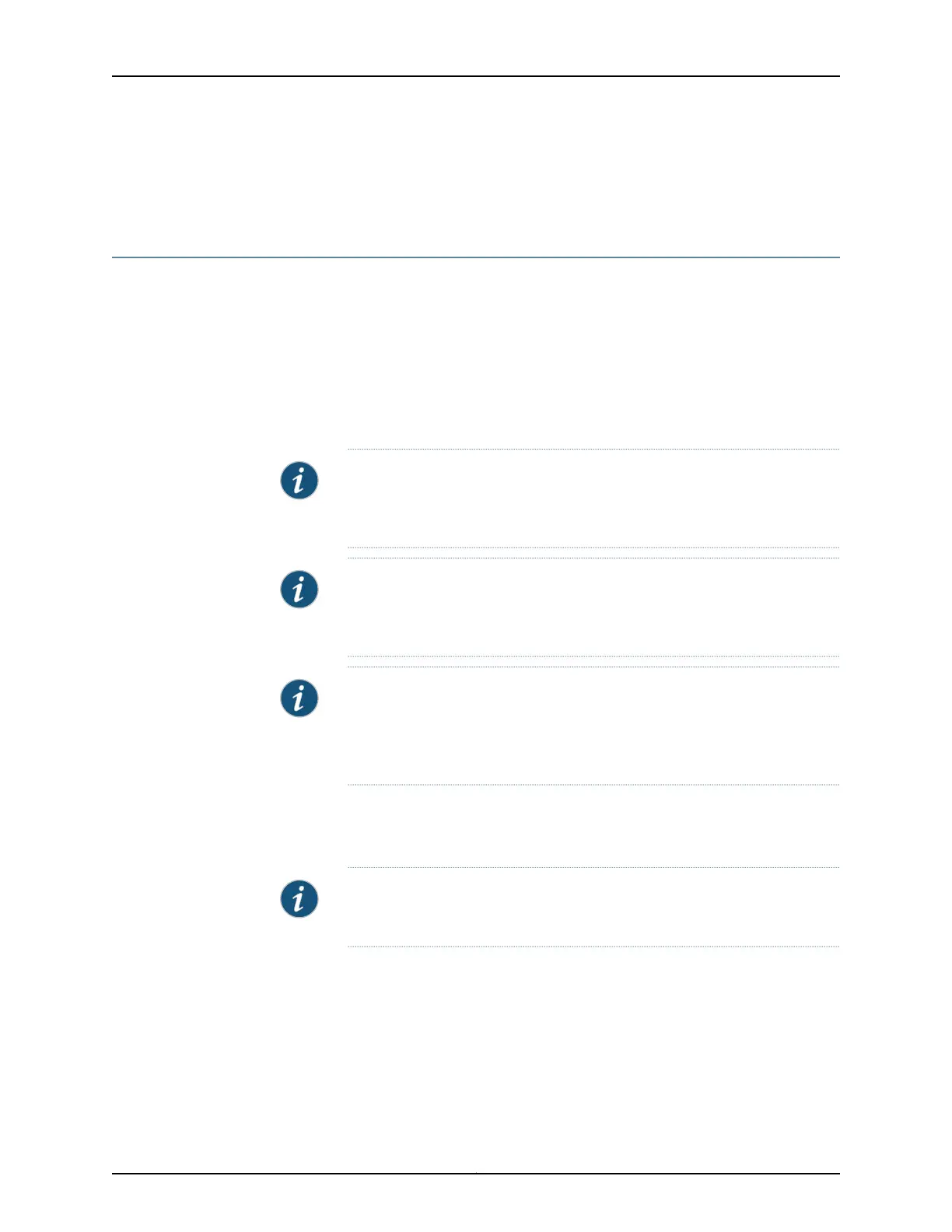Related
Documentation
T1 Interfaces Overview•
•
Understanding Ethernet Link Aggregation on ACX Series Routers
Ethernet link aggregation is mechanism for increasing the bandwidth linearly and
improving the resiliency of Ethernet links by bundling or combining multiple full-duplex
same-speed point-to-point Ethernet links into a single virtual link. The virtual link interface
is referred to as link aggregation group (LAG) or aggregated Ethernet (AE) interface. The
LAG balances traffic across the member links within an aggregated Ethernet bundle and
effectively increases the uplink bandwidth. Another advantage of link aggregation is
increased availability, because the LAG is composed of multiple member links. If one
member link fails, the LAG continues to carry traffic over the remaining links.
NOTE: ACX Series routers support connectivity fault management (CFM)
on aggregated Ethernet interfaces with continuity check interval of 100
milliseconds or higher.
NOTE: ACX5048 and ACX5096 routers support connectivity fault
management (CFM) on aggregated Ethernet interfaces with continuity check
interval of 1 second or higher.
NOTE: The Ethernet options configurations for ACX5048 and ACX5096
routers differ compared to other ACX Series routers. For more information,
see “Understanding Layer 2 Next GenerationMode on ACX5048 and ACX5096
Routers” on page 1167.
On ACX Series routers, up to 128 AE interfaces can be created with each AE interface
having up to 8 physical interfaces. AE interfaces can be created across PICs and
fixed-ports on the chassis.
NOTE: On ACX5048 and ACX5096 routers, up to 64 AE interfaces can be
created with each AE interface having up to 16 physical interfaces.
ACX Series routers do not support statistics for aggregated Ethernet interface. However,
statistics can be retrieved for member interface.
Copyright © 2017, Juniper Networks, Inc.152
ACX Series Universal Access Router Configuration Guide
