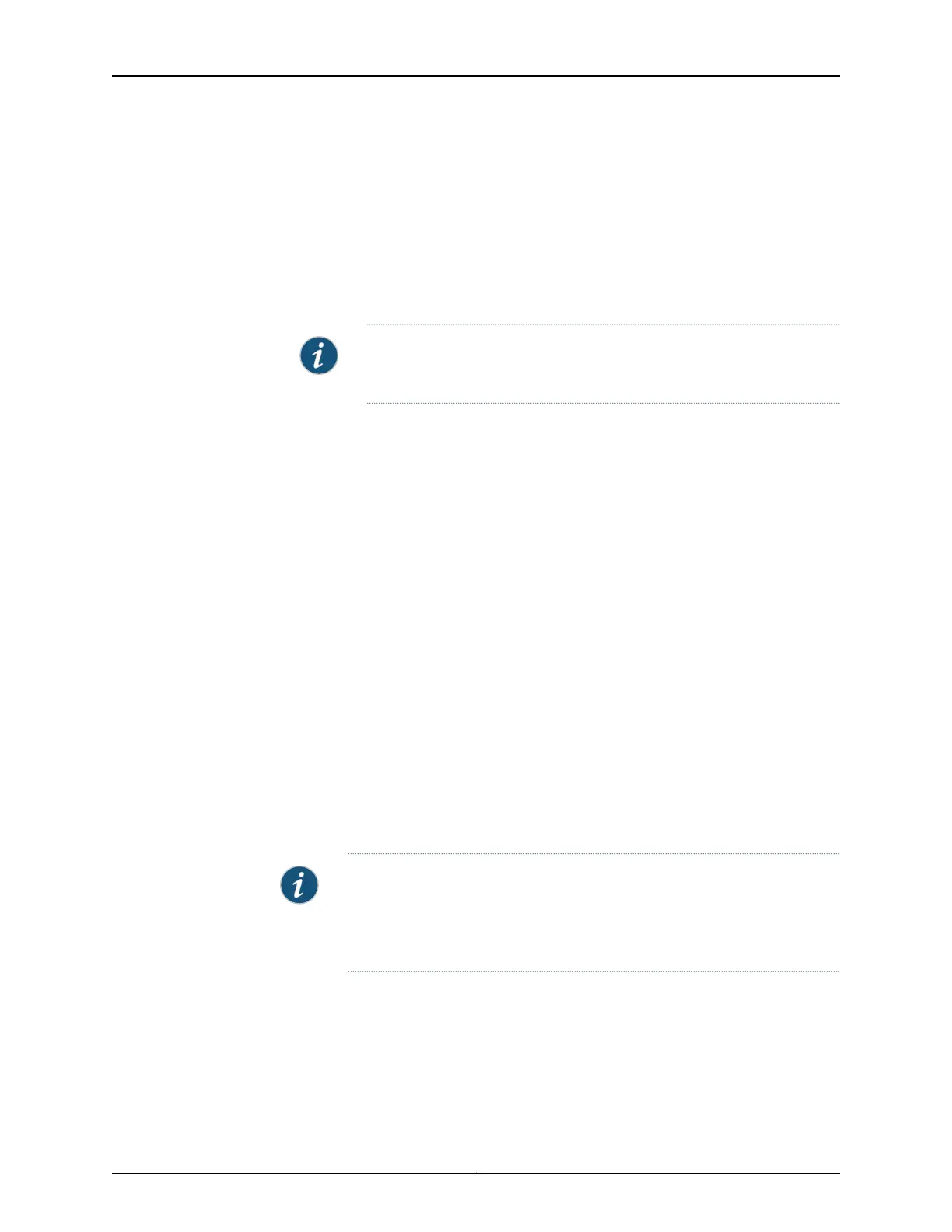To configure aggregated Ethernet interface:
1. Specify the number of aggregated Ethernet interfaces to be created:
[edit chassis]
user@host# set aggregated-devices ethernet device-count number
2. Specify the minimum number of links for the aggregated Ethernet interface (aex),
that is, the defined bundle, to be labeled “up”:
NOTE: By default only one link must be up for the bundle to be labeled
“up”.
[edit interfaces]
user@host# set ae0 aggregated-ether-options minimum-links number (1 — 8)
3. Specify the link speed for the aggregated Ethernet bundle:
[edit interfaces]
user@host# set ae0 aggregated-ether-options link-speed speed (10g | 1g | 100m)
4. Specify the members to be included within the aggregated Ethernet bundle:
[edit interfaces]
user@host# set ge-1/0/0 gigether-options 802.3ad ae0
user@host# set ge-1/0/1 gigether-options 802.3ad ae0
5. Specify an interface family for the aggregated Ethernet bundle:
[edit interfaces]
user@host# set ae0 unit 0 family inet address ip-address
The above procedure creates an AE interface and they would be up and ready for running
the services defined on AE logical interfaces.
AE interfaces can be VLAN-tagged or untagged. You can configure flexible-vlan-tagging,
native-vlan-id, and dual-tagging on AE interfaces.
NOTE: Whenever there is a configuration change (AE interface to Gigabit
Ethernet interfaces or vice versa), you need to remove the existing
configuration, perform a commit, then add the new configuration and again
commit the configuration.
To delete an aggregated Ethernet interface:
1. Delete the aggregated Ethernet configuration.
This step changes the interface state to down and removes the configuration
statements related to aex.
[edit]
153Copyright © 2017, Juniper Networks, Inc.
Chapter 4: Configuring Interfaces and Chassis