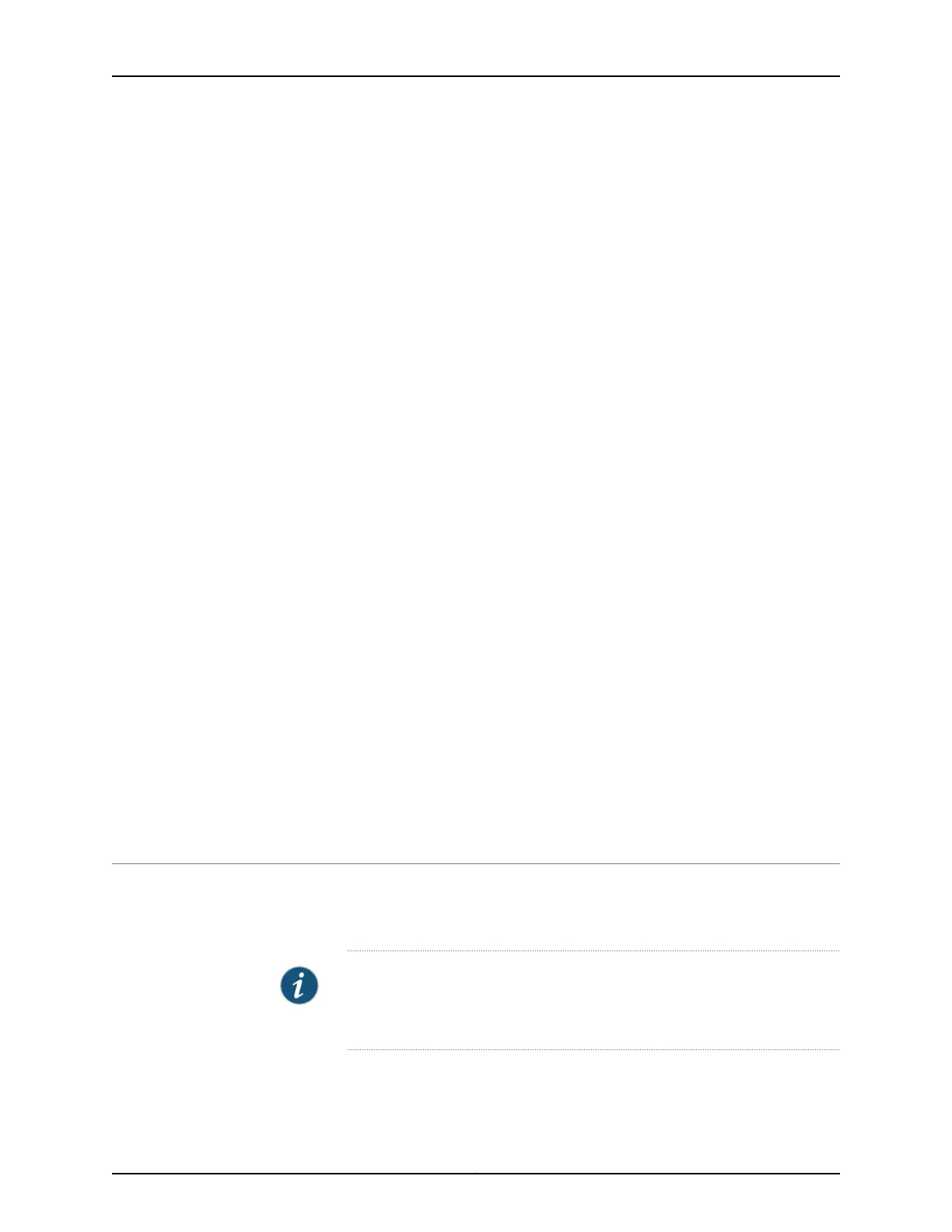To clear bindings on a specific interface:
user@host> clear dhcp server binding interface ge-0/0/2
To clear all bindings over an interface. This example uses the wildcard option.
user@host> clear dhcp server binding ge-1/0/0. *
To clear bindings on top of a specific VLAN. This example clears all bindings on top of
VLAN 100.
user@host> clear dhcp server binding ge-1/0/0:100
To clear all bindings on a port. This example uses the wildcard feature and clears all
DHCP bindings on FPC 1, PIC 0, port 0.
user@host> clear dhcp server binding ge-1/0/0.*
Related
Documentation
Extended DHCP Local Server Overview on page 315•
• DHCP Auto Logout Overview on page 333
• Automatically Logging Out DHCP Clients on page 335
• Subscriber Binding Retention During Interface Delete Events on page 337
• Configuring the Router to Maintain DHCP Subscribers During Interface Delete Events
on page 338
• Understanding Dynamic Reconfiguration of Extended DHCP Local Server Clients on
page 341
• Configuring Dynamic Reconfiguration of DHCP Clients to Avoid Extended Outages Due
to Server Configuration Changes on page 344
• Configuring Dynamic Reconfiguration Attempts for DHCP Clients on page 345
• Configuring Deletion of the Client When Dynamic Reconfiguration Fails on page 346
• Requesting DHCP Local Server to Initiate Reconfiguration of Client Bindings on page 347
• Configuring a DHCP Client on page 360
Verifying and Managing DHCP Local Server Configuration
Purpose View or clear information about client address bindings and statistics for the extended
DHCP local server.
NOTE: If you delete the DHCP server configuration, DHCP server bindings
might still remain. To ensure that DHCP bindings are removed, issue the clear
dhcp server binding command before you delete the DHCP server configuration.
Action To display the address bindings in the client table on the extended DHCP local server:•
349Copyright © 2017, Juniper Networks, Inc.
Chapter 10: Configuring DHCP Client and DHCP Server